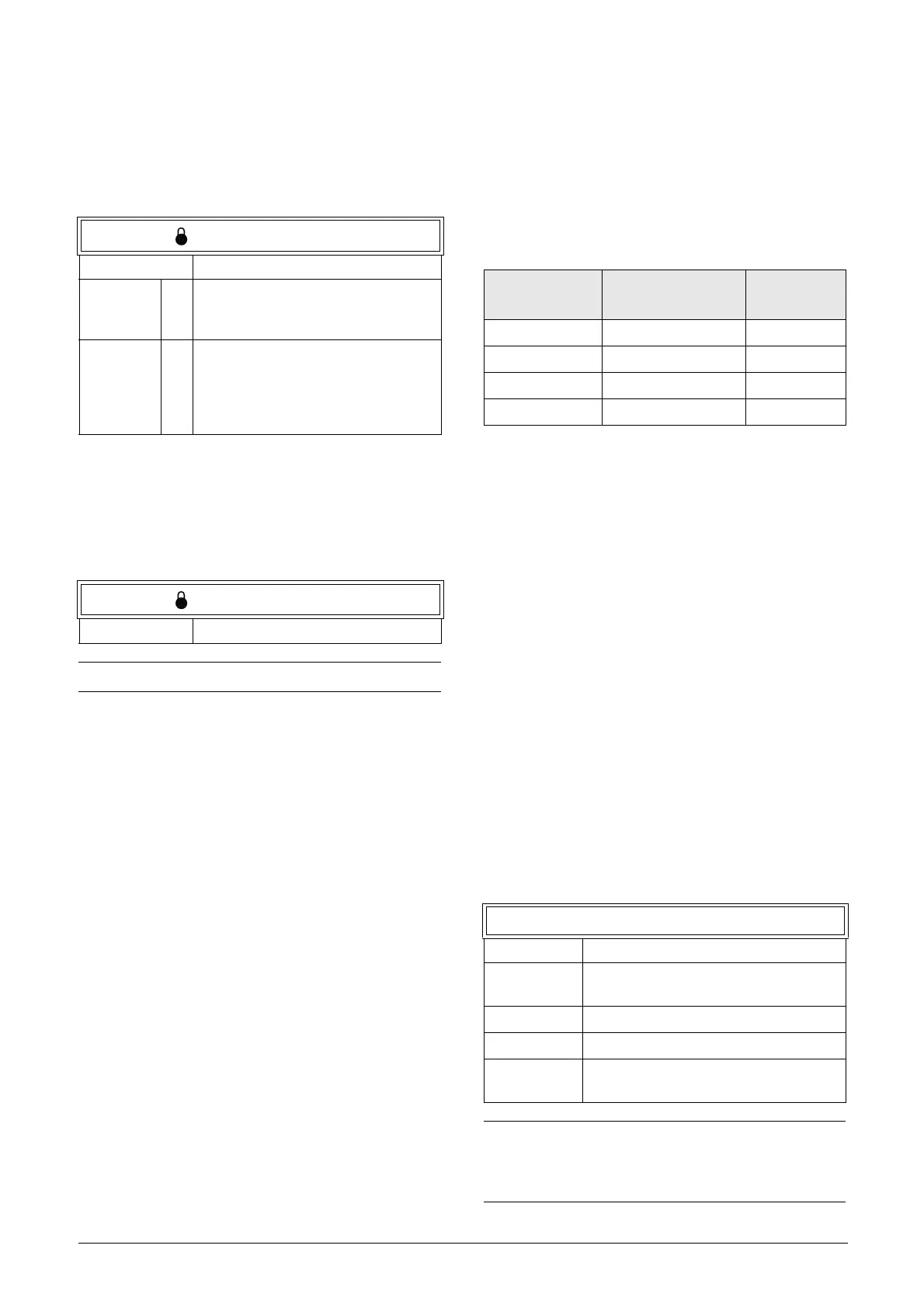116 Functional description CG Drives & Automation 01-7492-01r1
Security [274]
Possibility to limit access to control board (CB) registers
from the wireless interfaces.
Security mode [2741]
Sets the security mode to be used.
Password [2742]
Configuration of the password to be written by the client to
open up wireless access (eight (8) chars).
This menu is only shown if menu “Security mode [2741]” is
set to Password (1).
11.3 Process and Application
Parameters [300]
These parameters are mainly adjusted to obtain optimum
process or machine performance.
The read-out, references and actual values depends on
selected process source, [321]:
11.3.1 Set/View Reference Value
[310]
View reference value
As default the menu [310] is in view operation. The value of
the active reference signal is displayed. The value is displayed
according to selected process source, [321] or the process
unit selected in menu [322].
Set reference value
If the function “Reference Control [214]” is set to
“Keyboard”, the reference value can be set in menu “Set/
View Ref [310]” or as a motor potentiometer with the + and
- keys (default) on the control panel. Selection is made with
parameter Keyboard Reference Mode in menu [369]. The
ramp times used when setting the reference value with
MotPot function selected in [369] are according to menus
“Acc MotPot [333]” and “Dec MotPot [334]”.
The ramp times used for the reference value when Normal
function is selected in menu [369], are according to “Acc
Time [331]” and “Dec Time [332]”.
Menu [310] displays on-line the actual reference value
according to the Mode Settings in table 34
.
2741 Sec. Mode
Default: Open
Open
0
All requests from wireless clients should
be forwarded by the control panel to
control board.
Password 1
Wireless client must supply a password
before access to control board registers
is granted. Once access is given it will
last as long as the session.
2742 Password
Default: “ “ (i.e. an empty string)
NOTE: The password should be entered left aligned.
Ta b l e 3 4
Selected process
source
Unit for reference
and actual value
Resolution
Speed rpm 4 digits
Torque % 3 digits
PT100 °C 3 digits
Frequency Hz 3 digits
310 Set/View ref
Default: 0 rpm
Dependent on:
Process Source [321] and Process Unit
[322]
Speed mode 0 - max speed [343]
Torque mode 0 - max torque [351]
Other modes
Min according to menu [324] - max
according to menu [325]
NOTE: The actual value in menu [310] is not copied,
or loaded from the control panel memory when Copy
Set [242], Copy to CP [244] or Load from CP [245] is
performed.
