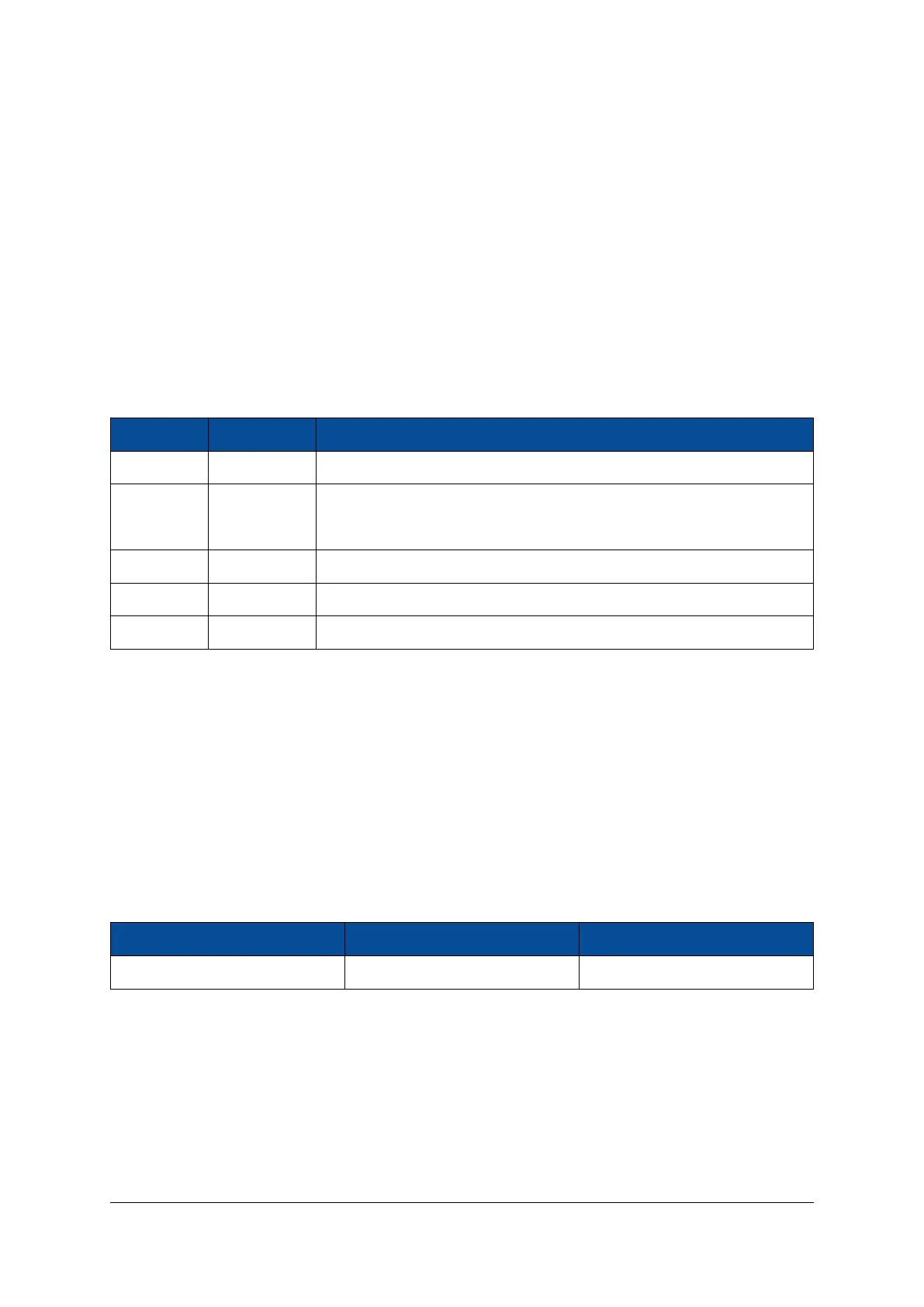2.21.3 External Connectivity
The Ethernet signal lines can be connected directly to the magnetics. Please refer to the Enclustra Module
Pin Connection Guidelines [10] for details regarding the connection of Ethernet signals.
2.21.4 MDIO Address
The MDIO address assigned to the Fast Ethernet PHY A is 1, while the address assigned to PHY B is 2.
2.21.5 PHY Configuration
The configuration of the Ethernet PHY is bootstrapped when the PHY is released from reset. Make sure all
I/Os on the MII interface are initialized and all pull-up or pull-down resistors are disabled at that moment.
The bootstrap options of the Ethernet PHY are set as indicated in Table 33.
Pin Signal Value Description
MII_MODE 0 MII mode
PHYAD[4-0]
00001 PHY0: MDIO address 1
00010 PHY1: MDIO address 2
LED_CFG 1 LED mode 1 (Link LED)
AMDIX_EN 1 Auto MDI-X enabled
AN_0 1 Auto-negotiation enabled
Table 33: Fast Ethernet PHY Configuration
For the Ethernet PHY configuration via the MDIO interface, the MDC clock frequency must not exceed 1
MHz.
2.22 USB 2.0
The Mercury ZX1 SoC module has an on-board USB 2.0 PHY connected to the SoC device. The USB interface
can be configured for USB host, USB device and USB On-The-Go (host and device capable) operations.
2.22.1 USB PHY Type
Table 34 describes the equipped USB PHY device type on the Mercury ZX1 SoC module.
PHY Type Manufacturer Type
USB3320C Microchip USB 2.0 PHY
Table 34: USB 2.0 PHY Type
2.22.2 Signal Description
The ULPI interface is connected to MIO pins 28-39 for use with the integrated USB controller.
D-0000-403-002 39 / 56 Version 05, 25.07.2019
