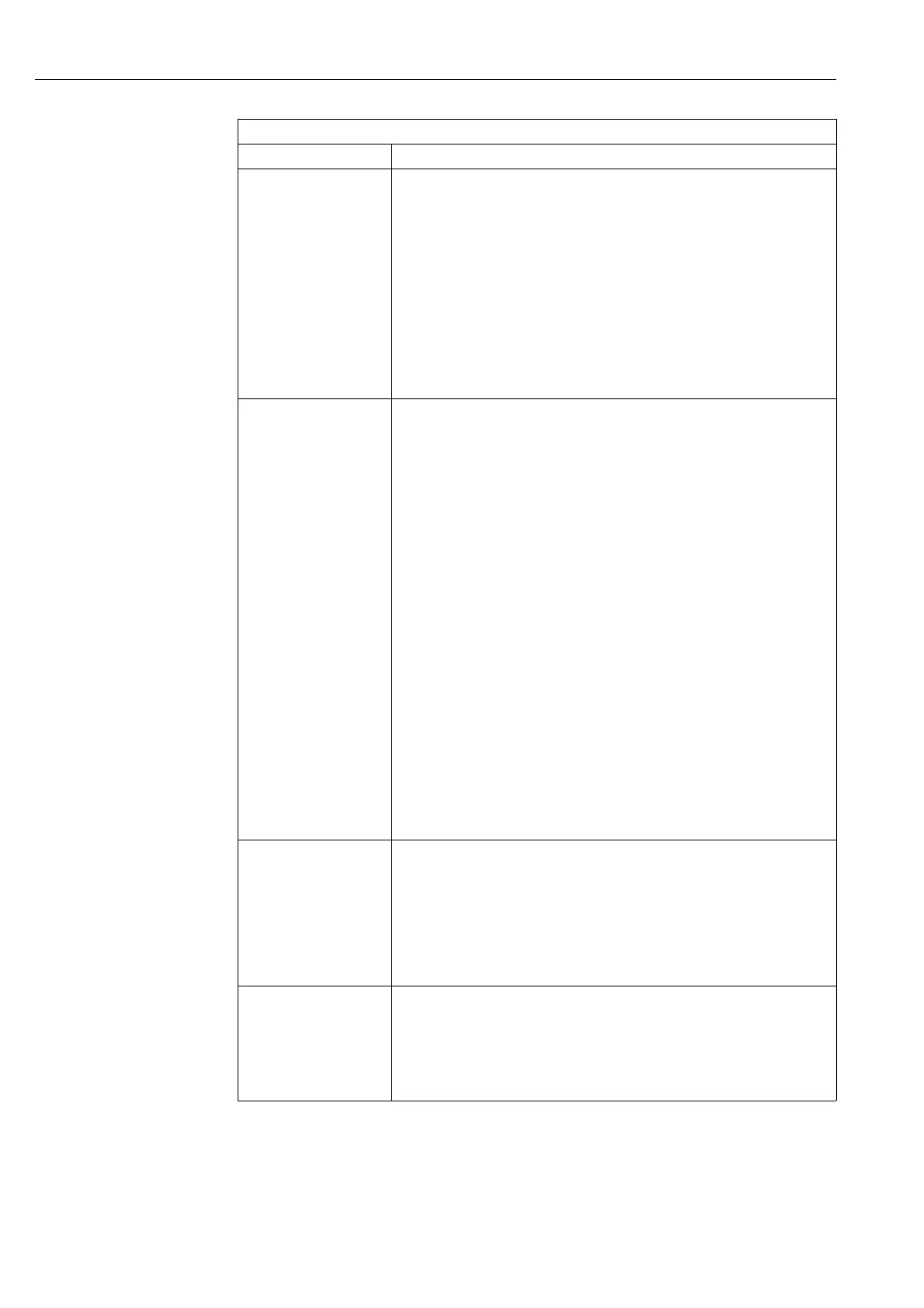Description of parameters (ToF Tool) Cerabar S/Deltabar S
108 Endress+Hauser
CUST. UNIT FACT. M
Entry
Enter conversion factor for a customer-specific mass unit.
The conversion factor must be entered in relation to the SI unit "kg".
→ See also CUSTOMER UNIT M.
Prerequisite:
• LIN. MEASURAND = mass, MASS UNIT = user unit
Example:
– You want the measured value to be displayed in "buckets".
– MEASURED VALUE = 10 kg i 1 bucket
– Entry CUSTOMER UNIT M: bucket
– Entry CUST. UNIT FACT. M: 0.1
– Result: MEASURED VALUE = 1 bucket
Factory setting:
1.0
CALIBRATION MODE
Selection
Select calibration mode.
Options:
•Wet
Wet calibration takes place by filling and emptying the container. This calibration mode
requires two pressure-level value pairs to be entered. In the case of two different levels,
the level value is entered and the pressure measured at this moment is assigned to the
level value. → See also the following parameter description for EMPTY CALIB.,
EMPTY PRESSURE, FULL CALIB. and FULL PRESSURE.
•Dry
Dry calibration is a theoretical calibration which you can carry out even if the device is
not mounted or the container is empty.
– For the "Level" measured variable, the density of the fluid (→ see Page 109,
ADJUST DENSITY) must be entered.
– For the "Volume" measured variable, the density of the fluid and the tank volume
and tank height must be entered (→ see Page 109, ADJUST DENSITY, TANK
VOLUME and TANK HEIGHT).
– For the "Mass" measured variable, the tank volume and the tank height must be
entered (→ see Page 109, TANK VOLUME and TANK HEIGHT). The density must
also be entered in the case of a zero point shift (level offset) (→ see Page 109,
ADJUST DENSITY).
– For the "%" measured variable, the density of the fluid must be entered and a level
assigned to the 100 % point (→ see Page 109 and 110, ADJUST DENSITY and
100% POINT).
If the measurement should not start at the mounting location of the device, a level
offset must be entered (→ see Page 111, ZERO POSITION).
Factory setting:
Wet
EMPTY CALIB.
Entry
Enter level value for the lower calibration point (container empty).
The container is either empty or part full. By entering a value for this parameter, you are
assigning a level value to the pressure present at the device. → See also EMPTY
PRESSURE.
Prerequisite:
• CALIBRATION MODE = wet
Factory setting:
0.0
EMPTY PRESSURE
Display
Displays the pressure value for the lower calibration point (container empty).
→ See also EMPTY CALIB.
Prerequisite:
• CALIBRATION MODE = wet
Factory setting:
0.0
ToF Tool, Table 7: OPERATING MENU → SETTINGS → BASIC SETUP "Level", LEVEL MODE "Linear"
Parameter name Description