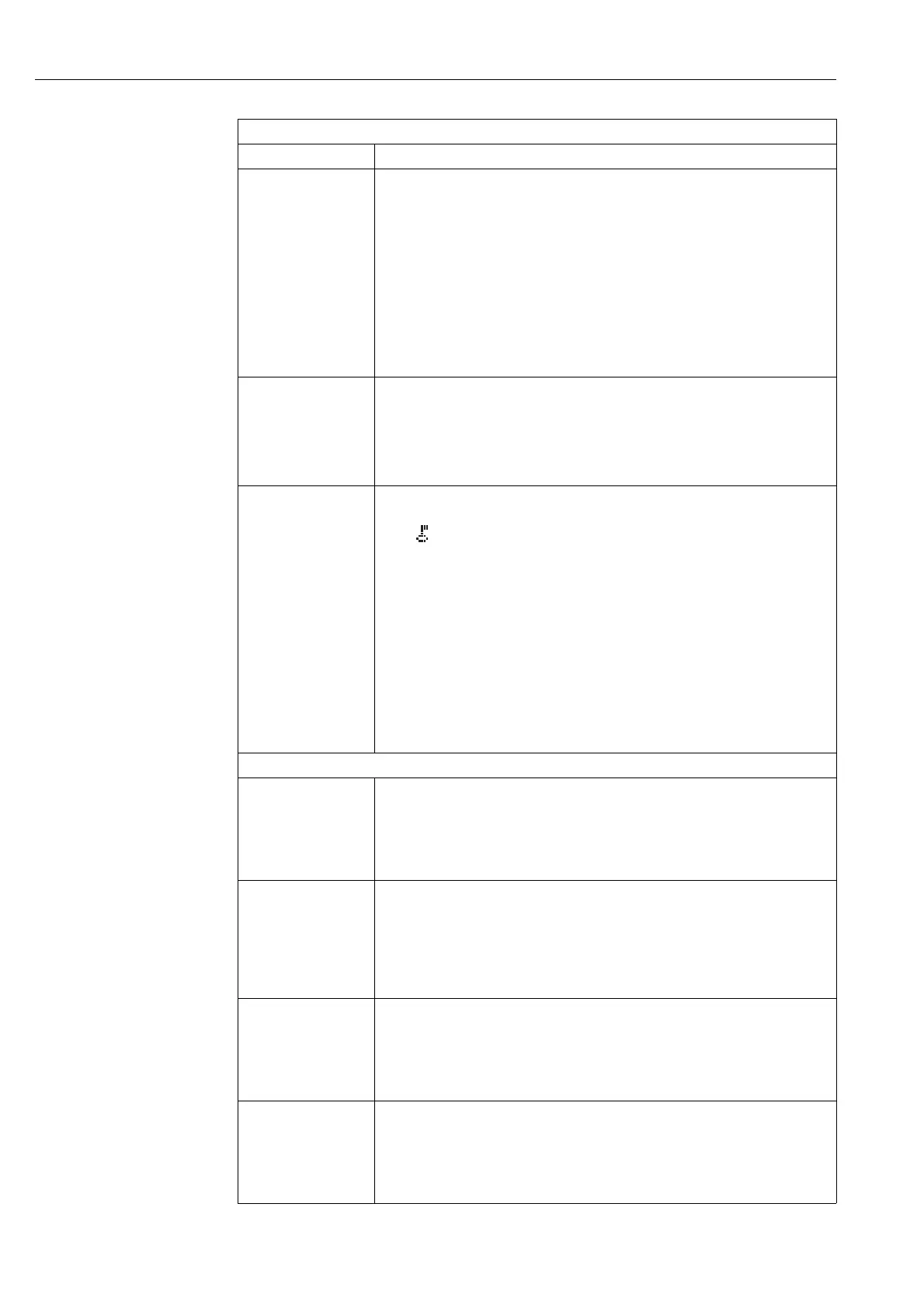Description of parameters (FF configuration program) Cerabar S/Deltabar S
28 Endress+Hauser
WRITE_LOCK
Display
Index: 34
Data type: Unsigned8
Access: Read only
Displays the status of DIP switch 1 on the electronic insert.
You can lock and unlock parameters relevant to the measured value with DIP switch 1. If
operation is locked by means of the SW_LOCK/INSERT PIN No. parameter (→ see Page 28),
you can only unlock operation again by means of this parameter. → See also Operating
Instructions BA301P (Deltabar S) or BA302P (Cerabar S), Section 5.6 "Locking/unlocking
operation".
Possibilities:
• Locked: locking switched on, i.e. the parameters cannot be written to.
• Not Locked: locking switched off. Depending on the block mode in question, the
parameters can be written to (→ see tables, "Parameter", Access column).
Factory setting:
Locked (locking switched off)
WRITE_PRI
Entry
Index: 39
Data type: Unsigned8
Access: Read only
Disabling write protection generates an alarm. Use this parameter to specify which priority
should be assigned to this alarm.
Input range:
• 0...15
• 0: The alarm is suppressed.
• 15: Critical alarm with the highest priority.
SW_LOCK/
INSERT PIN No.
Entry
Index: 43
Data type: Unsigned16
Access: Auto, OOS
For entering a code to lock or unlock operation.
!
Note!
• The symbol on the on-site display indicates that operation is locked. Parameters which
refer to how the display appears, e.g. LANGUAGE and DISPLAY CONTRAST can still be
altered.
• If operation is locked by means of the DIP-switch, you can only unlock operation again by
means of the DIP-switch. If operation is locked by means of remote operation, you can
only unlock operation again by means of remote operation.
→ See also Operating Instructions BA301P (Deltabar S) or BA302P (Cerabar S), Section 5.6
"Locking/unlocking operation".
Options:
• Lock: enter a number between 0...9999 which is ≠100.
• Unlock: enter number 100.
Factory setting:
100
Endress+Hauser Resource Block parameters
DEVICE_DIALOG
Display
Index: 42
Data type: Unsigned8
Access: Read only
If the configuration is not suitable, this parameter displays a message saying that a
configuration error is present. The message can indicate which parameter was incorrectly
configured.
DEVICE_ORDER_CODE
/DEVICE DESIGN.
Display
Index: 44
Data type: Visible String
Access: Read only
Displays the device designation and the order code.
HARDWARE_REVISION
Display
Index: 45
Data type: Visible String
Access: Read only
Displays the revision number of the main electronics e.g. V01.00.
SOFTWARE_VERSION
Display
Index: 46
Data type: Float
Access: Read only
Displays the software version e.g. V02.00.
Resource Block
Parameter Description