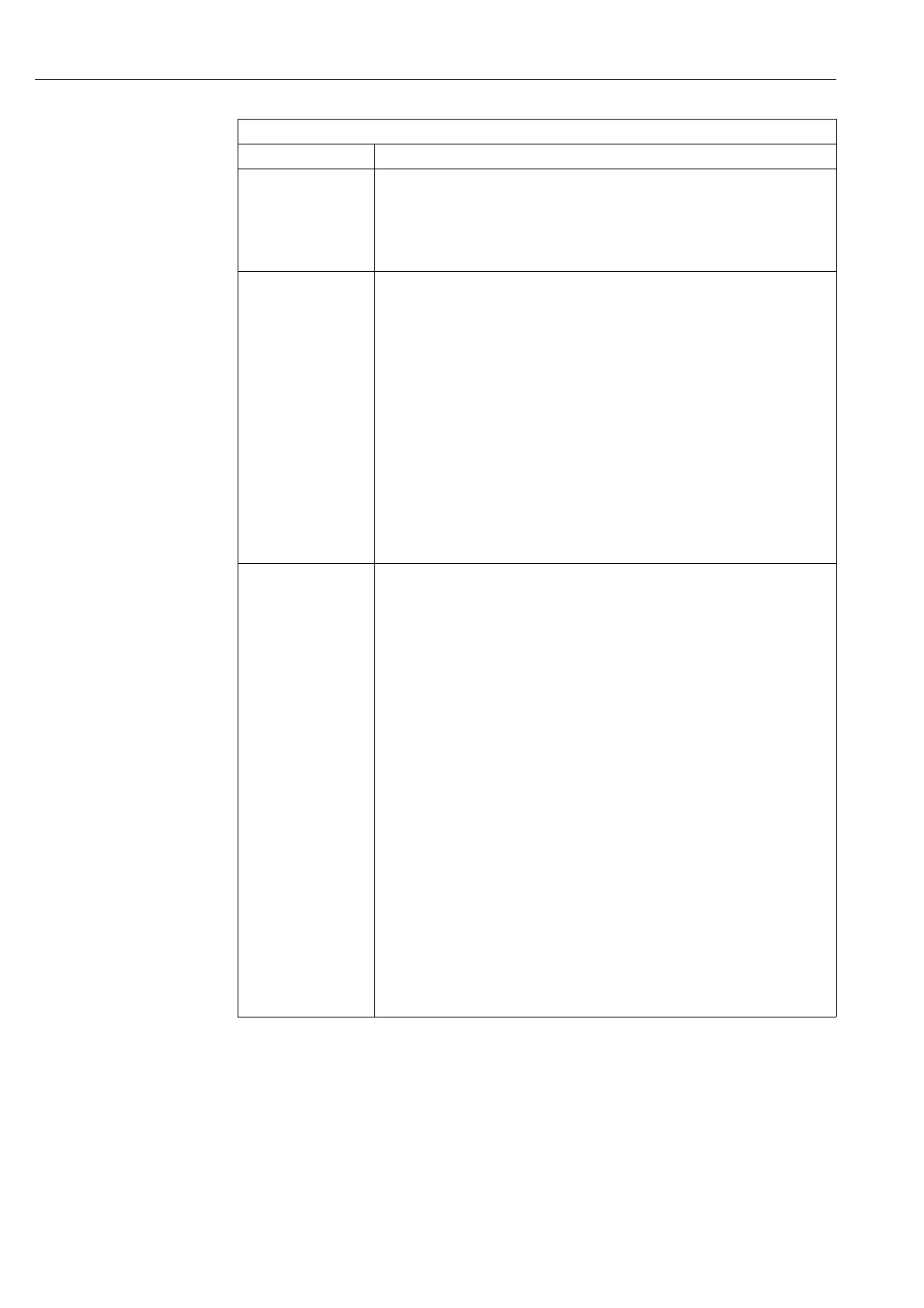Description of parameters (FF configuration program) Cerabar S/Deltabar S
36 Endress+Hauser
DEVICE_DIALOG
Display
Index: 31
Data type: Unsigned8
Access: Read only
If the configuration is not suitable, this parameter displays a message saying that a
configuration error is present. The message can indicate which parameter was incorrectly
configured.
LINEARIZATION
Selection
Index: 32
Data type: Unsigned8
Access: OOS
Use this parameter and the PRIMARY_VALUE_TYPE parameter (→ Page 33) to select the
measuring mode and the measured variable.
→ See also Operating Instructions Deltabar S (BA301P) and Cerabar S (BA302P), select
Section 6.3 "Language and measuring mode".
Options:
• No linearisation ("Pressure" or "Level" measuring mode)
• Level linearized ("Level" measuring mode)
• Level combined ("Level" measuring mode)
• % Level combined ("Level" measuring mode)
• Flow square root ("Flow" measuring mode)
The option selected in this parameter can also have an effect on the setting of the
LEVEL_TYPE/LEVEL MODE parameter (→ Page 40). For example, if "Level linearized" is
selected, the LEVEL_TYPE/LEVEL MODE parameter is set to the "Pressure linearized"
option.
!
Note!
Make sure that the unit selected by means of the SCALE_OUT parameter, "Units Index"
element, matches the measured variable.
SCALE_IN
Entry
Index: 33
Data type: DS-65
Access: Auto, OOS
The SCALE_IN parameter is a structured parameter consisting of four elements.
EU_100
• "Pressure" measuring mode; "Level" measuring mode, "Linear" or "Height linearized" level
mode: enter upper limit for the pressure value of the Transducer Block.
• "Level" measuring mode, "Pressure linearized" level mode:
Enter the maximum hydrostatic pressure to be expected.
The input limits for the calibration (editing limits) are derived from the value entered. The
closer the value entered corresponds to the maximum hydrostatic pressure to be expected,
the more accurate the measurement result.
• "Flow" measuring mode: enter maximum pressure of primary device.
→ See layout sheet of primary device. This value is assigned to the maximum flow value
(→ See following SCALE_OUT parameter, EU_100 element).
• Factory setting: upper measuring limit of the sensor
EU_0
• "Pressure" measuring mode; "Level" measuring mode, "Linear" or "Height linearized" level
mode, "Flow" measuring mode: enter lower limit for the pressure value of the Transducer
Block.
• "Level" measuring mode, "Pressure linearized" level mode:
Enter the minimum hydrostatic pressure to be expected.
The input limits for the calibration (editing limits) are derived from the value entered. The
closer the value entered corresponds to the minimum hydrostatic pressure to be expected,
the more accurate the measurement result.
•Factory setting: 0
UNITS_INDEX
• Select the unit for input scaling.
DECIMAL
• Enter the number of places after the decimal point.
Pressure Transducer Block
Parameter Description