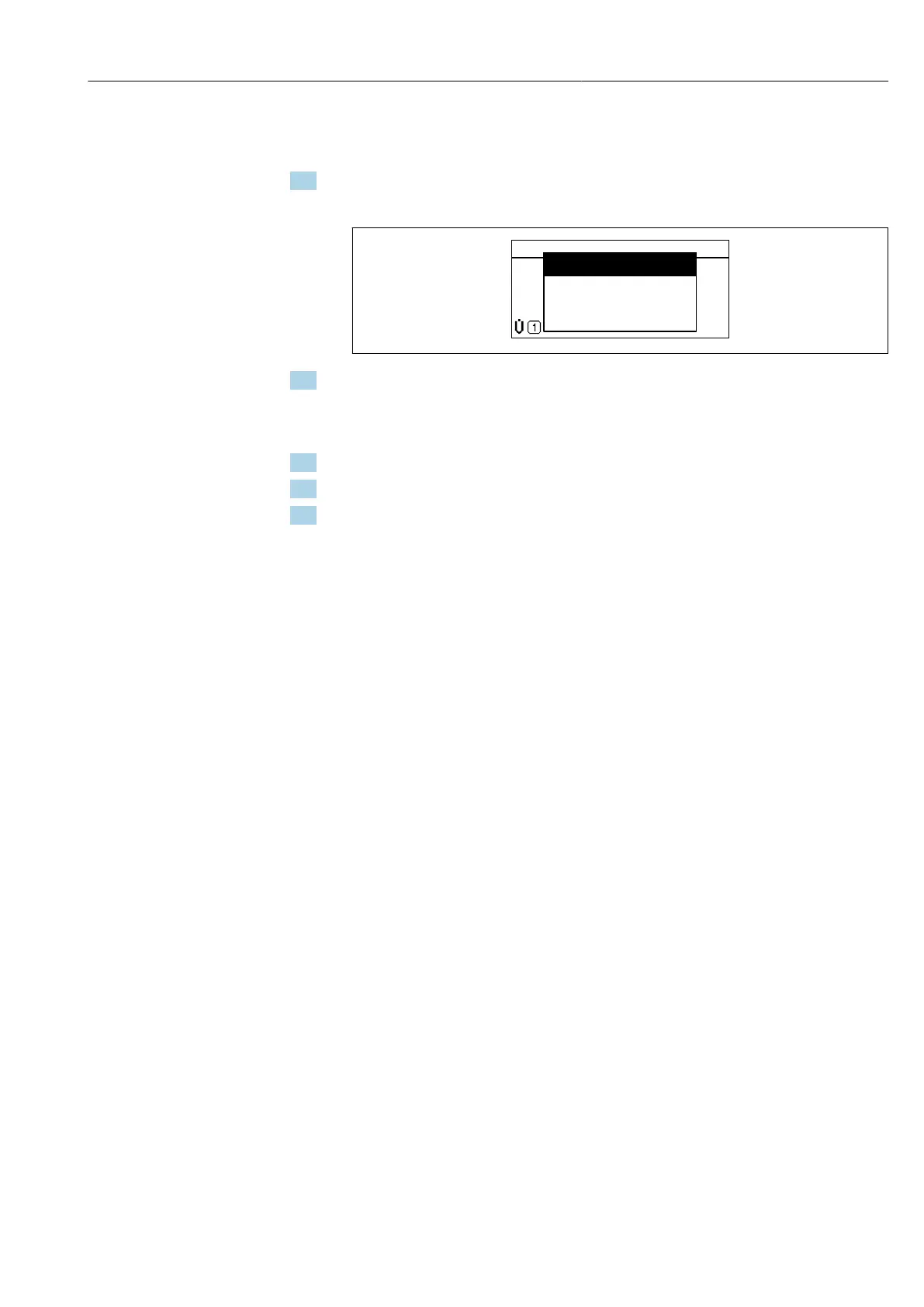Proline Promass E 300 PROFINET Operation options
Endress+Hauser 57
Calling up and closing the context menu
The user is in the operational display.
1. Press the and keys for longer than 3 seconds.
The context menu opens.
XXXXXXXXXX
l/h
Setup
Conf.backup
Simulation
Keylock on
A0034608-EN
2. Press + simultaneously.
The context menu is closed and the operational display appears.
Calling up the menu via the context menu
1. Open the context menu.
2. Press to navigate to the desired menu.
3. Press to confirm the selection.
The selected menu opens.
