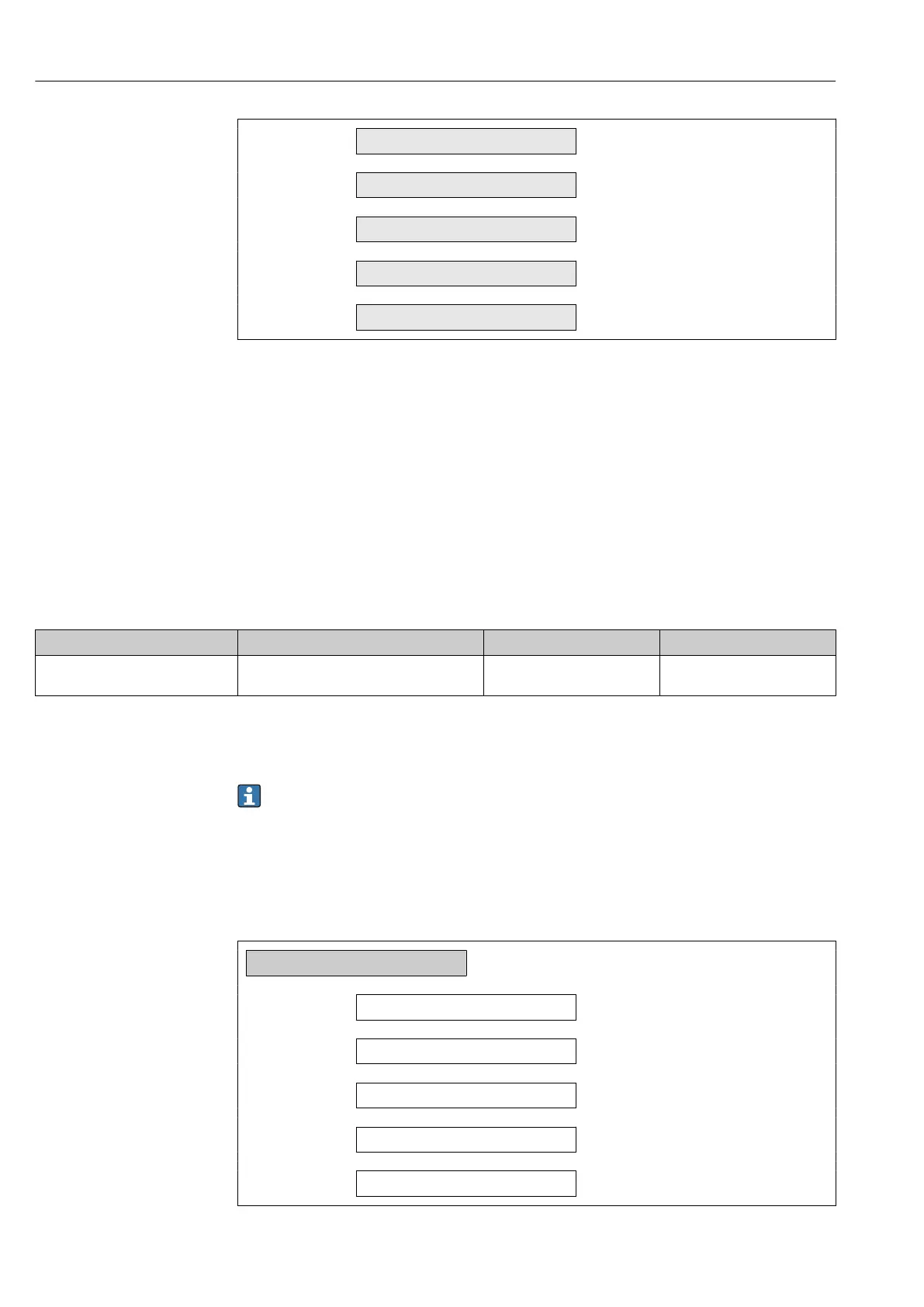Commissioning Proline Promass E 300 PROFINET
90 Endress+Hauser
‣
Relay output 1 to n
→ 111
‣
Display
→ 114
‣
Low flow cut off
→ 118
‣
Partially filled pipe detection
→ 119
‣
Advanced setup
→ 120
10.5.1 Defining the tag name
A measuring point can be quickly identified within a plant on the basis of the tag name.
The tag name is equivalent to the device name (name of station) of the PROFINET
specification (data length: 255 bytes)
The device name can be changed via DIP switches or the automation system .
The device name currently used is displayed in the Name of station parameter.
Navigation
"Setup" menu → Name of station
Parameter overview with brief description
Parameter Description User interface Factory setting
Name of station Name of the measuring point. Max. 32 characters such as
letters and numbers.
EH-PROMASS300 serial
number of the device
10.5.2 Setting the system units
In the System units submenu the units of all the measured values can be set.
The number of submenus and parameters can vary depending on the device version.
Certain submenus and parameters in these submenus are not described in the
Operation Instructions. Instead a description is provided in the Special Documentation
for the device (→ "Supplementary documentation" section).
Navigation
"Setup" menu → System units
‣
System units
Mass flow unit
→ 91
Mass unit
→ 91
Volume flow unit
→ 91
Volume unit
→ 91
Corrected volume flow unit
→ 91