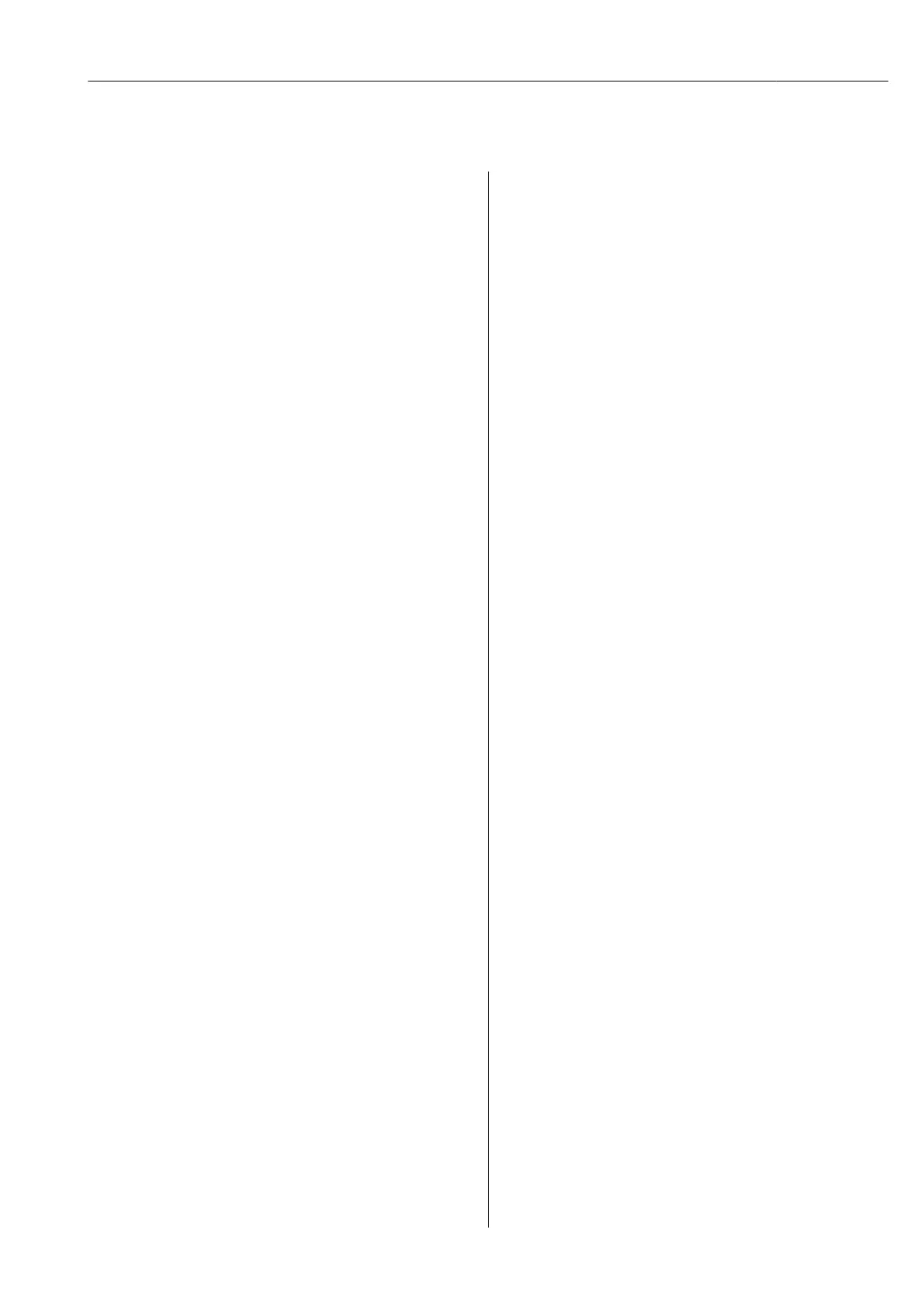Proline Promass E 300 PROFINET Index
Endress+Hauser 259
Index
0 … 9
3-A approval ..............................253
A
Access authorization to parameters
Read access ............................. 60
Write access .............................60
Access code ................................60
Incorrect input ........................... 60
Accuracy .................................238
Adapting the diagnostic behavior ...............161
Additional certification ...................... 254
Ambient temperature
Influence .............................. 240
Application ............................... 228
Application packages ........................255
Applicator ................................229
Approvals ................................ 252
C
Cable entries
Technical data .......................... 238
Cable entry
Degree of protection .......................46
CE mark .............................. 12, 253
Certificates ............................... 252
Certification PROFINET ...................... 253
cGMP ................................... 253
Check
Installation ............................. 29
Checklist
Post-connection check ..................... 47
Post-installation check ..................... 29
Cleaning
Cleaning in place (CIP) .................... 222
Exterior cleaning ........................ 222
Interior cleaning .........................222
Sterilization in place (SIP) ..................222
Climate class ..............................242
Commissioning ............................. 88
Advanced settings ....................... 120
Configuring the measuring device ............. 89
Connecting cable ......................... 30, 31
Connecting the measuring device ................34
Connecting the signal cables ................... 34
Connecting the supply voltage cables ............. 34
Connection
see Electrical connection
Connection preparations ...................... 33
Connection tools ............................ 30
Context menu
Calling up .............................. 56
Closing .................................56
Explanation ............................. 56
Current consumption ........................237
Cyclic data transmission ...................... 76
D
Declaration of Conformity ..................... 12
Define access code ..........................138
Degree of protection ..................... 46, 242
Density .................................. 244
Design fundamentals
Maximum measured error ................. 241
Repeatability ........................... 241
Designated use ............................. 10
Device components .......................... 15
Device description files ....................... 74
Device documentation
Supplementary documentation ................ 8
Device locking, status ....................... 141
Device master file
GSD ................................... 75
Device name
Sensor ................................. 18
Transmitter ............................. 17
Device repair ..............................223
Device revision ............................. 74
Device type ID .............................. 74
DeviceCare ................................ 72
Device description file ......................74
Diagnostic behavior
Explanation ............................ 157
Symbols ...............................157
Diagnostic information
Design, description ................... 157, 160
DeviceCare .............................159
FieldCare .............................. 159
Light emitting diodes ..................... 154
Local display ........................... 156
Overview .............................. 164
Remedial measures ...................... 164
Web browser ........................... 158
Diagnostic list ............................. 215
Diagnostic message .........................156
Diagnostics
Symbols ...............................156
DIP switches
see Write protection switch
Direct access ............................... 58
Direct access code ........................... 53
Disabling write protection .................... 137
Display
see Onsite display
Display and operating module DKX001 .......... 249
Display area
For operational display .....................51
In the navigation view ..................... 53
Display values
For locking status ........................141
Disposal ................................. 224
Document
Function ................................ 6
