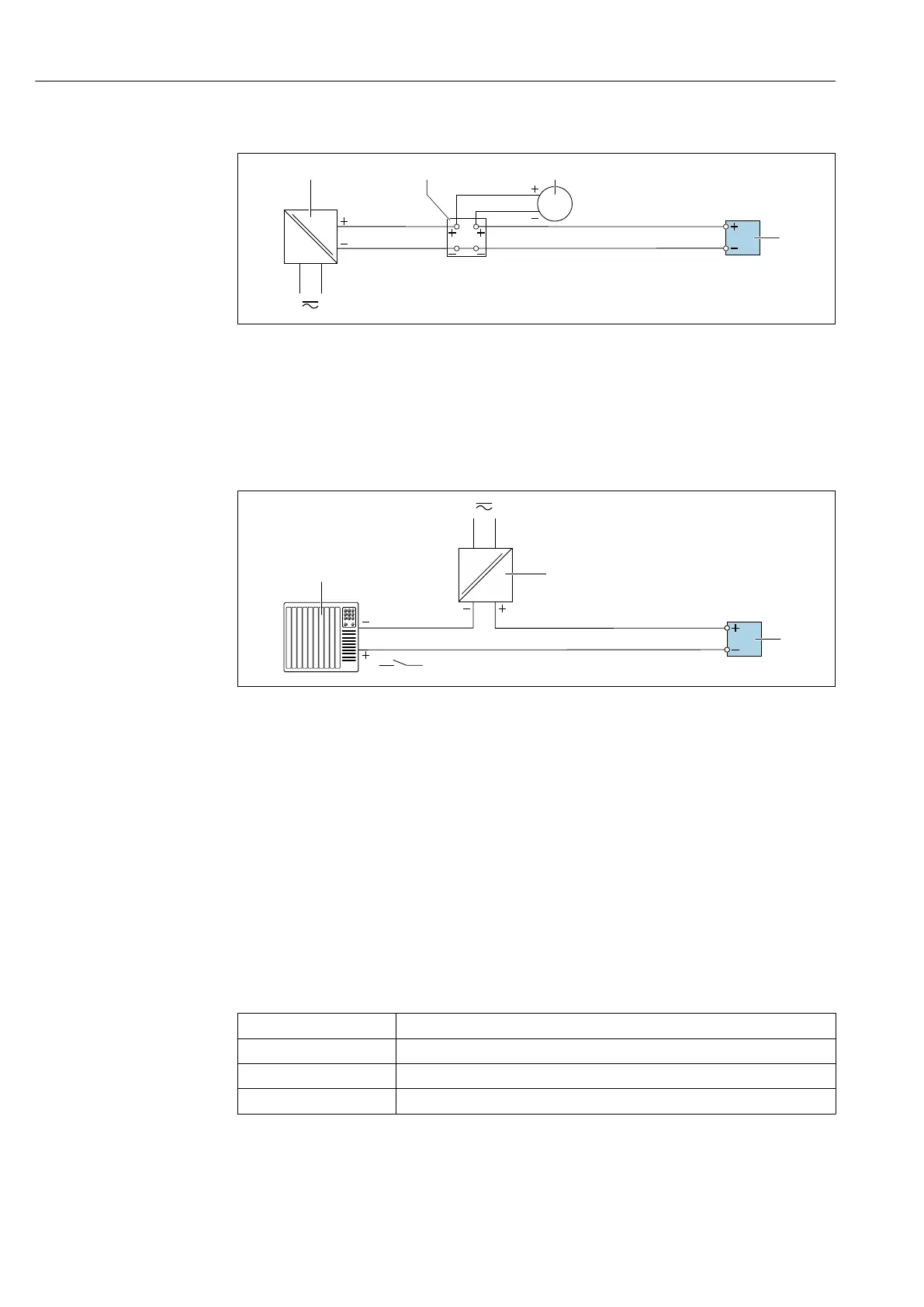Electrical connection Proline Promass E 300 PROFINET
44 Endress+Hauser
Current input
A0028915
17 Connection example for 4 to 20 mA current input
1 Power supply
2 Terminal box
3 External measuring device (to read in pressure or temperature, for instance)
4 Transmitter
Status input
A0028764
18 Connection example for status input
1 Automation system with status output (e.g. PLC)
2 Power supply
3 Transmitter
7.5 Hardware settings
7.5.1 Setting the device name
A measuring point can be quickly identified within a plant on the basis of the tag name.
The tag name is equivalent to the device name (name of station of the PROFINET
specification). The factory-assigned device name can be changed using the DIP switches or
the automation system.
Example of device name (factory setting): EH-Promass300-XXXX
EH Endress+Hauser
Promass Instrument family
300 Transmitter
XXXX Serial number of the device
The device name currently used is displayed in Setup → Name of station is also displayed.