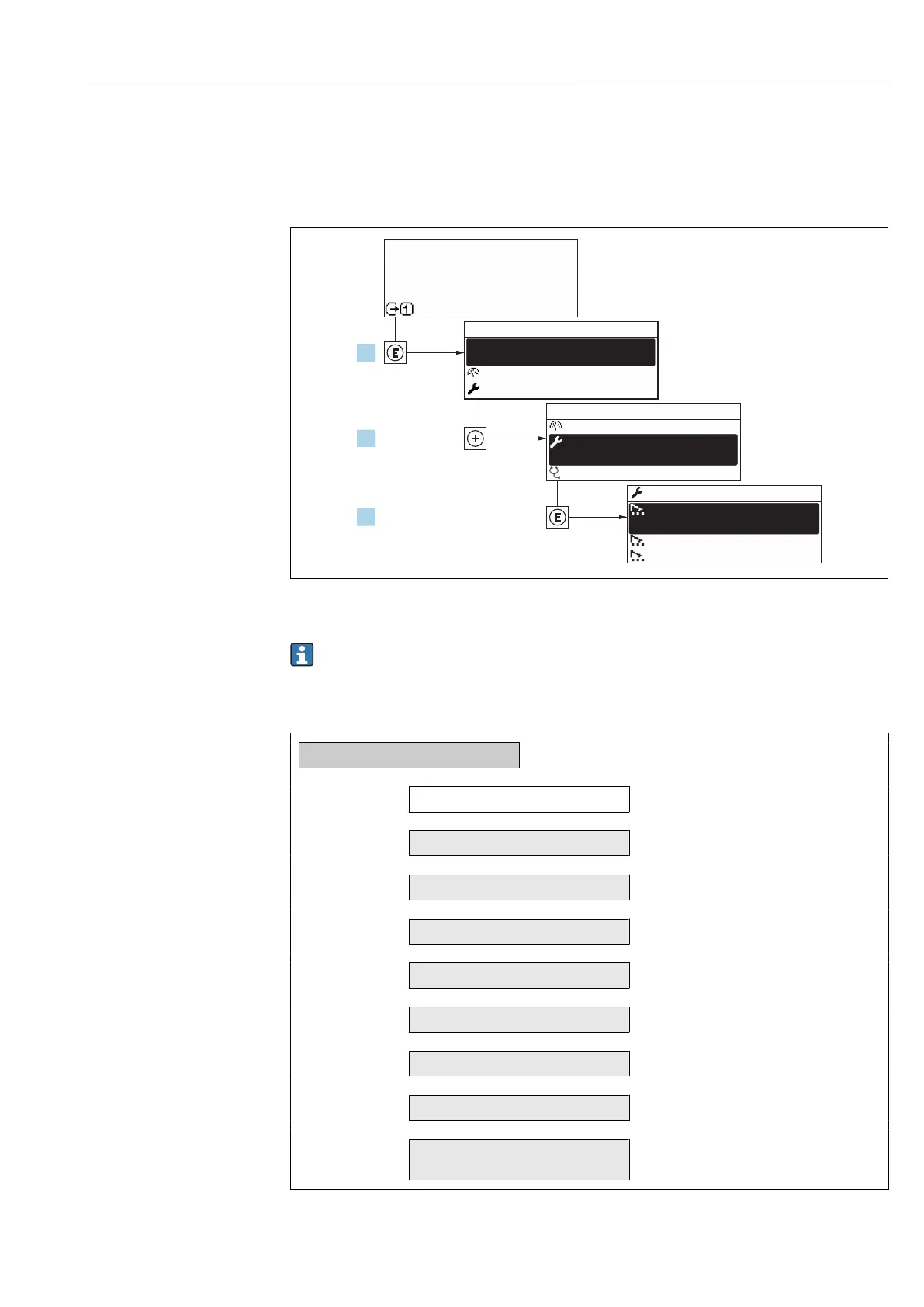Proline Promass E 300 PROFINET Commissioning
Endress+Hauser 89
10.5 Configuring the measuring device
• The Setup menu with its guided wizards contains all the parameters needed for standard
operation.
• Navigation to the Setup menu
X X X X X X XX X
20.50
0104-1
XXXXXXXXX
XXXXXXXXX
mA
1.
2.
3.
Display/operat.
Setup
Diagnostic
Display/operat.
Setup
Main menu
English
Main menu
Medium selection
/ ../Setup
Display language
A0032222-EN
29 Taking the example of the local display
The number of submenus and parameters can vary depending on the device version.
Certain submenus and parameters in these submenus are not described in the
Operation Instructions. Instead a description is provided in the Special Documentation
for the device (→ "Supplementary documentation" section).
Setup
Name of station
→ 90
‣
System units
→ 90
‣
Communication
→ 92
‣
Medium selection
→ 94
‣
I/O configuration
→ 95
‣
Current input 1 to n
→ 96
‣
Status input 1 to n
‣
Current output 1 to n
→ 98
‣
Pulse/frequency/switch output
1 to n
→ 102