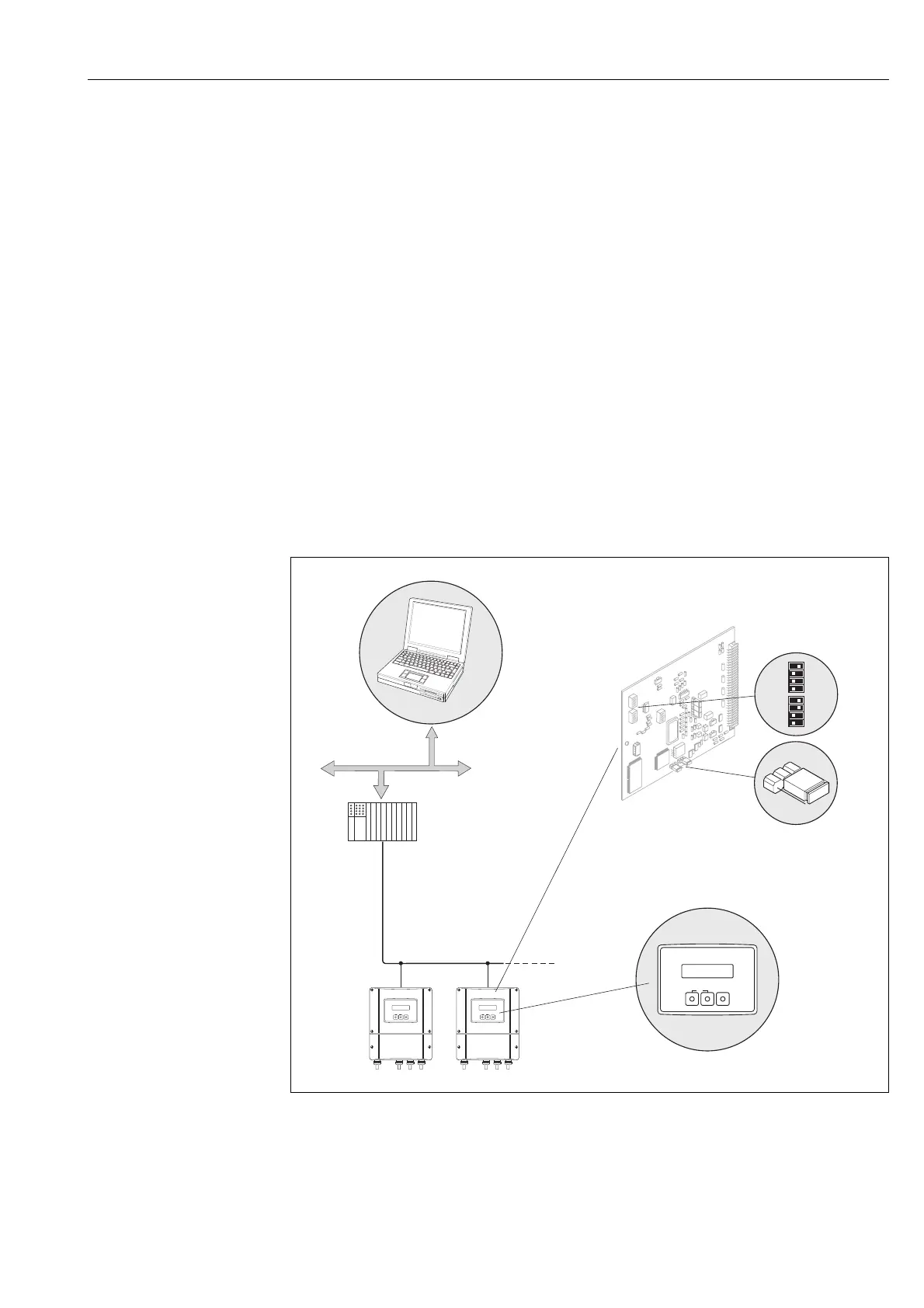PROline Prosonic Flow 93 PROFIBUS-DP/-PA 5 Operation
Endress+Hauser 55
5 Operation
5.1 Quick operation guide
You have a number of options for configuring and commissioning the device:
1. Local display (optional)
Page 56
The local display enables you to read all of the important parameters directly at the
measuring point, configure device-specific parameters in the field and commission the
instrument.
2. Configuration programs
Page 67
The configuration of profile and device-specific parameters is primarily done via the
PROFIBUS-DP/-PA interface. You can obtain special configuration and operating
programs from the various manufacturers for these purposes.
3. Jumpers and miniature switches for hardware settings
Page 78
You can make the following hardware settings for the PROFIBUS-DP/-PA using jumpers
or miniature switches on the I/O board:
Set the device bus address
Switch the hardware write protection on/off
Fig. 54: Options for operating Prosonic Flow 93 PROFIBUS-DP/-PA
1 Configuration / operation programs for operating the device via the PROFIBUS-DP/-PA
2 Jumpers or miniature switch for hardware settings (write protection, device address)
3 Local display for the operation of the device in the field (optional)
1
2
3
Esc
E
-
+
Esc
E
-
+
Esc
E
-
+
F06-xxxPBxxx-19-xx-xx-xx-001
