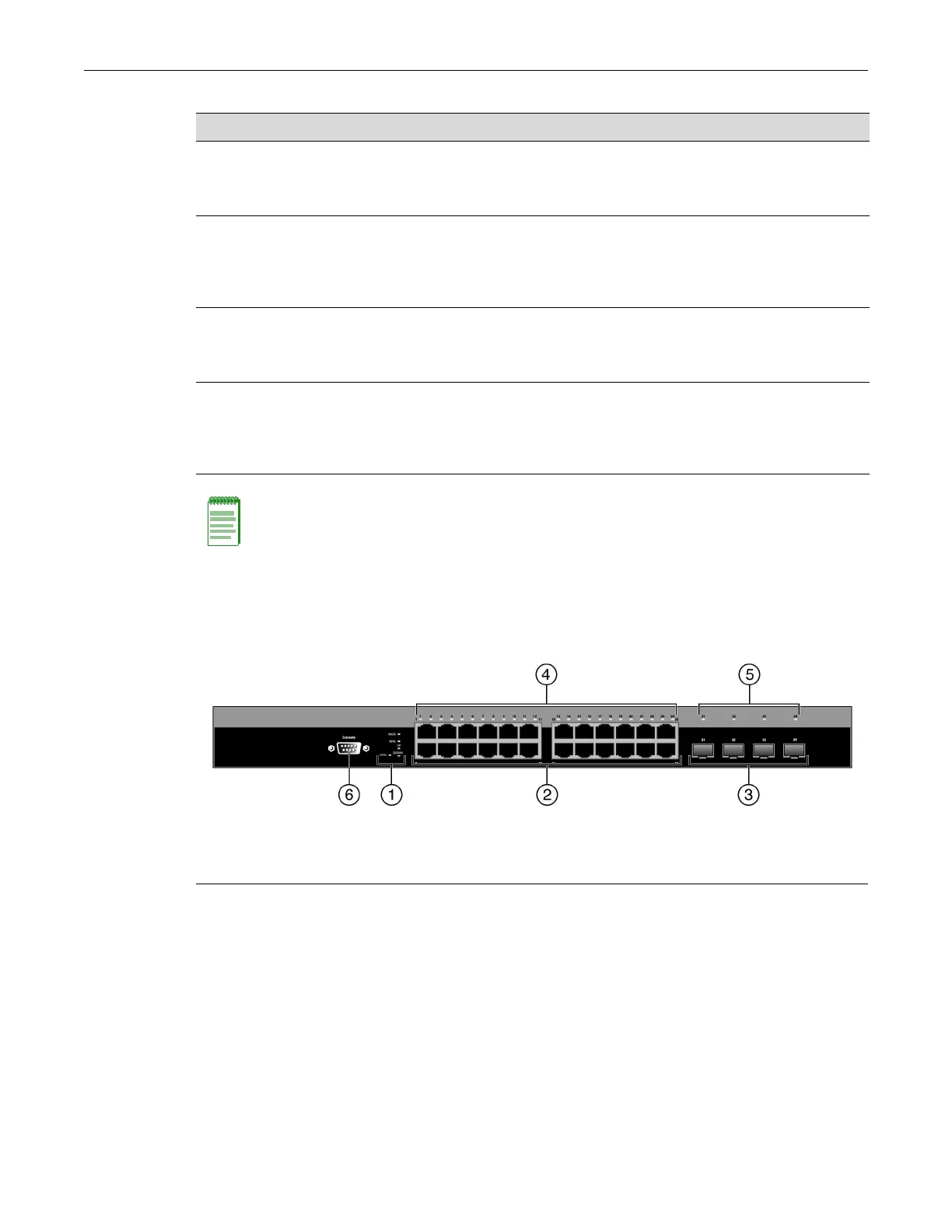Overview
1-2 Introduction
Figure 1-1 B5G124-24 and B5G124-24P2 Front Panel
B5K125-24
(see Figure 1-3 on page 1-3)
• 24 10/100/1000Base-T ports
• Two combo SFP ports
• Two 10G ports
26
B5K125-24P2
(see Figure 1-3 on page 1-3)
• 24 10/100/1000Base-T 802.3af and
802.3at PoE-capable ports
• Two combo SFP ports
• Two 10G ports
26
B5K125-48
(see Figure 1-4 on page 1-3)
• 48 10/100/1000Base-T ports
• Two combo SFP ports
• Two 10G ports
50
B5K125-48P2
(see Figure 1-4 on page 1-3)
• 48 10/100/1000Base-T 802.3af and
802.3at PoE-capable ports
• Two combo SFP ports
• Two 10G ports
50
Notes: Each combo SFP port supports the installation of 100BASE-FX, 1000BASE-SX,
1000BASE-LX, or 1000BASE-TX SFP pluggable transceivers.
Each combo SFP port in use eliminates the availability of one RJ45 port. In other words, only 24
ports per slot can be active at any given time on components equipped with a combination of RJ45
and SFP interfaces. When an SFP transceiver in SFP port 23 establishes a link, RJ45 port 23 is
disabled. When an SFP transceiver in SFP port 24 establishes a link, RJ45 port 24 is disabled.
1 Switch status LEDs 4 RJ45 port status LEDs
2 RJ45 10/100/1000 Mbps ports 5 SFP port status LEDs
3 SFP slots 6 Console port
Table 1-1 B5 Switch Active Ports and Port Types (continued)
B5 Model Ports Number of Active Ports
