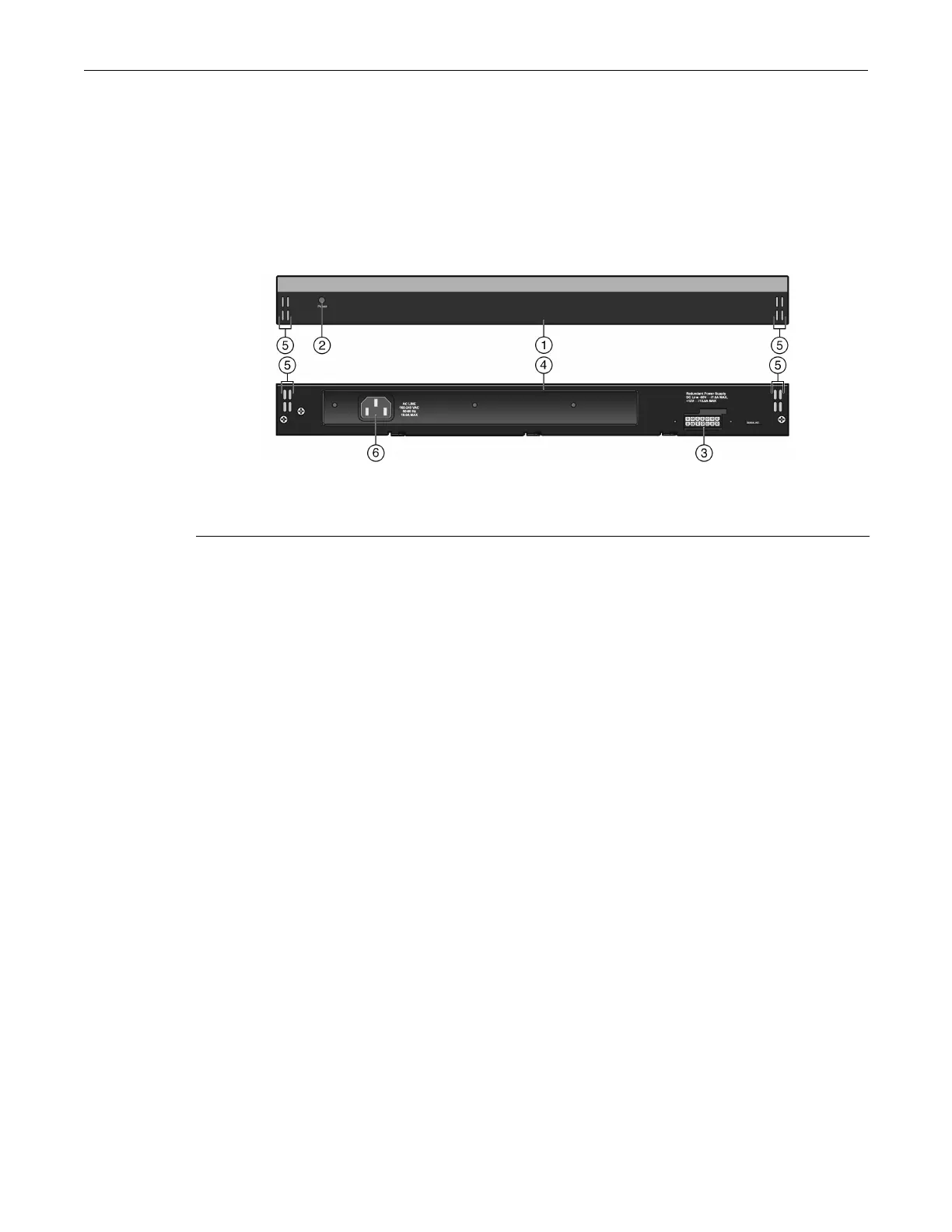Installing and Connecting B5 Redundant Power Systems
Enterasys B5 Gigabit Ethernet Switch Hardware Installation Guide 2-19
STK-RPS-500PS
TheSTK‐RPS‐500PSprovidespowerbackuptoanEnterasysPoE‐compliantB5stackableswitch.If
forsomereasontheswitchloosespowerfromitsinternalpowersupply,theSTK‐RPS‐500PScan
provideupto500wattsmaximumoperatingpowertosupportswitchoperationandthe48 Vdc
necessarytosupport
48Vdc/dataconnectionstoPDs(PoweredDevices).
Figure 2‐13showsthefrontandrearviewoftheSTK‐RPS‐500PSpowersupply.
Figure 2-13 STK-RPS-500PS (front and rear view)
TheSTK‐RPS‐500PSisshippedwiththefollowing:
•ACpowercord
•RPScable
•Fourrubberfeet(forflatsurfaceinstallation)
•Tworackmountbrackets
•Eightflatheadscrews(M3x6)
1 STK-RPS-500PS (front view) 4 STK-RPS-500PS (rear view)
2 LED status indicator 5 Air vents for cooling
3 Redundant Power Supply connector 6 AC power input connector
