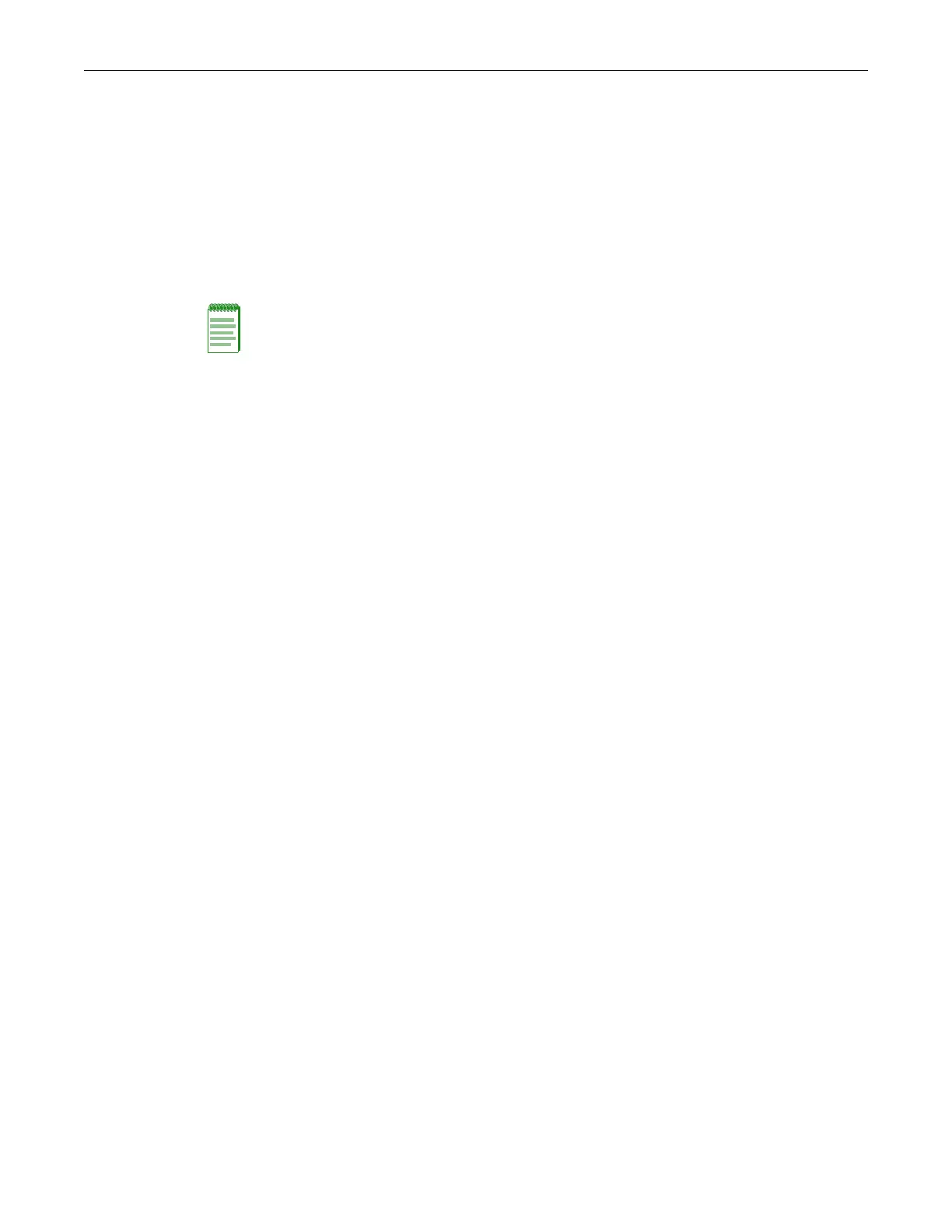Configuring Switches in a Stack
2-8 Installation
Configuring Switches in a Stack
TheinformationinthefollowingsectionsisimportanttounderstandB5switchoperationand
installationsinastackinstallation.
About B5 Switch Operation in a Stack
TheB5switchesarestackablesw i tches tha tcanbeadaptedandscaledtohelpmeetyournetwork
needs.Theseswitchesprovideamanagementplatformanduplinktoanetworkbackbonefora
stackedgroupofuptoeightB5switches.
Onceinstalledinastack,theswitchesbehaveandperformas
asingleswitch.Assuch,youcan
startwithasingleswitchandaddmoreswitchesasyournetworkexpands.Youcanalsomix
differentproductsinthefamilyinasinglestacktoprovideadesiredcombinationofporttypes
andfunctionstomatchtherequirementsofindividualapplications.
Inallcases,astackofswitches
performsasonelargeproduct,andismanagedasasinglenetworkentity.
Whenswitchesareinstalledandconnectedasdescribedin“ConnectingHigh‐SpeedStacking
Cables”onpage 2‐6, thefollowingoccursduringinitialization:
•Theswitchthatwillmanagethestackisautomatically
establishedandisreferredtoasthe
managerswitch.
•Allotherswitchesareestablishedasmemberswitchesinthestack.
•Thehierarchyoftheswitchesthatwillassumethefunctionofbackupmanagerisalso
determinedincasethecurrentmanagermalfunctions,ispowereddown,orisdisconnected
fromthestack.
•TheConsoleportonthemanagerswitchremainsactive forout‐of‐band(local)switch
management,buttheConsoleportoneachmemberswitchisdeactivated.Thisenablesyouto
settheIPaddressandsystempasswordusingasingleConsoleport.Noweachswitchcanbe
configuredlocallyusing
onlythemanager’sConsoleport,orin‐bandusingaremotedevice
andtheCLIsetofcommandsdescribedinthissection.Forproceduresusedforvarioustypes
ofconnectionstotheConsoleport,referto“ConnectingtotheConsolePortforLocal
Management”onpage 2‐22.
Onceastack
iscreated(morethanoneswitchisinterconnected),thefollowing occurs:
1. Switch(unit)IDsarearbitrarilyassignedonafirst‐come,first‐servedbasis.
2. SwitchIDsaresavedagainsteachmodule.Then,everytimeaswitchispower‐cycled,itwill
initializewiththesameswitchID.Thisisimportantforport
‐specificinform ation(for
example:ge.4.12isthe12thGigabitEthernetportonswitchnumber 4).
3. Themanagementelectionprocessusesthefollowingprecedencetoassignamanagerswitch:
a. Previouslyassigned/electedmaangerswitch
b. Managementassignedpriority(values1–15)
c. Hardwarepreferencelevel
d. HighestMACAddress
Note: You can stack a B5 switch only with other B5 switches. You cannot stack a B5 switch with
swtiches that are not B5 switches.
