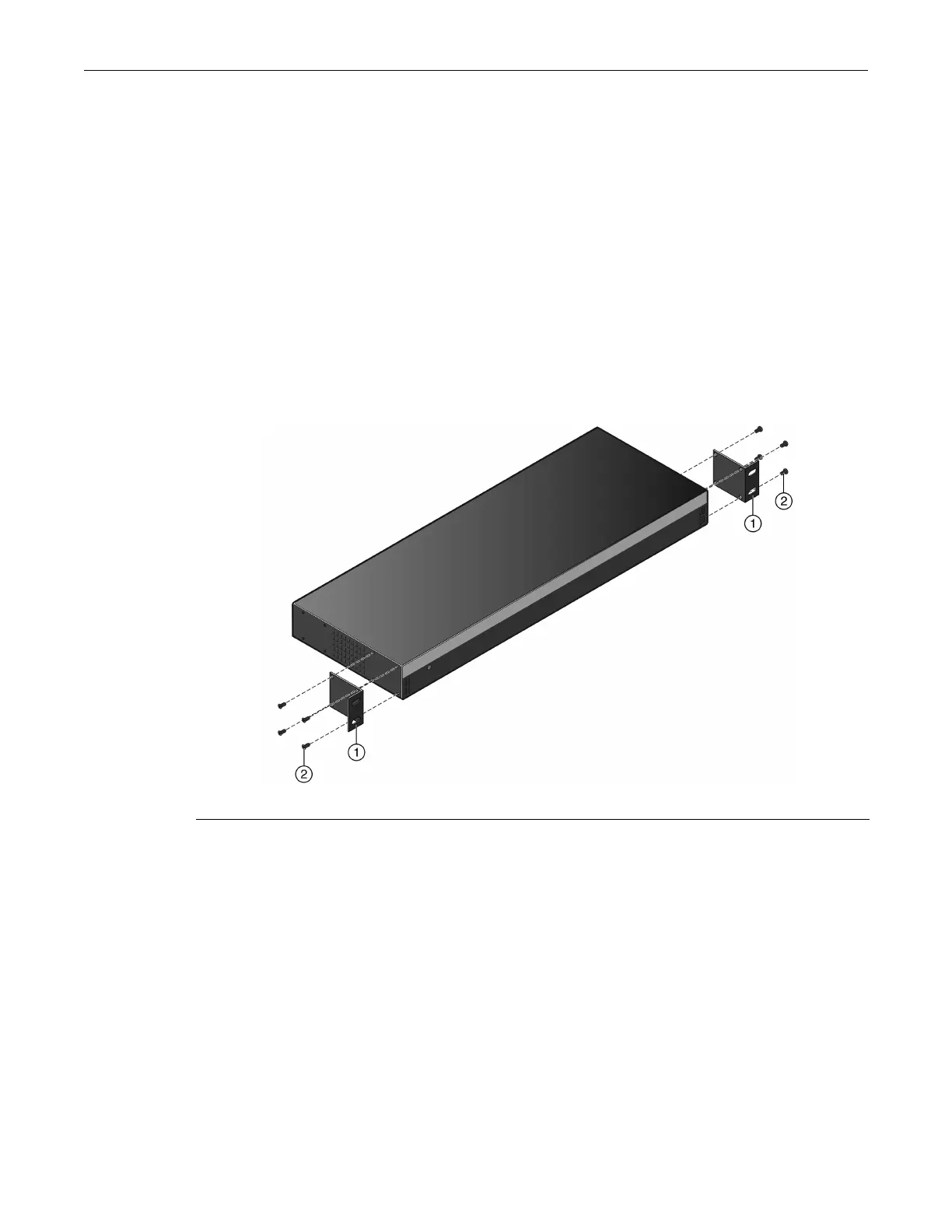Installing and Connecting B5 Redundant Power Systems
2-20 Installation
Installing the STK-RPS-500PS
YoucaninstalltheSTK‐RPS‐500PSonaflatsurfaceorina19‐inchrack.
LocatetheSTK‐RPS‐500PSwithin152cm(5ft)ofitspowersource.
Rack Mounting the STK-RPS-500PS
ToinstalltheSTK‐RPS‐500PSina19‐inchrack,youneed:
•Tworackmountbracketsandmountingscrews(rackmountkit)shippedwiththe
STK‐RPS‐500PS.
•Fourcustomer‐suppliedscrewstoattachtheSTK‐RPS‐500PStoastandard19‐inchrack.
ToinstallanSTK‐RPS‐500PSintheshelf:
1. AttachtherackmountbracketstotheSTK‐RPS‐500PS,asshowninFigure 2‐14,usingtheeight
M3 x 6mmflatheadscrewsshippedwiththeSTK‐RPS‐500PS.
Figure 2-14 Attaching the Rackmount Brackets
1 Rackmount brackets (2) 2 M3 x 6 mm flathead screws (8)
