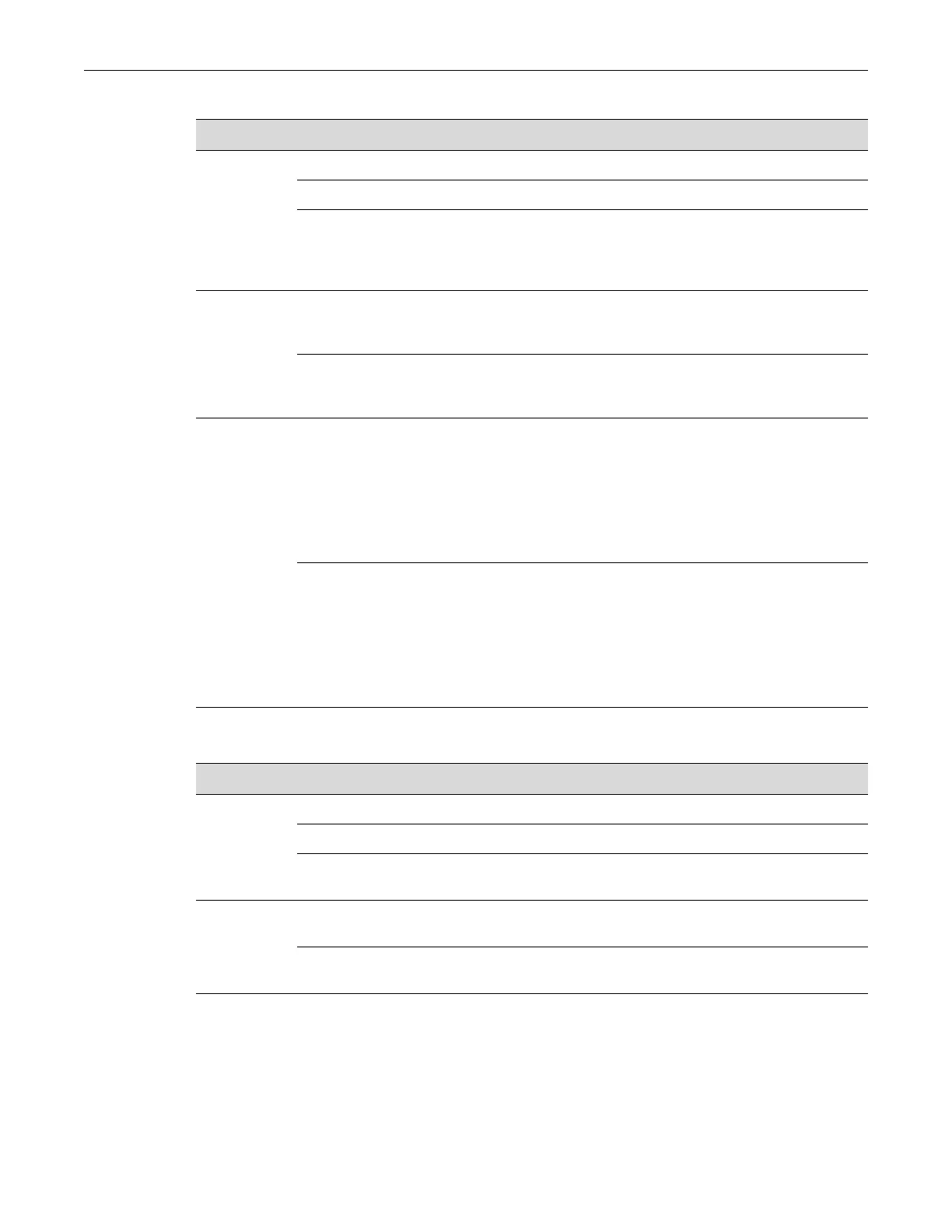Checking the LEDs
Enterasys B5 Gigabit Ethernet Switch Hardware Installation Guide 3-7
Table 3-7 RJ45 PoE Port LED Definitions
Color State Recommended Action
Off No link. None.
No activity or port in standby. None.
If the port is one of the highest numbered
last four RJ45 ports, the port is
deactivated because the SFP/10G port
with the same port number is linked.
None.
Green Solid. Port is linked, but the interface is
not receiving any traffic. PoE power is
available.
None.
Blinking. Port is linked and traffic is being
received or transmitted by the interface.
PoE power is available.
None.
Amber Solid. Port is linked, but traffic is not being
received or transmitted by the interface.
PoE power has failed.
PoE power may have been deactivated
because of excessive power requirement
or deactivated by configuration.
Power supply failed.
1. Check the attached powered device to
see if it is defective.
2. Internal power supply failed, contact
Enterasys Networks for technical
support.
Blinking. Port is linked and traffic is being
received or transmitted by the interface.
PoE power has failed.
PoE power may have been deactivated
because of excessive power requirement
or deactivated by configuration.
Power supply failed.
1. Check the attached powered device to
see if it is defective.
2. Internal power supply failed, contact
Enterasys Networks for technical
support.
Table 3-8 SFP/10G Port LED Definitions
Color State Recommended Action
Off No link. None.
No activity or port in standby. None.
The port is deactivated because the RJ45
port with the same port number is linked.
None.
Green Solid. Port is linked, but the interface is
not receiving any traffic.
None.
Blinking. Port is linked and traffic is being
received or transmitted by the interface.
None.
