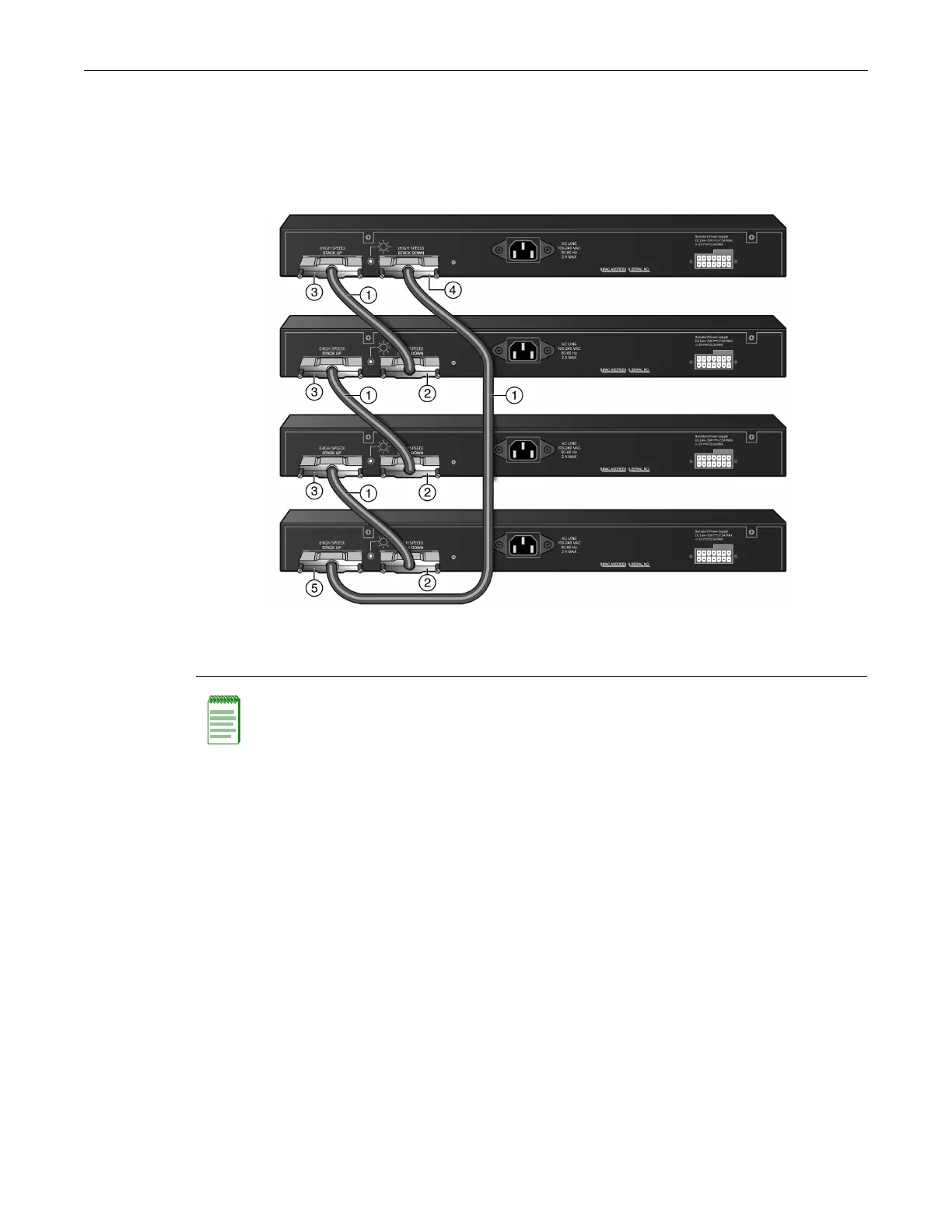Connecting High-Speed Stacking Cables
Enterasys B5 Gigabit Ethernet Switch Hardware Installation Guide 2-7
arefromtheSTACKDOWNconnectorofoneswitchtotheSTACKUPconnectorofthenext
switchupinthestack.Ahigh‐speedstackingcableconnectionfromtheSTACK DOWNconnector
oftheswitchatthetopofthestacktotheSTACKUPconnectoratthebottomof
thestack
completestheringconnection.Inadaisychaintopology,onecableconnectionisnotmade.
Figure 2-5 High-Speed Stacking Cable Connections
Afterconnectingthecablestothestackingports,proceedto“ConfiguringSwitchesinaStack”on
page 2‐8forinstructions.
1 High-speed stacking cable 4 STACK DOWN connector at top of stack
2 STACK DOWN connector 5 STACK UP connector at bottom of stack
3 STACK UP connector
Note: Hand tighten the screws on the stacking cables to ensure good connections to the STACK
DOWN and STACK UP connectors.
