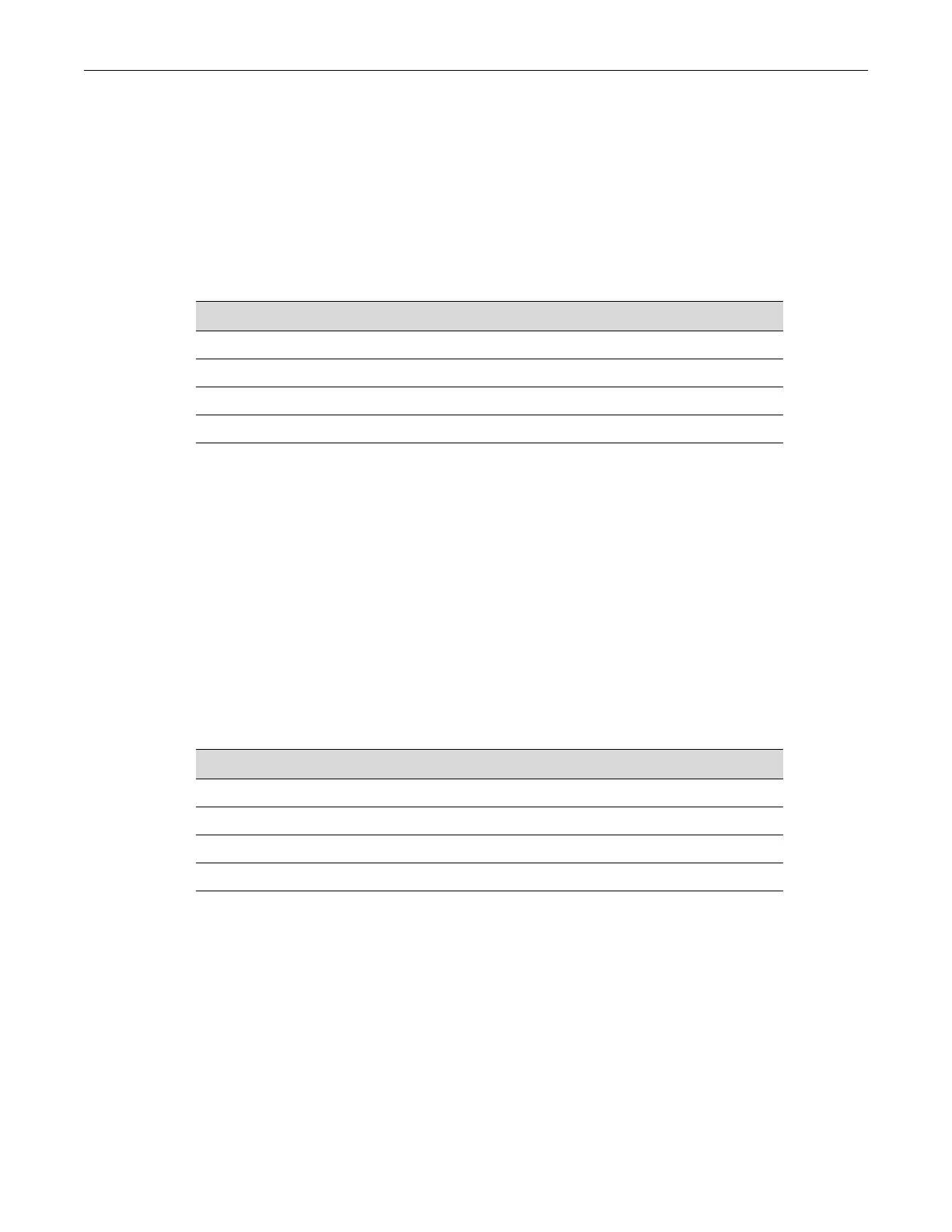Connecting to the Console Port for Local Management
2-24 Installation
Connecting to a PC
ToconnectaPC,runningtheVTterminalemulation,toaB5Consoleport:
1. ConnecttheDB9femaleconnectoratoneendofthecable(suppliedwithswitch)tothe
ConsoleportontheB5switch.(Ifthereisaswitchdesignatedasthemanager,connecttoits
Consoleport.)
2. Plugthe
DB9femaleconnectorattheotherendofcableintothecommunicationsportonthe
PC.
3. TurnonthePCandconfigureyourVTemulationpackagewiththefollowingparameters:
Whentheseparametersareset,theStartupscreenwilldisplay.Proceedto“Connectingtothe
Network”onpage 2‐25.
Connecting to a VT Series Terminal
ToconnectaVTSeriesterminaltoanB5Consoleport,useaUTPserialinterfacecableterminated
withaDB9femaleconnectorandaDB25femaleconnectorandproceedasfollows:
1. ConnecttheDB9femaleconnectoratoneendofcabletotheConsoleportDB9maleconnector
onthe
B5switch.(Ifthereisaswitchdesignatedasthemanager,connecttoitsConsoleport.)
2. PlugtheDB25femaleconnectorattheotherendofthecableintotheportlabeledCOMMon
theVTterminal.
3. Turnontheterminalandaccessthe SetupDirectory.Setthefollow ingparametersonyour
terminal:
Whentheseparametersareset,theStartupscreenwilldisplay.Proceedto“Connectingtothe
Network”onpage 2‐25.
Parameter Setting
Mode 7 Bit Control
Transmit Transmit=9600
Bits Parity 8 Bits, No Parity
Stop Bit 1 Stop Bit
Parameter Setting
Mode 7 Bit Control
Transmit Transmit=9600
Bits Parity 8 Bits, No Parity
Stop Bit 1 Stop Bit
