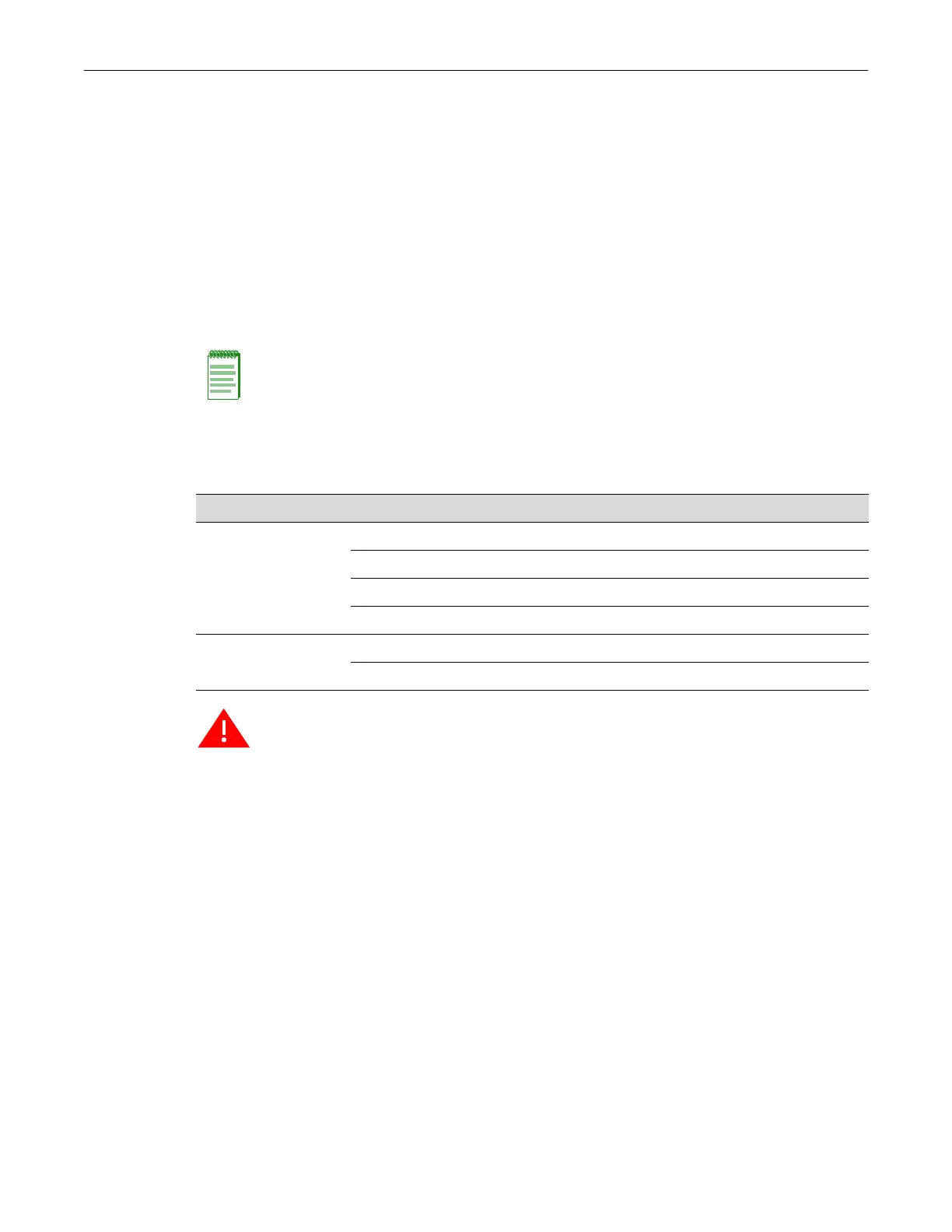Connecting to the Network
Enterasys B5 Gigabit Ethernet Switch Hardware Installation Guide 2-27
Preparing to Install an Optional SFP/10G Transceiver
Beforeremovingthepluggabletransceiverfromtheantistaticpackaging,Enterasys Networks
recommendsthatyouuseanant istaticwriststrap(notsupplied)topreventdamagefromstatic
discharge.Tousethewriststrap,refertotheinstructionsprovidedwithyourantistaticwrist
strap.
1. Removethepluggabletransceiverfromitspackaging.
2. Ifthereisa
protectivedustcoverinthepluggabletransceiverconnector,donotremoveitat
thistime.
Installing an Optional SFP/10G Transceiver
ThissectiondescribeshowtoinstallanSFPor10GopticaltransceiverintothefollowingB5ports:
Note: Each combo SFP port in use eliminates the availability of one RJ45 port. In other words, only
24 or 48 ports can be active at any given time on B5 switches equipped with a combination of RJ45
and SFP interfaces.
When an SFP transceiver in SFP port 23 establishes a link, RJ45 port 23 is disabled. When an SFP
transceiver in SFP port 24 establishes a link, RJ45 port 24 is disabled.
Transceiver Type Switch Ports
SFP B5G124-24 and B5G124-24P2 Combo ports 23 through 26
B5G124-48 and B5G124-48P2 Combo ports 47 through 50
B5K125-24 and B5K125-24P2 Combo ports 23 and 24
B5K125-48 and B5K125-48P2 Combo ports 47 and 48
10G B5K125-24 and B5K125-24P2 10G ports 25 and 26
B5K125-48 and B5K125-48P2 10G ports 49 and 50
Warning: Fiber-optic SFP/10Gs use Class 1 lasers. Do not use optical instruments to view the
laser output. The use of optical instruments to view laser output increases eye hazard. When
viewing the output optical port, power must be removed from the network adapter.
Advertencia: Los SFP/10Gs de fibra optica usan lasers de clase 1. No se debe usar instrumentos
opticos para ver la potencia laser. El uso de los instrumentos opticos para ver la potencia laser
incrementa el riesgo a los ojos. Cuando vean el puerto de la potencia optica, la corriente debe ser
removida del adaptador de la red.
Warnhinweis: SFP/10Gs mit Fiber-Optik Technologie benutzen Laser der Klasse 1. Benutzen sie
keinesfalls optische Hilfsmittel, um die Funktion des Lasers zu überprüfen. Solche Hilfsmittel
erhöhen die Gefahr von Sehschäden. Wenn sie den optischen Port überprüfen möchten stellen Sie
sicher, dass die Komponente von der Spannungsversorgung getrennt ist.
