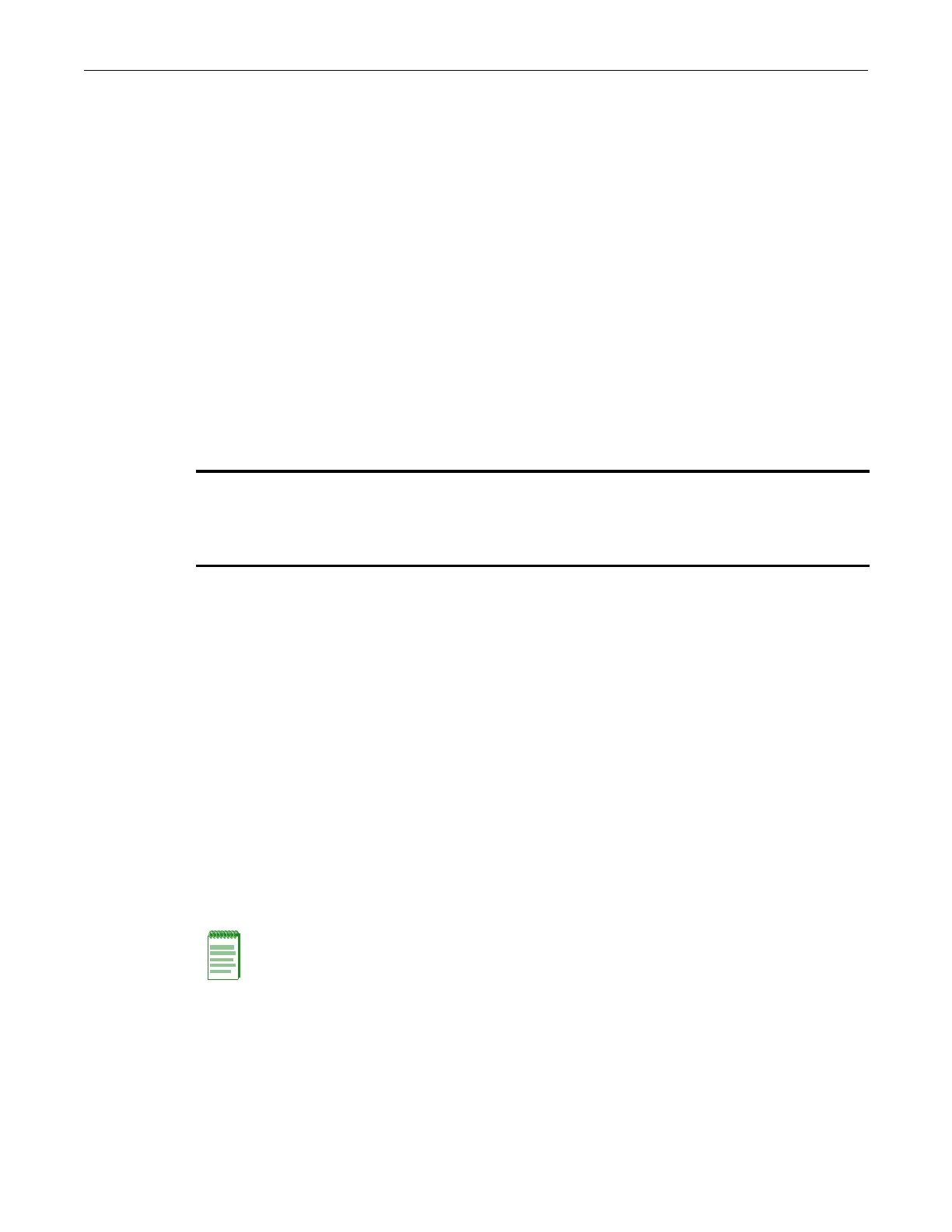Configuring Switches in a Stack
Enterasys B5 Gigabit Ethernet Switch Hardware Installation Guide 2-9
Stack Manager Selection
Whenyouinstallandconnectallthehigh‐speedstackingcablestotheswitchesinthestack,the
followingoccursoncepowerisappliedtotheswitches:
•Theswitchthatwillmanage(manager)thestackisautomaticallyestablishedwithallother
switchesestablishedasmemberswitchesinthestack.Whenthe
switchescompletetheir
initializations,oneoftheswitchesinthestackwillilluminateitsMGRLED,indicatingthatit
isthestackmanager.TheMGRLEDoneachmemberswitchwillbeoff.
•Thehierarchyoftheswitchesthatwillfunctionasbackupmanagerisalsodeterminedincase
thecurrent
managermalfunctions,ispowereddown,orisdisconnectedfromthestack.
•TheConsoleportoneachmemberswitchisdeactivated.OnlytheConsoleportonthe
managerswitchisactiveforout‐ofbandconfig urationtosettheIPaddress,password,and
otherconfigurationsetting s.
Onceyouknowwhichswitchisthe
manager,proceedto“ConnectingtotheConsolePortfor
LocalManagement”onpage 2 ‐22.
Recommended Procedures for New and Existing Stacks
Installing a New Stackable System of Up to Eight Switches
Usethefollowingproceduretoinstallanewstackofuptoeightswitchesoutofthebox.Before
applyingpower,makeallphysicalconnectionswiththestackcablesasdescribedin“Connecting
High‐SpeedStackingCables”onpage 2‐6.
1. Onceallofthestackcableshavebeenconnected,individually
poweroneachswitchfromtop
tobottom(connectingpowertoaswitchisdescribedin“ConnectingACPower”on
page 2‐10).
Iftheswitchesarepoweredonalmostsimultaneously,thesystemwillautomaticallyselectthe
firstonethatpowersupastheMasterswitchandtheothersas
memberswitches.The
switchesareassignedunitIDsintheorderthattheybecomefullyoperational.
YoucancontroltheunitIDassignmentaccordingtothephysicalpositioninastack.When
youpowerupeachswitchandallowittobecomefullyoperationalbeforeapplyingpowerto
thenextswitch,
thefirstonebecomesthemanagerandallthenextswitcheswilljointhatstack
(regardlessofpriority,firmwarerevision,orMACaddress).Theswitchesareassignedunit
IDsintheorderthatyoupoweroneachswitch.
2. ConnecttoConsoleportofthemanagerswitch.
3. (Optional)Ifdesired,changethe
managementswitchusingthesetswitchmovemanagement
commandasdescribedintheEnterasysB5CLIReference.
4. Oncethedesiredmasterswitchhasbeenselected,resetthesystemusingtheresetcommand
asdescribedintheEnterasysB5CLIReference.
Important
The following procedures assume that all switches have a clean configuration from manufacturing. When
adding a new switch to an already running stack, it is also assumed that the new switch is using the same
firmware image version as other switches in the stack.
Note: Once switch IDs are assigned, they are persistent and will be retained during a
power cycle to any or all of the switches.
