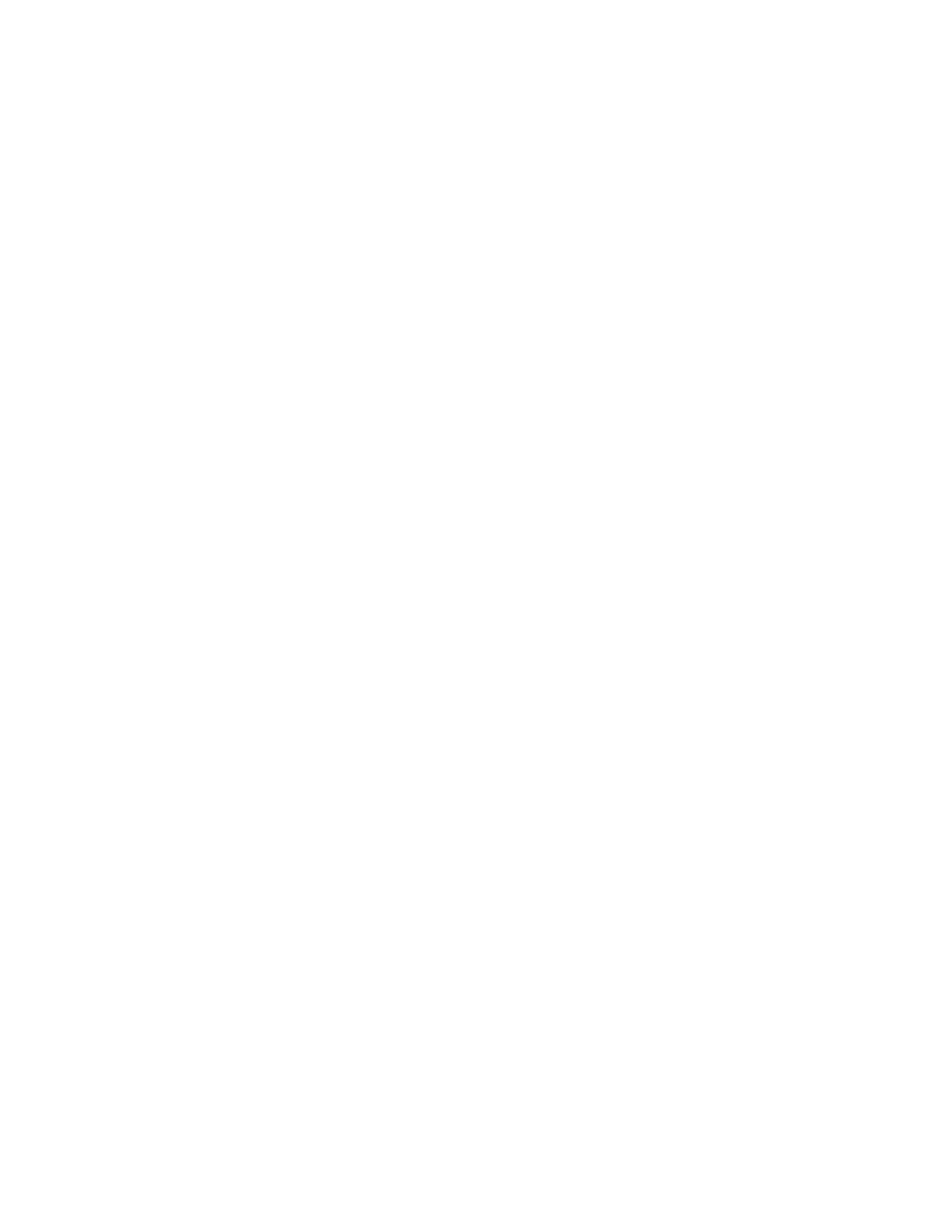xii
Appendix A: Specifications and Regulatory Compliance
Physical Specifications ...................................................................................................................................A-1
Power Requirements ......................................................................................................................................A-3
Environmental Requirements .........................................................................................................................A-3
IOM Port Specifications ..................................................................................................................................A-3
Fiber Port Specifications ..........................................................................................................................A-4
Copper Port Specifications .......................................................................................................................A-4
Relay Specifications .......................................................................................................................................A-5
Mini-GBIC Input/Output Specifications ...........................................................................................................A-5
Industrial-Use Mini-GBICs ........................................................................................................................A-5
Non-Industrial-Use Mini-GBICs ................................................................................................................A-6
Regulatory Compliance ..................................................................................................................................A-7
Figures
1-1 I-Series Switch with One IOM............................................................................................................. 1-1
2-1 Removing the Bottom Cover .............................................................................................................. 2-6
2-2 Location of Alarm Relay Jumper Blocks.............................................................................................2-7
2-3 Removing the Access Panel and Blank Front Plate........................................................................... 2-8
2-4 Removing the Heat Block Cover ........................................................................................................ 2-9
2-5 Installing the IOM.............................................................................................................................. 2-10
2-6 Attaching the Brackets to the Switch................................................................................................ 2-12
2-7 Rack Mounting the I-Series Switch...................................................................................................2-13
2-8 Attaching DIN Rail Section to Bracket.............................................................................................. 2-14
2-9 Hooking Power Supply to DIN Rail Section...................................................................................... 2-14
2-10 Examples of Mounting on a Horizontal Rail...................................................................................... 2-15
2-11 Example of Mounting on a Vertical Rail............................................................................................ 2-16
2-12 DIN Clip Kit....................................................................................................................................... 2-16
2-13 Installing a DIN Clip to the Bottom of the Switch.............................................................................. 2-17
2-14 Installing DIN Clips to the Back of the Switch................................................................................... 2-18
2-15 Installing to a DIN Rail...................................................................................................................... 2-19
2-16 Wiring Diagram for a Single Power Source...................................................................................... 2-20
2-17 Connecting Power ............................................................................................................................ 2-21
2-18 Connecting the Relays ..................................................................................................................... 2-23
2-19 Connecting a UTP Cable Segment to an RJ45 Port ........................................................................ 2-25
2-20 Cable Connection to IOM Fiber-Optic Connectors ........................................................................... 2-27
2-21 LC Cable Connection to Uplink Port with Mini-GBIC Installed ......................................................... 2-30
2-22 Memory Card LEDs.......................................................................................................................... 2-31
2-23 Installing a Memory Card.................................................................................................................. 2-33
2-24 Removing a Memory Card................................................................................................................ 2-34
2-25 Securing the IOM Connector Cables................................................................................................ 2-35
2-26 Securing an Uplink Port Cable (fiber Mini-GBIC industrial bracket shown)...................................... 2-36
3-1 I-Series Switch Chassis LEDs ............................................................................................................ 3-2
3-2 IOM LEDs...........................................................................................................................................3-3
3-3 Memory Card LEDs............................................................................................................................ 3-4
3-4 Removing from a DIN Rail.................................................................................................................. 3-6
3-5 Removing the IOM.............................................................................................................................. 3-7
3-6 Installing the IOM................................................................................................................................ 3-8
Tables
2-1 Jumper Positions (looking from the rear of the switch).......................................................................2-7
2-2 Console Port Pinout.......................................................................................................................... 2-23
2-3 Memory Card LED Definitions.......................................................................................................... 2-32
3-1 Uplink Port LED Definitions ................................................................................................................3-2
3-2 CPU LED Definitions .......................................................................................................................... 3-3
3-3 Power LED Definitions........................................................................................................................ 3-3