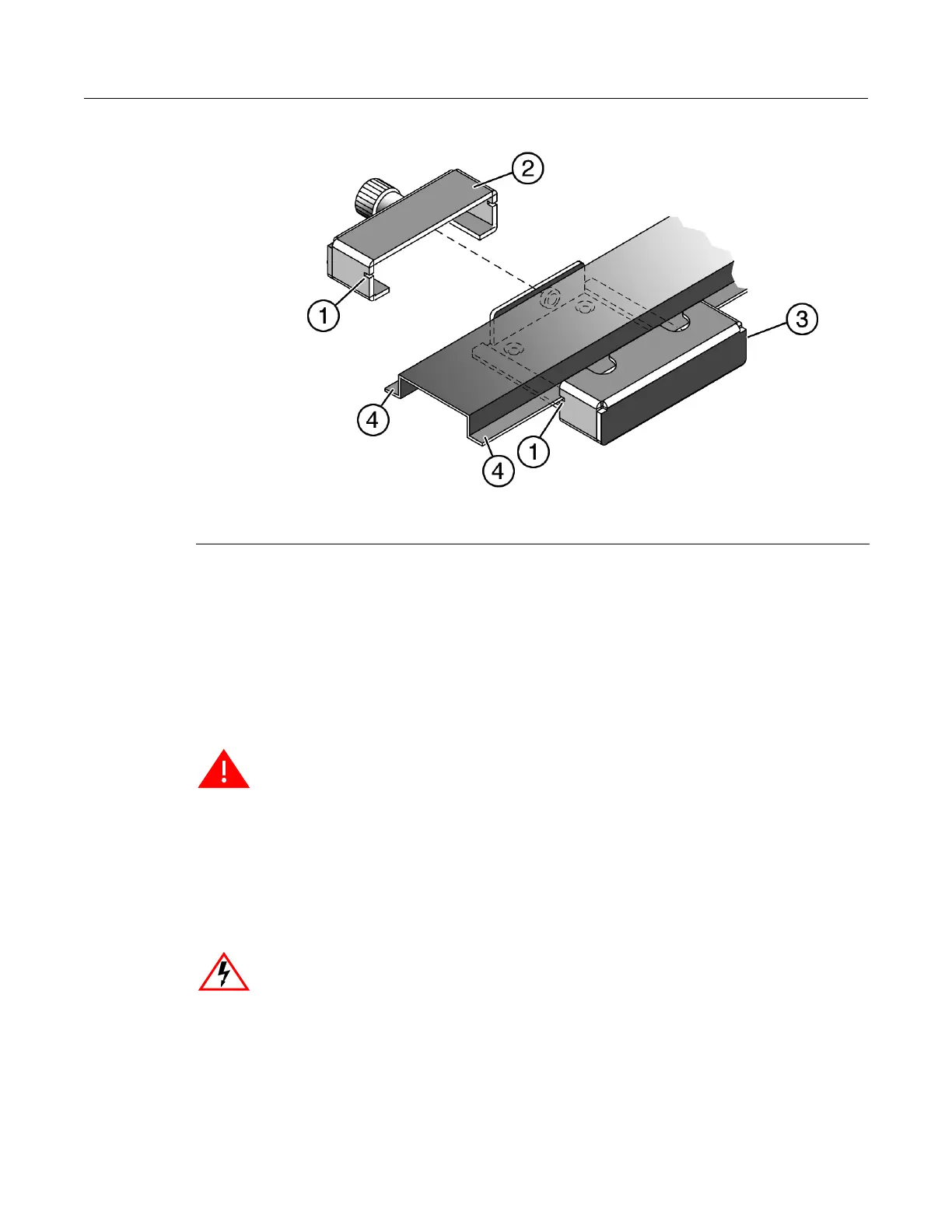Connecting Power to the Switch
Enterasys I-Series Hardware Installation Guide 2-19
Figure 2-15 Installing to a DIN Rail
Connecting Power to the Switch
Before performing this procedure, make sure that the environment conforms to the specifications
listed in Checking Environmental and Power Requirements on page 2-2.
You can install a single primary source of power or provide two sources of power for redundancy,
as described in the following sections.
You must use 14 to 20 AWG solid copper wire for all ground, power, and relay connections.
1 Notches 3 Base rail clip
2 Latch 4 DIN rail
Warning: Do not connect or disconnect any connections while circuit is live, unless area is known
to be non-hazardous. Secure any external connections that mate to this equipment by using the
screws, safety bars, or other means provided with this equipment.
Advertencia: No conecte ni desconecte ninguna conexión mientras el circuito tenga corriente, a
menos que esté seguro de que el área no es peligrosa. Asegure cualquier conexión externa que se
una a este equipo usando tornillos, barras de seguridad u otros medios que se proporcionen con el
mismo.
Warnhinweis: Ist der Stromkreis in Betrieb dürfen keine Verbindungen getrennt oder hergestellt
werden, es sei denn, die Umgebung gilt als ungefährlich. Alle externen Verbindungen zu diesem
Gerät müssen mithilfe von Schrauben, Sicherheitsvorrichtungen o. ä. gesichert werden.
Electrical Hazard: The device must be disconnected from its power source to prevent electric
shock.
Riesgo electrico: El dispositivo debe ser desconectado de la corriente electrica para prevenir
algun choque electrico.
Elektrischer Gefahrenhinweis: Das Gerät muss von der Stromzufuhr getrennt sein, um den
Schutz vor Stromschlägen gewährleisten zu können.
