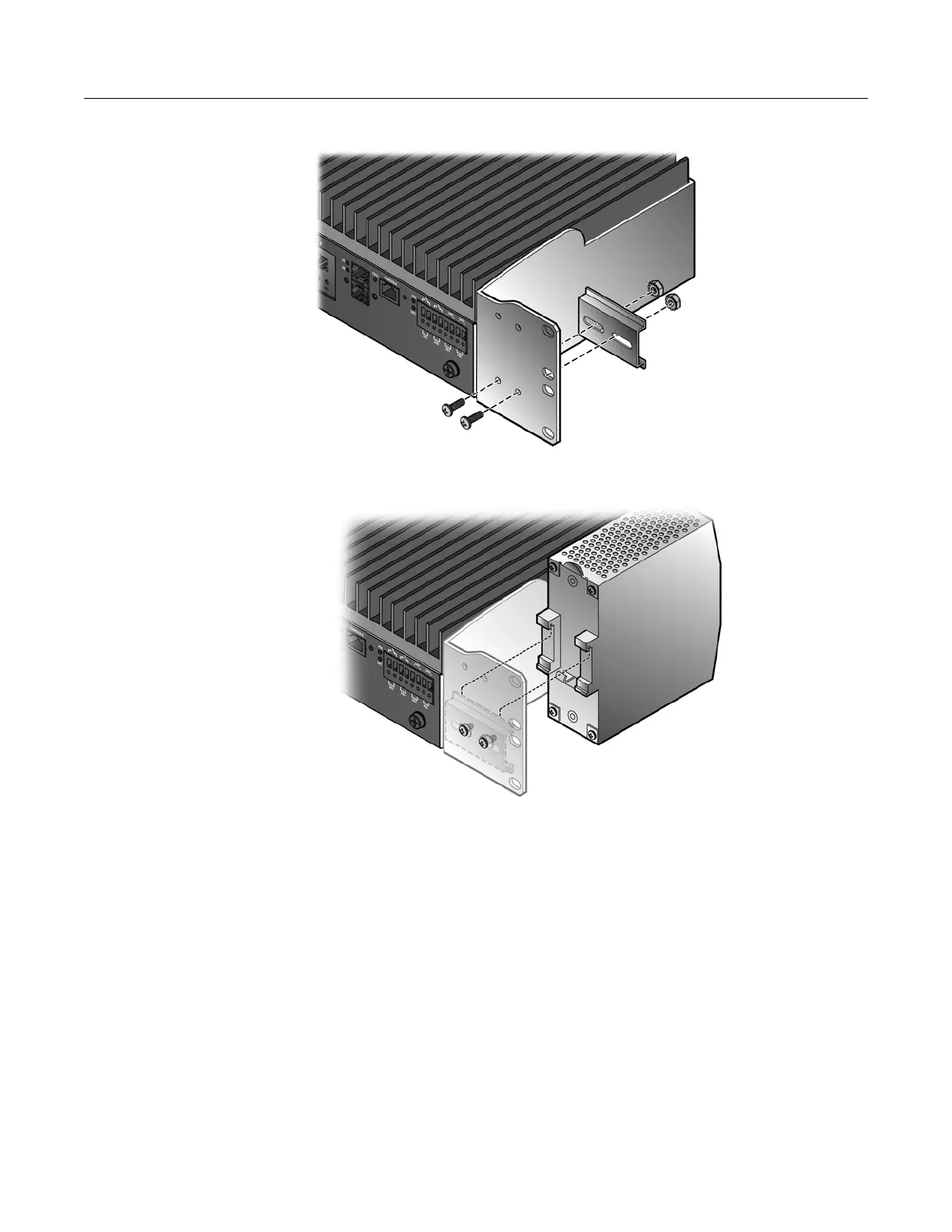Mounting the Switch
2-14 Installation
Figure 2-8 Attaching DIN Rail Section to Bracket
Figure 2-9 Hooking Power Supply to DIN Rail Section
Installing the Switch to a DIN Rail
You can install the I-Series switch on an industry-standard DIN rail using the optional DIN Clip
Kit. You can install one DIN clip to the bottom of the switch and in four different positions so that
the front of the switch can face left, right, up, or down. You can also install two DIN rail clips to the
back of the I-Series switch so that the front of the switch faces out. The DIN clip can be attached to
a DIN rail that is horizontally or vertically-mounted.
Figure 2-10 on page 2-15 shows two examples of installations using a horizontal DIN rail.
Figure 2-11 on page 2-16 shows an example installation using a vertical DIN rail.
