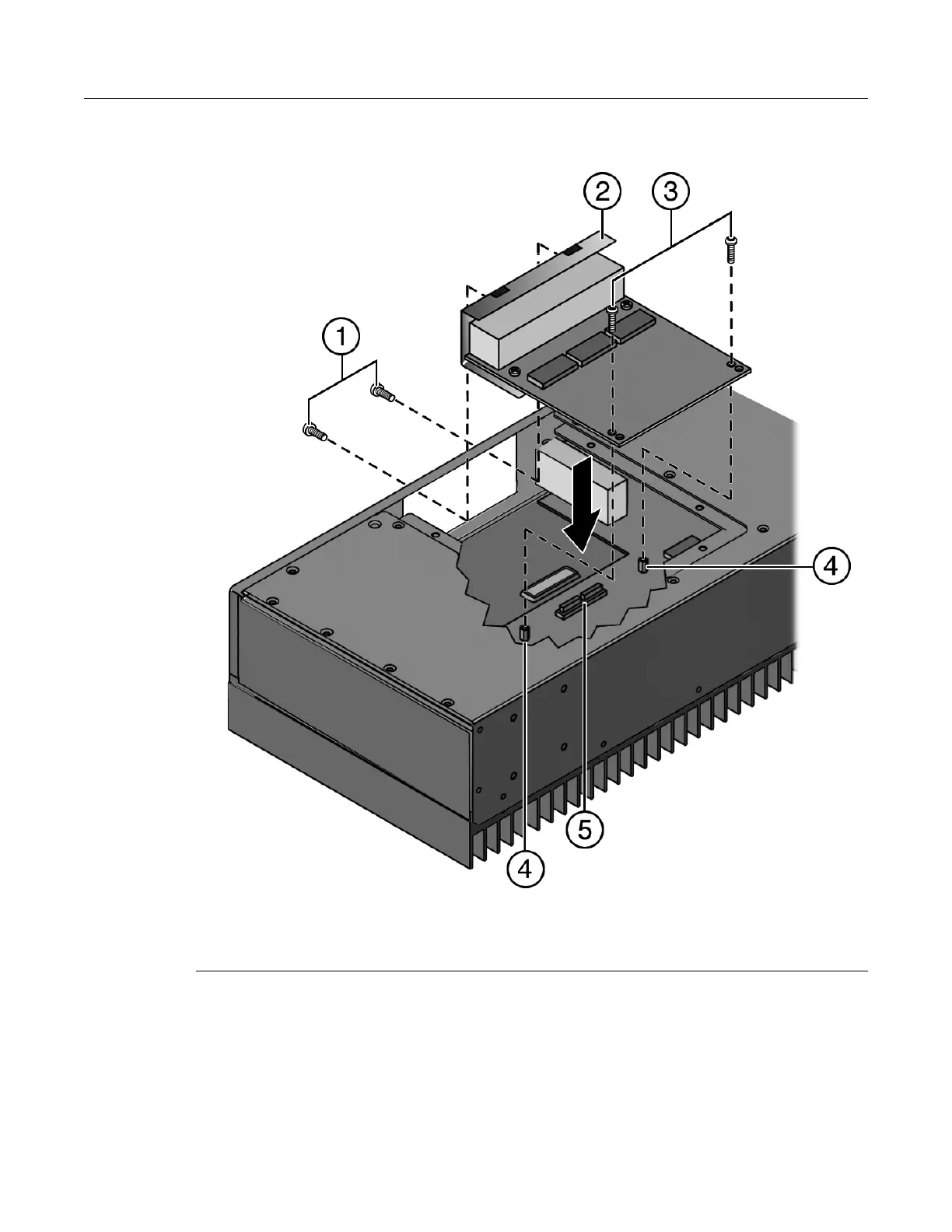Installing a Second IOM
2-10 Installation
Figure 2-5 Installing the IOM
10. Insert the two screws provided with the IOM to attach the IOM to the posts. Do not
overtighten. The torque should be 8 in-lbs.
11. Secure the IOM to the front of the switch.
a. If you do not plan to use the cable retention bracket, use the two screws previously
removed from the blank panel to secure the IOM to the front of the switch.
1 Front panel screws 3 Post screws 5 Sockets
2 IOM 4 Posts