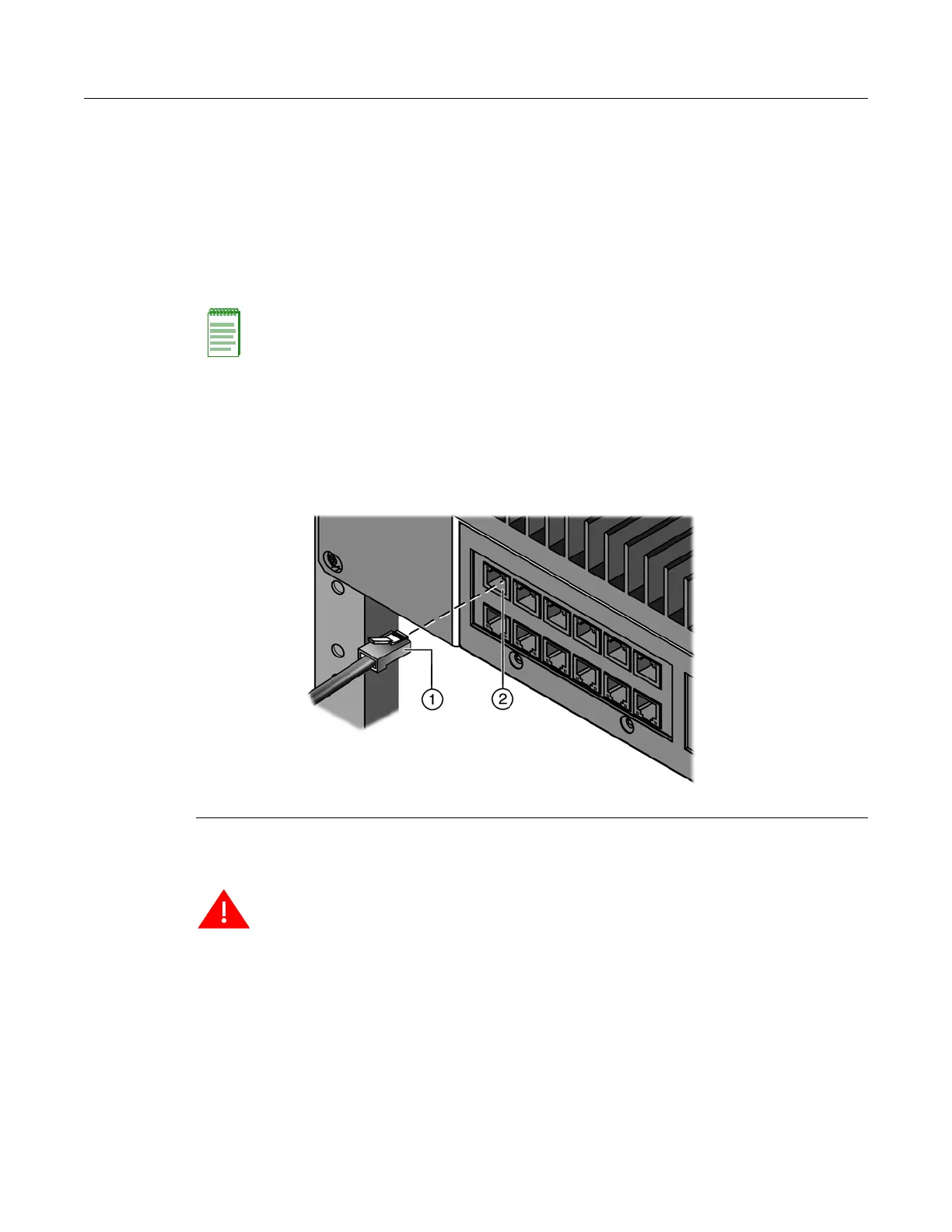Connecting to the Network
Enterasys I-Series Hardware Installation Guide 2-25
Connecting UTP Cables to IOM Ports
The I3H-12TX, I3H-6TX-MEM, and I3H-8TX-2FX IOMs have RJ45 100BASE-TX front panel ports.
These ports support Auto MDIX, which means that you can use straight-through or crossover
twisted pair cabling.
All IOMs containing 100BASE-TX ports are shipped with an attached cable retention bracket. The
bracket must be removed before UTP cables can be inserted into the ports. Refer to Securing the
IOM Cables on page 2-34 for more information about re-attaching the cable bracket after the
network cables have been inserted.
To connect twisted pair segments to the I-Series, refer to Figure 2-19 and connect the twisted pair
segment to the I-Series by inserting the RJ45 connector on the twisted pair segment into the
desired RJ45 port. Repeat for each connection.
Install the dust covers into all unused ports.
Figure 2-19 Connecting a UTP Cable Segment to an RJ45 Port
Connecting Fiber-Optic Cables to IOM Ports
Note: All RJ45 front panel ports support Category 5 Unshielded Twisted Pair (UTP) cabling with an
impedance between 85 and 111 ohms. Category 3 cable may be used if the connection is going to
be used only for 10 Mbps.
1 RJ45 connector 2 Port 1
Warning: Fiber-optic ports use Class 1 lasers. Do not use optical instruments to view the laser
output. The use of optical instruments to view laser output increases eye hazard. When viewing the
output optical port, power must be removed from the network adapter.
Advertencia: Los puertos de fibra optica usan lasers de clase 1. No se debe usar instrumentos
opticos para ver la potencia laser. El uso de los instrumentos opticos para ver la potencia laser
incrementa el riesgo a los ojos. Cuando vean el puerto de la potencia optica, la corriente debe ser
removida del adaptador de la red.
Warnhinweis: Ports Technologie benutzen Laser der Klasse 1. Benutzen sie keinesfalls optische
Hilfsmittel, um die Funktion des Lasers zu überprüfen. Solche Hilfsmittel erhöhen die Gefahr von
Sehschäden. Wenn sie den optischen Port überprüfen möchten stellen Sie sicher, dass die
Komponente von der Spannungsversorgung getrennt ist.
