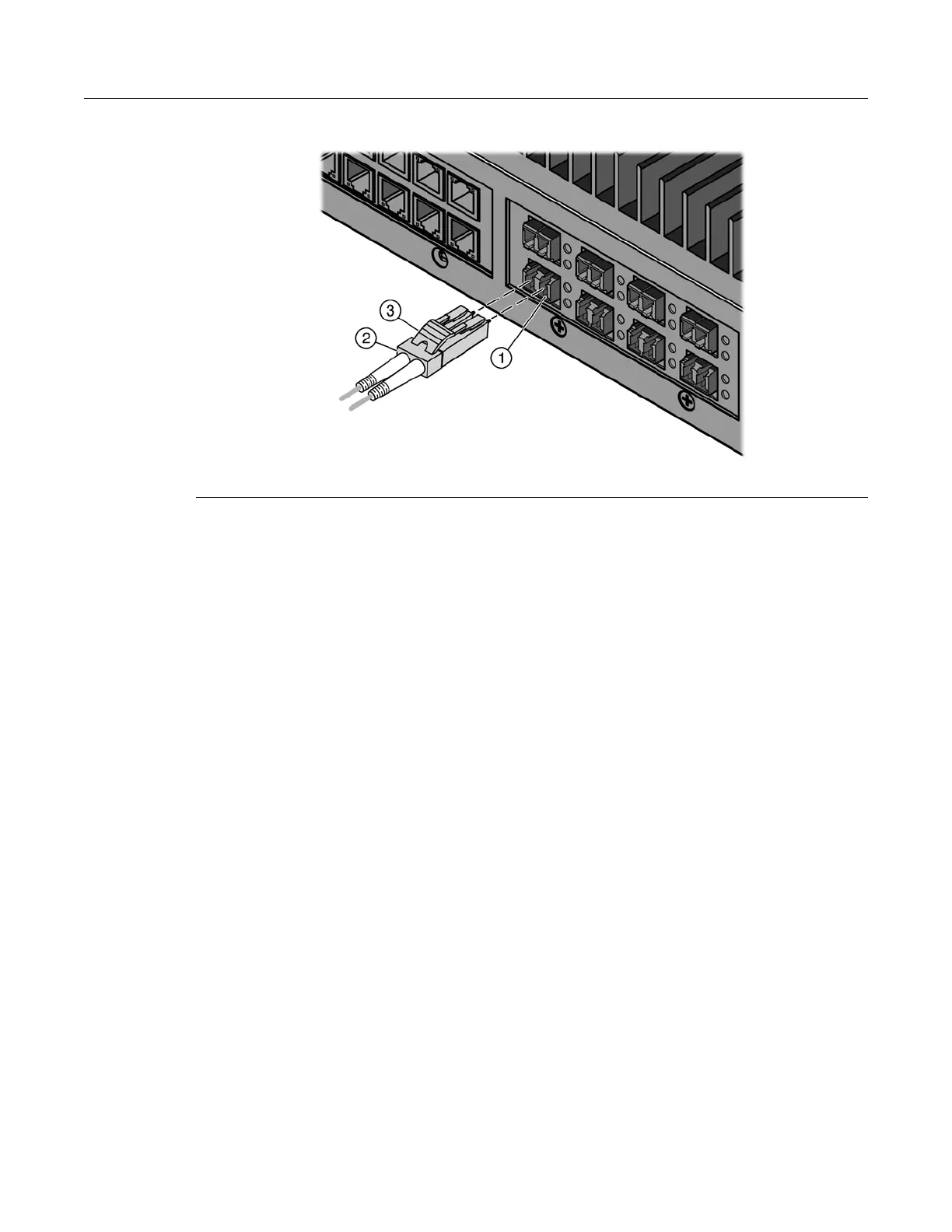Connecting to the Network
Enterasys I-Series Hardware Installation Guide 2-27
Figure 2-20 Cable Connection to IOM Fiber-Optic Connectors
3. Plug the other end of the cable into the appropriate port on the other device. Some cables may
be terminated at the other end with two separate connectors, one for each fiber-optic strand. In
this case, ensure that the transmit fiber-optic strand is connected to the receive port and the
receive fiber-optic strand to the transmit port.
4. Repeat this procedure until all connections have been made.
5. Install the dust covers into all unused ports.
1 LC port connector 2 LC cable connector 3 Release tab