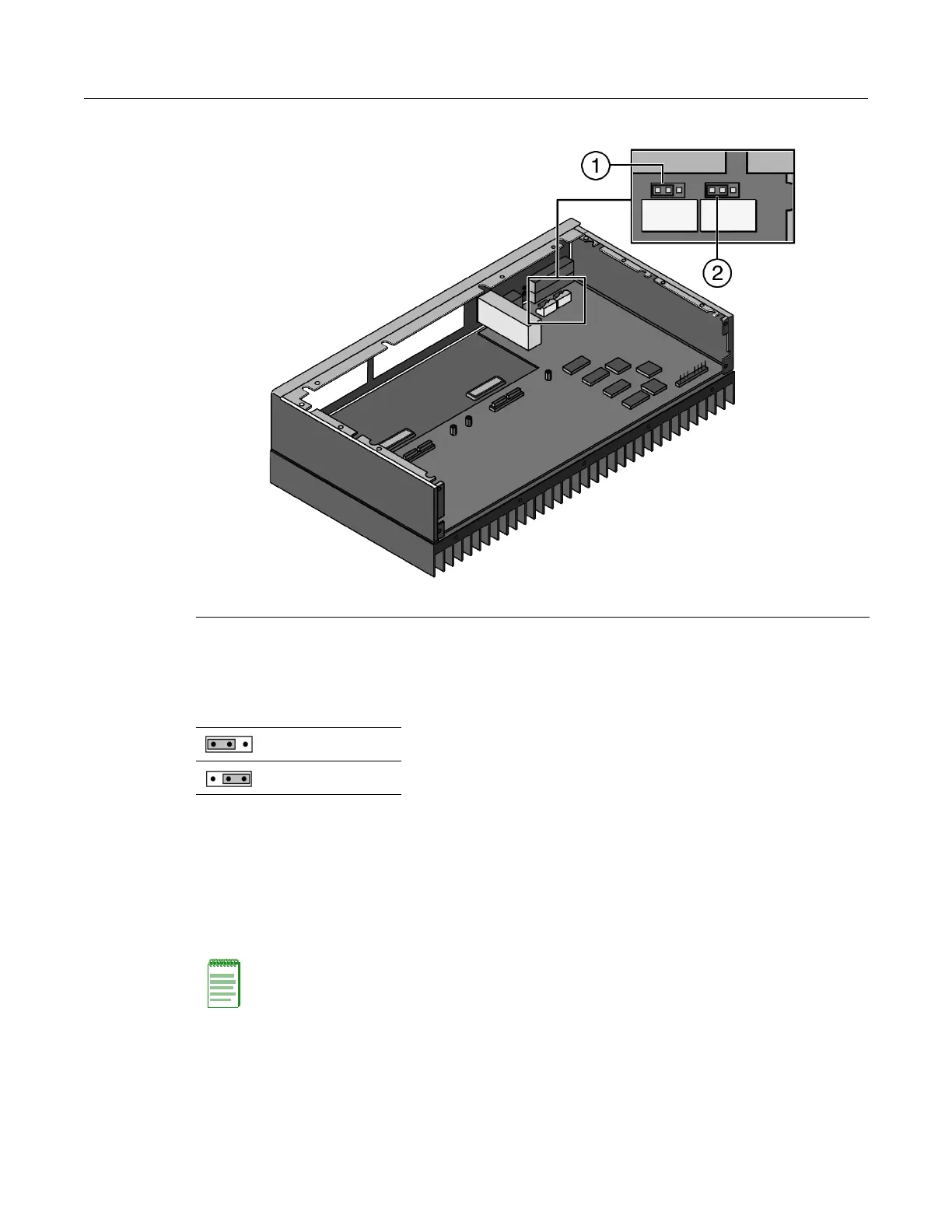Installing a Second IOM
Enterasys I-Series Hardware Installation Guide 2-7
Figure 2-2 Location of Alarm Relay Jumper Blocks
5. Using needle-nosed pliers, move the jumper from the left two poles to the right two poles of
the desired alarm relay jumper block to change the relay from normally closed to normally
open. For more information on jumper positions, see Table 2-1
.
6. Return the cover to the switch and reinsert the screws.
Installing a Second IOM
If you have a second IOM that you wish to install into the switch, you should do so before you
install the switch into a rack or connect power.
To install the second IOM:
1. Place the switch upside down on a secure location.
1 Secondary Alarm Relay Jumper Block 2 Primary Alarm Relay Jumper Block
Table 2-1 Jumper Positions (looking from the rear of the switch)
Normally Closed
Normally Open
Note: Only one IOM containing a memory card slot may be installed in an I-Series switch.
