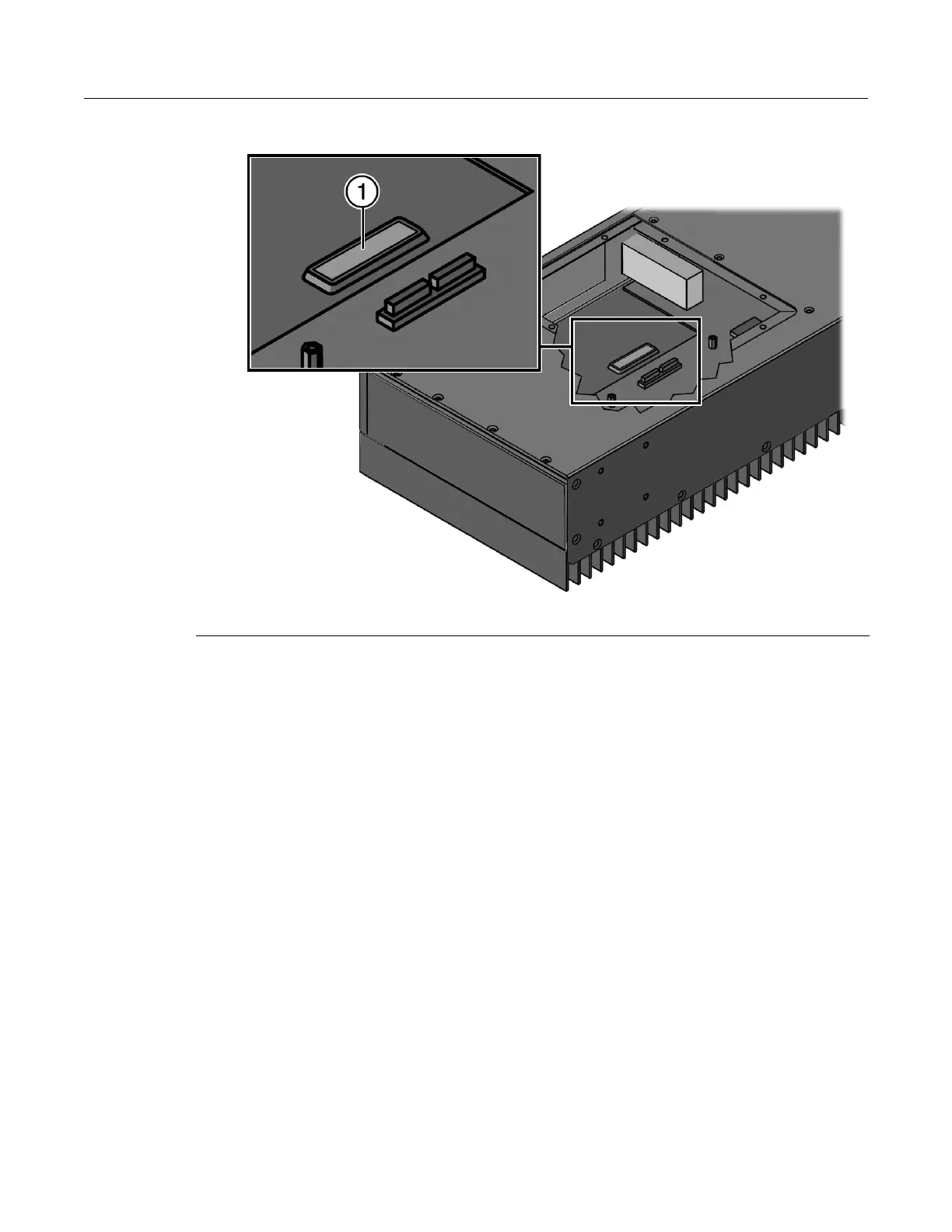Installing a Second IOM
Enterasys I-Series Hardware Installation Guide 2-9
Figure 2-4 Removing the Heat Block Cover
5. Place your hand on the switch as you unpack the IOM to prevent electrostatic discharge.
6. If the IOM has a cable retention bracket attached to it, remove the bracket by removing the
two screws holding the bracket. Save the two screws.
7. Hold the IOM above the opening with the long blank flange of the IOM front panel facing
down, as shown in Figure 2-5 on page 2-10. Then locate the two posts and the sockets, also
shown in Figure 2-5.
8. Slide the front of the IOM into the enclosure so that the front of the IOM fits into the front
panel opening.
9. Insert the IOM into the sockets as follows:
a. Firmly push the IOM toward the front panel opening to compress the sealing gasket.
a. Carefully line up the holes in the back of the IOM with the two posts. Let the IOM rest on
the posts.
b. Gently push down on the IOM until the IOM plugs into the sockets. The IOM will be flush
against the posts.
1 Heat block and cover