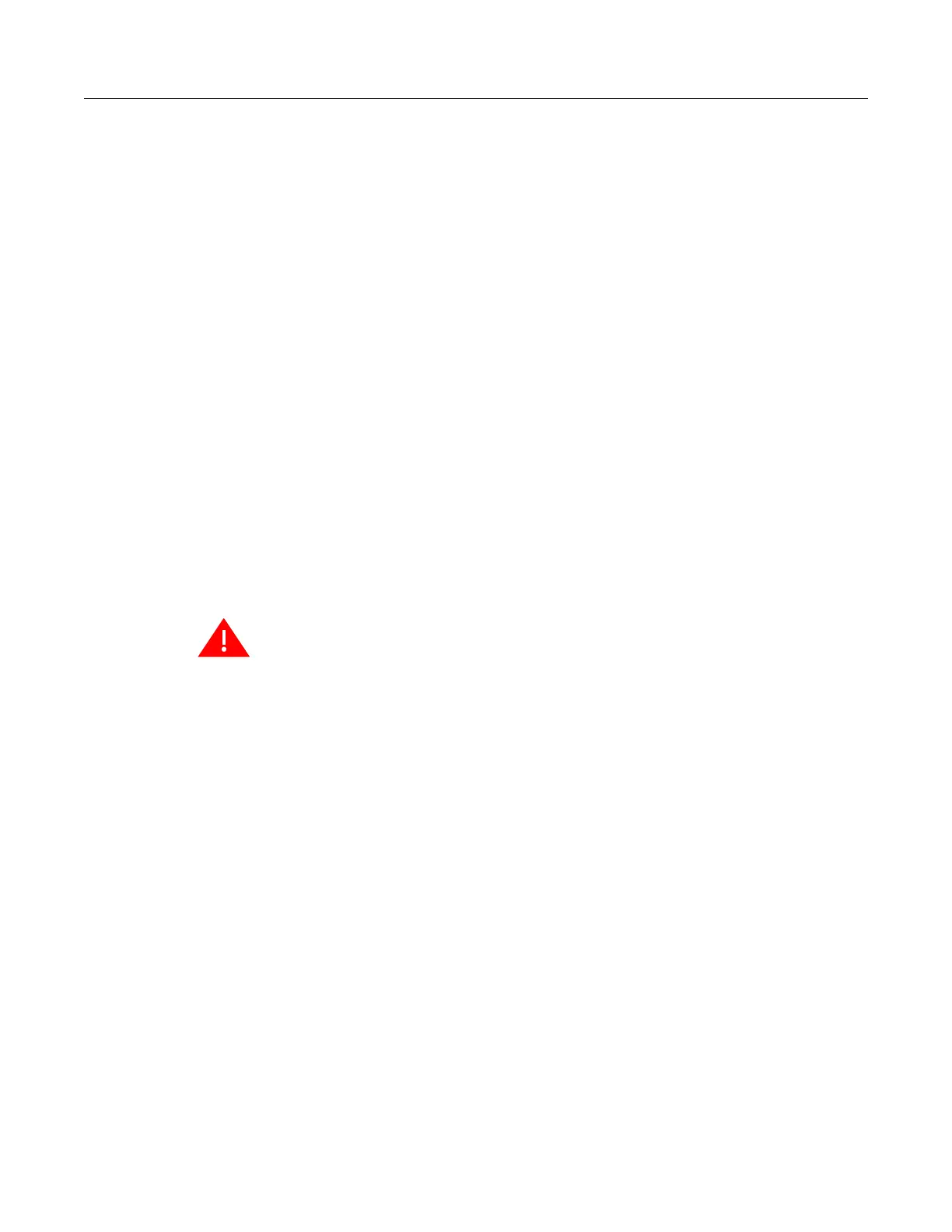Connecting to the Network
2-24 Installation
1. If necessary, remove the bracket covering the uplink port connectors and console port. Save
the bracket and screws.
2. Connect the cable to the console port on the I-Series switch.
3. Connect the other end to the serial port on a terminal, or a PC running terminal emulation
software.
4. Make sure the terminal emulation software is set as follows:
– Select the appropriate serial port (COM port 1 or 2).
– Set the data rate to 9600 baud.
– Set the data format to 8 data bits, 1 stop bit, and no parity.
– Set flow control to none.
– Set the emulation mode to VT100.
– When using HyperTerminal, select Terminal keys, not Windows keys.
5. When you are ready to begin configuring the I-Series switch, use the procedures in
“Completing the Installation” on page 2-35 to power on the switch and boot the software. You
will perform initial setup by entering CLI commands on the management console.
For a description of how to use the CLI and descriptions of all the CLI commands, refer to the
Enterasys I-Series CLI Reference Guide.
Connecting to the Network
The I-Series switch has two 802.3Z Gigabit Ethernet ports that can be used to connect to a
management system. These ports require Mini-GBICs, as listed in Table A-13 on page A-5. Each
port has an associated LED that shows connectivity when solid and traffic when blinking.
The following procedures cover the cable connections from the network or other devices to the
I-Series switch IOM ports and uplink ports.
• Connecting UTP Cables to IOM Ports on page 2-25
• Connecting Fiber-Optic Cables to IOM Ports on page 2-25
• Installing Mini-GBICs into Uplink Ports on page 2-28
• Connecting Cables to the Uplink Ports on page 2-29
If you connect cables to the uplink connectors or to an IOM with RJ45 connectors, you must secure
them as described in “Securing the IOM Cables” on page 2-34.
Warning: Do not connect or disconnect any connections while circuit is live, unless area is known
to be non-hazardous. Secure any external connections that mate to this equipment by using the
screws, safety bars, or other means provided with this equipment.
Advertencia: No conecte ni desconecte ninguna conexión mientras el circuito tenga corriente, a
menos que esté seguro de que el área no es peligrosa. Asegure cualquier conexión externa que se
una a este equipo usando tornillos, barras de seguridad u otros medios que se proporcionen con el
mismo.
Warnhinweis: Ist der Stromkreis in Betrieb dürfen keine Verbindungen getrennt oder hergestellt
werden, es sei denn, die Umgebung gilt als ungefährlich. Alle externen Verbindungen zu diesem
Gerät müssen mithilfe von Schrauben, Sicherheitsvorrichtungen o. ä. gesichert werden.