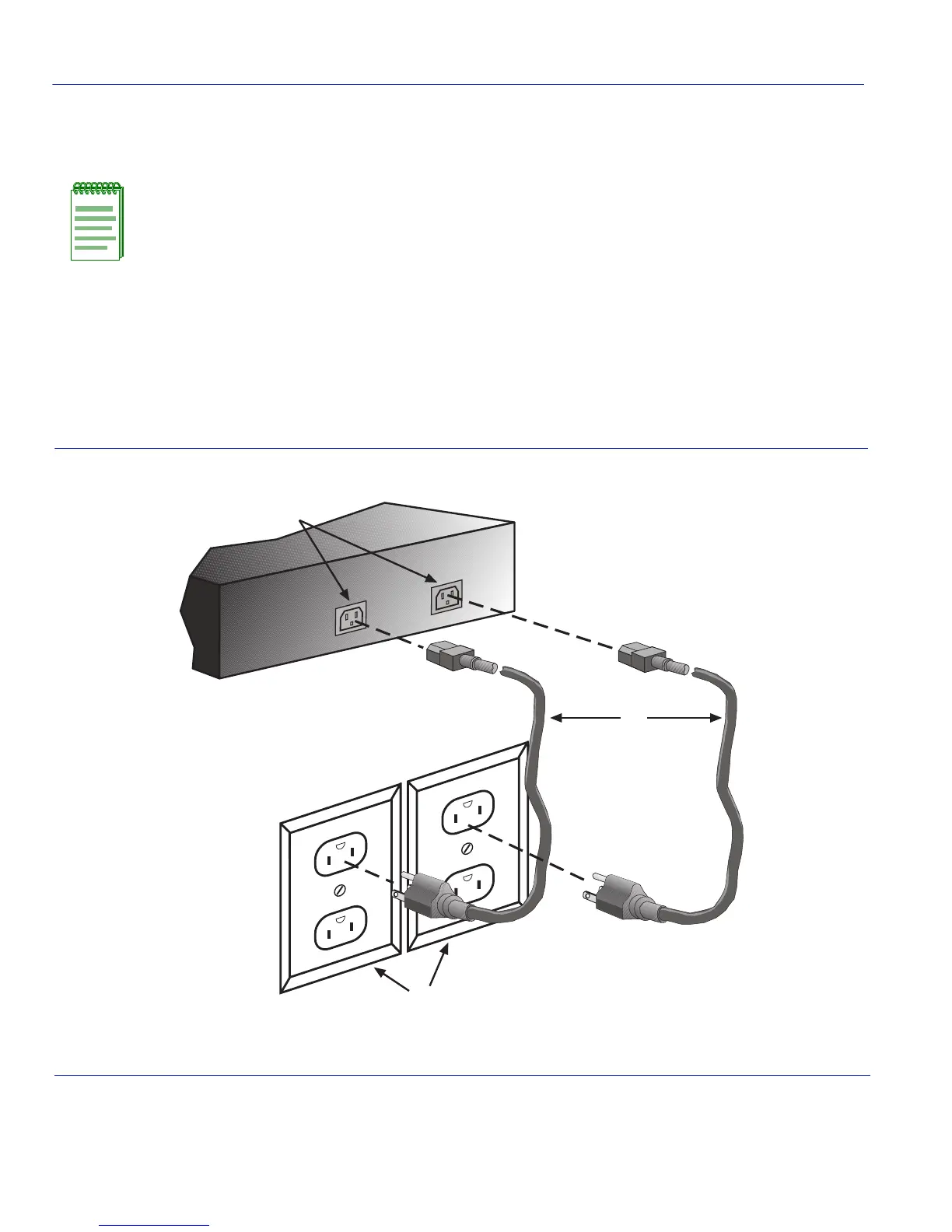Rackmount Installation
3-12 Hardware Installation
3.8.1 Connecting Power
To connect the switch to the power sources, refer to Figure 3-8 and proceed as follows:
1. Plug each power cord
➀ into an ac power receptacle ➁ in the switch, then into a grounded ac
outlet
➂ as shown in Figure 3-8. To take advantage of the redundancy capability, each power
cord must be plugged into a separate dedicated ac outlet
➂.
Figure 3-8 AC Power Connections
Note: The two power supplies in the switch have automatic voltage sensing, which allows
connection to power sources ranging from 100–125 Vac, 2.5 A or 200–240 Vac, 1.25 A, 50/60 Hz.
➀
AC power cords
➂
Grounded AC outlets (Each outlet is on a separate circuit)
➁
AC power receptacles
À
Á
Â
