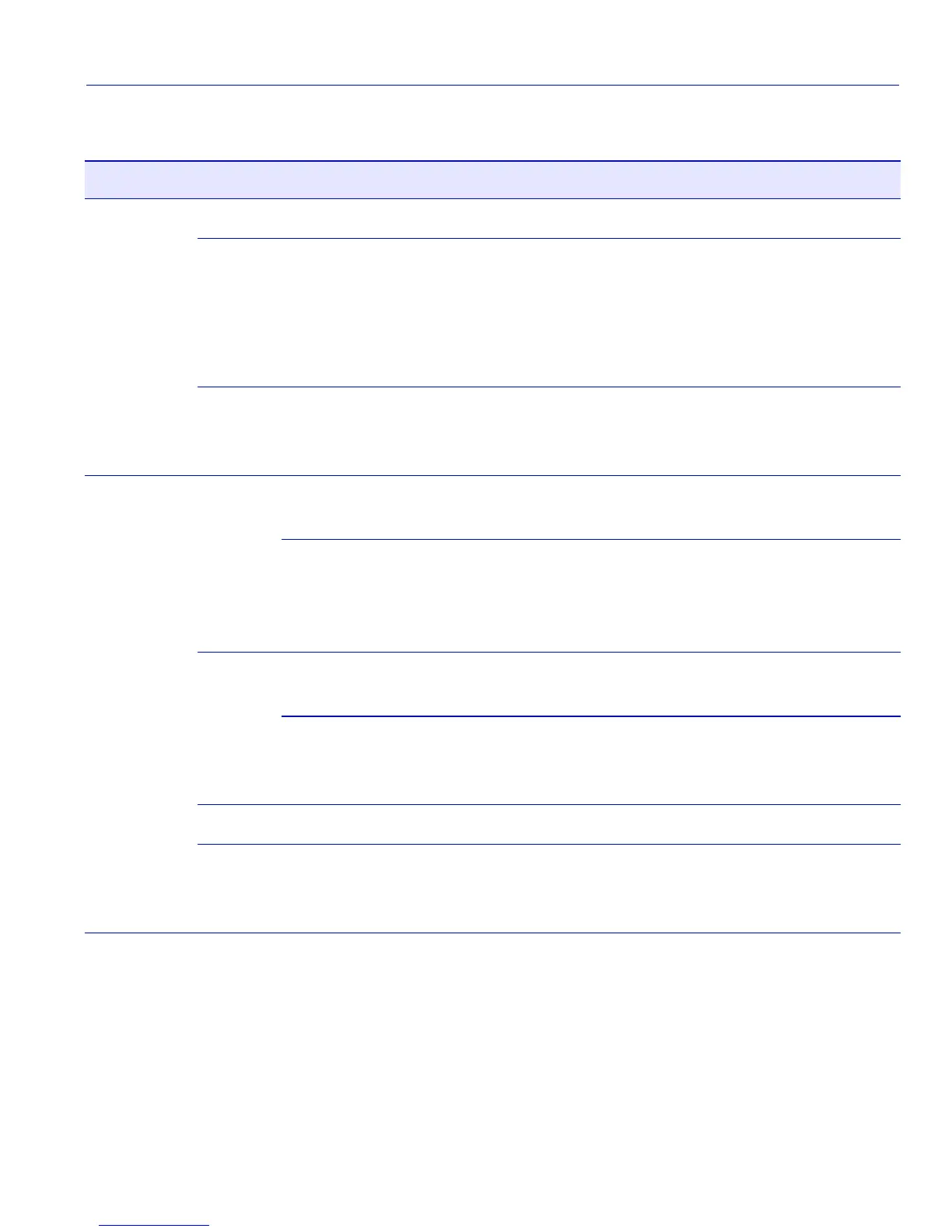Using LANVIEW
Troubleshooting 4-3
Table 4-1 LANVIEW LEDs
LED Color State Recommended Action
PWR Off No power. Ensure that the switch has adequate power.
Amber Solid. Power supply
functional not in
redundant mode.
1. Ensure that the power cords are plugged
in correctly and that there is power at the
two power sources.
2. Contact Enterasys Networks for
technical support.
Green Solid. Power supplies are
functioning and are in the
redundant mode.
None.
CPU Red Blinking. Hardware
failure has occurred.
Contact Enterasys Networks for technical
support.
Solid. Resetting, normal
power up reset.
If the LED remains Red for several
minutes, the system may have a fatal error.
Contact Enterasys Networks for technical
support.
Amber Blinking. Crippled. Contact Enterasys Networks for technical
support.
Solid. Testing. If the LED remains amber for more than
several minutes, contact
Enterasys Networks for technical support.
Green Solid. Functional. None.
Amber
and
Green
Booting. Blinks amber
and green while booting.
None.
