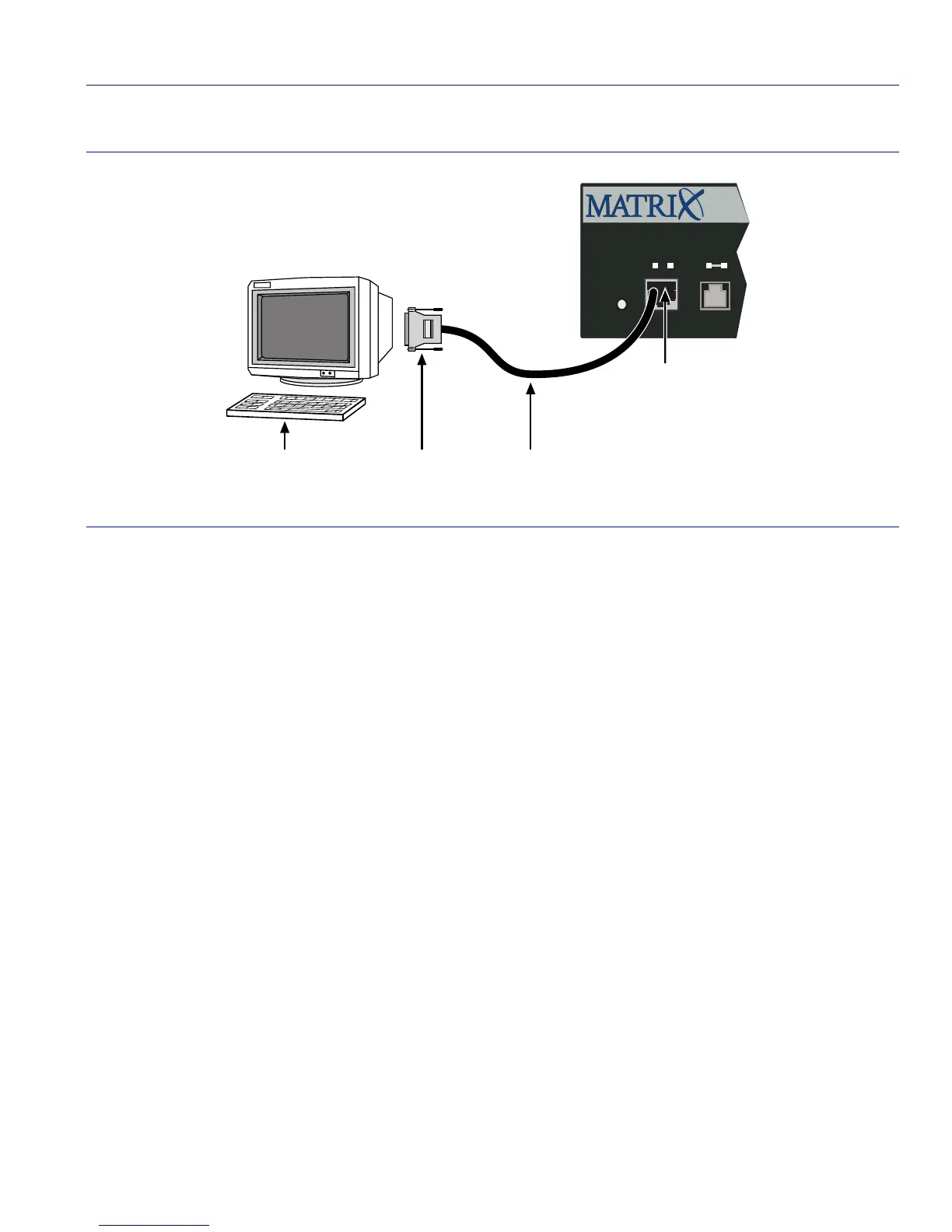Connecting to Console Port for Local Management
Hardware Installation 3-21
Figure 3-12 Connecting a VT Series Terminal
3.10.4 Connecting to a Modem
To connect a modem to an Enterasys Networks switch Console port (Figure 3-13), use a UTP
cable with RJ45 connectors and an optional RJ45-to-DB25 male adapter (PN 9372112), and
proceed as follows:
1. Connect the RJ45 connector at one end of the cable
➀ to the Console port ➁ on the
Enterasys Networks switch.
2. Plug the RJ45 connector at the other end of the cable
➀ into the RJ45-to-DB25 male adapter ➂.
3. Connect the RJ45-to-DB25 adapter
➂ to the communications port on the modem ➃.
4. Turn on the modem
➃.
➀
UTP cable with RJ45 connector
➂
RJ45-to-DB25 VT adapter
➁
RJ45 Console Port
➃
VT series terminal
1
Reset
Console
CPUPWR
1G694-13
Á
ÀÂÃ
