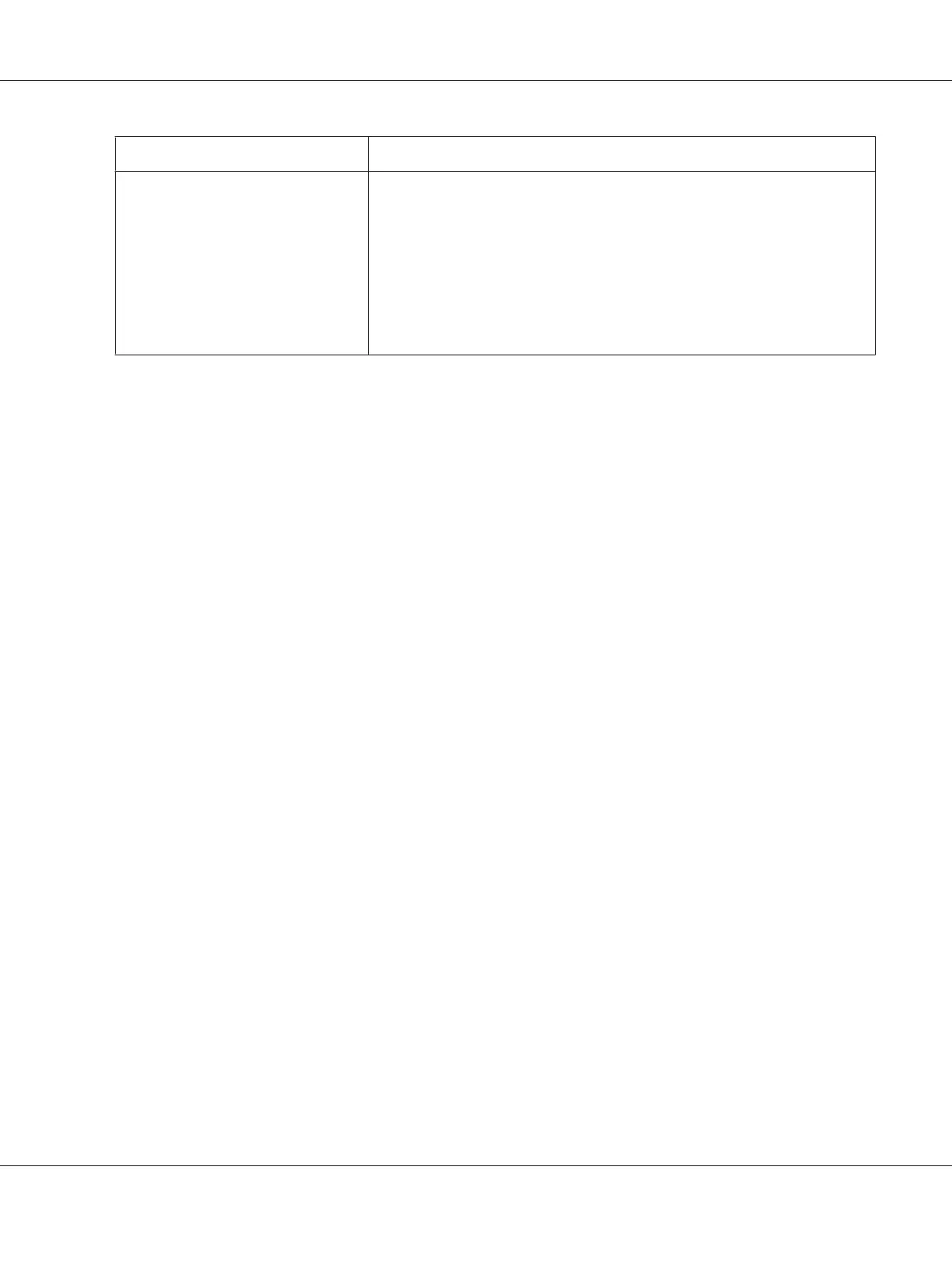Items Description
Usage Environment During Use: Temperature: 10 – 32 ˚C; Humidity: 10 – 85% (except malfunctions
due to dew condensation)
Non-Use: Temperature: -20 – 40 ˚C; Humidity: 5 – 85% (except malfunctions due
to dew condensation)
Important:
Until the conditions (temperature and humidity) inside the printer become
acclimated to the installation environment, certain qualities of the paper can
cause poor printing.
Epson AcuLaser C1750 Series User’s Guide
Specifications 14
