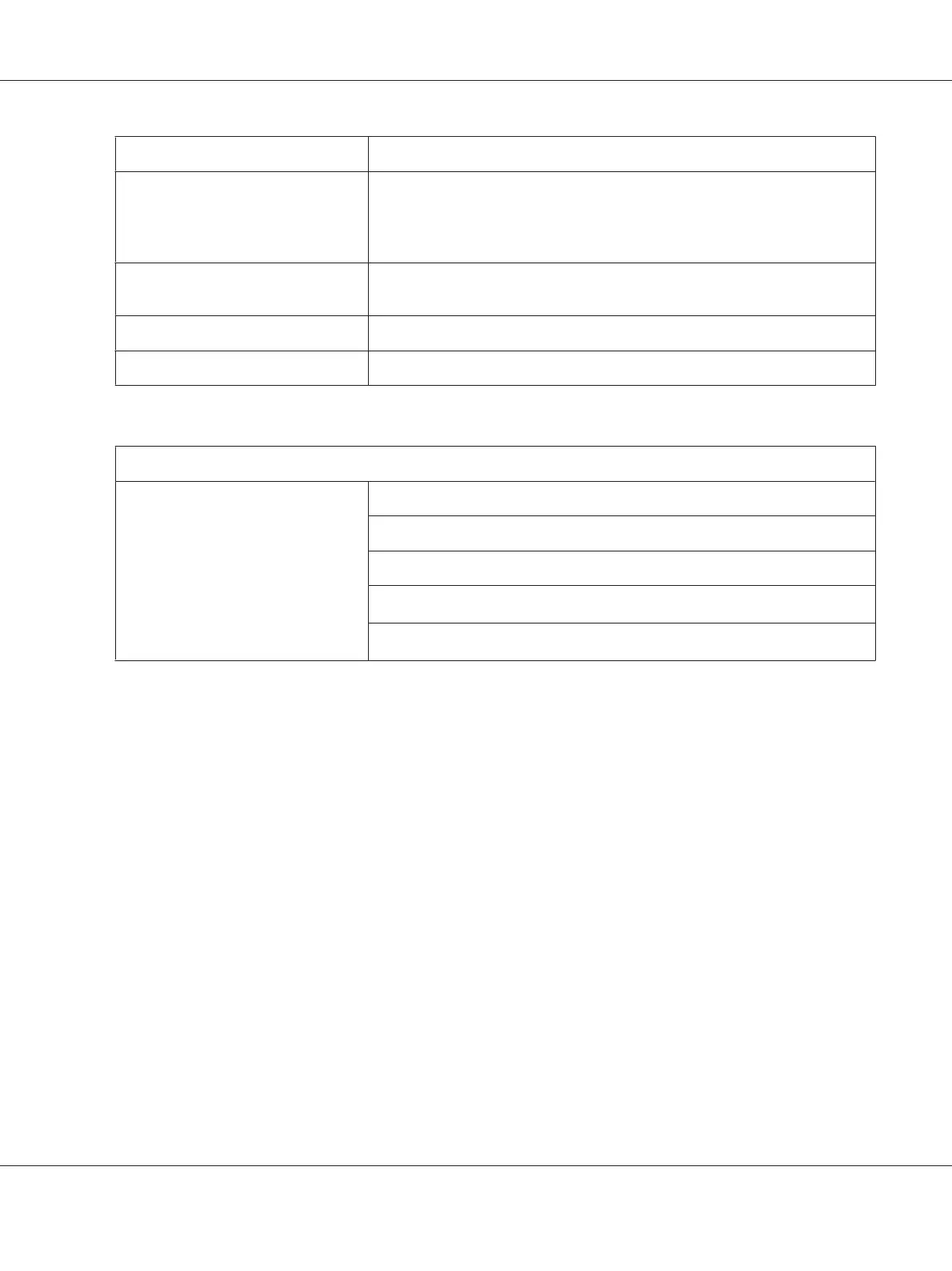Item Specification
Data Transfer Rate IEEE 802.11b mode: 11, 5.5, 2, 1 Mbps
IEEE 802.11g mode: 54, 48, 36, 24, 18, 12, 9, 6 Mbps
IEEE 802.11n mode: 65 Mbps
Security 64 (40-bit key)/ 128 (104- bit key) WEP, WPA- PSK (TKIP, AES), WPA2-PSK (AES)
(IEEE802.1x attestation function of WPA 1x non-corresponds)
Certifications Wi-Fi, WPA2.0 (Personal)
Wi-Fi Protected Setup (WPS) Push Button Configuration (PBC), Personal Identification Number (PIN)
You can select a method to configure a wireless setting from the following:
Wizard Setup Through USB Connection
Advanced Setup Through
Ethernet connection
Operator Panel
EpsonNet Config
WPS-PIN
*1
WPS-PBC
*2
*1
WPS-PIN (Wi-Fi
®
Protected Setup-Personal Identification Number) is a method to authenticate and register devices
required for wireless configuration, by entering PIN assignments in the printer and computer. This setting, performed
through access point, is available only when the access points of your wireless router supports WPS.
*2
WPS-PBC (Wi-Fi Protected Setup-Push Button Configuration) is a method to authenticate and register devices required for
wireless configuration, by pressing the button provided on the access point via wireless routers, and then performing
WPS-PBC setting on the operator panel. This setting is available only when the access point supports WPS.
Note:
For information on how to install a wireless, see “Using Wizard Setup to Configure Wireless Settings” on
page 40or “Using Advanced Setup to Configure Wireless Settings” on page 47.
Using Wizard Setup to Configure Wireless Settings
The following procedure uses Windows XP as an example.
1. Insert the Software Disc provided with the printer in your computer.
2. Click Easy Install.
The SOFTWARE LICENSE AGREEMENT appears.
Epson AcuLaser C1750 Series User’s Guide
Network Basics 40