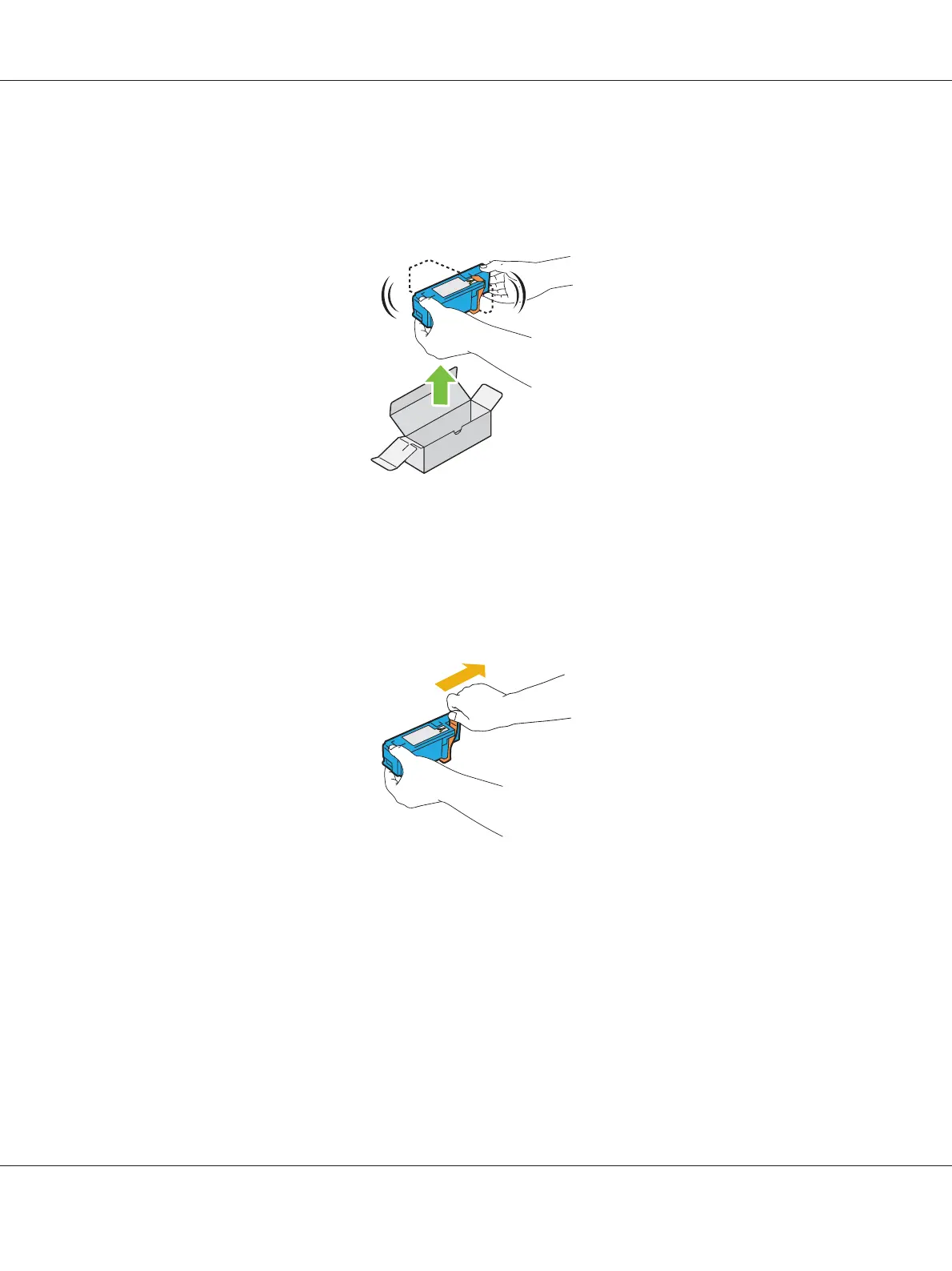Installing a Toner Cartridge
1. Unpack a new toner cartridge of the desired color and shake it five to six times to distribute the
toner evenly.
Note:
❏ Ensure that the color of the new toner cartridge matches that on the handle before replacing it.
❏ Handle the toner cartridge carefully to avoid spilling of the toner.
2. Remove the tape from the toner cartridge.
Epson AcuLaser C1750 Series User’s Guide
Maintenance 204
