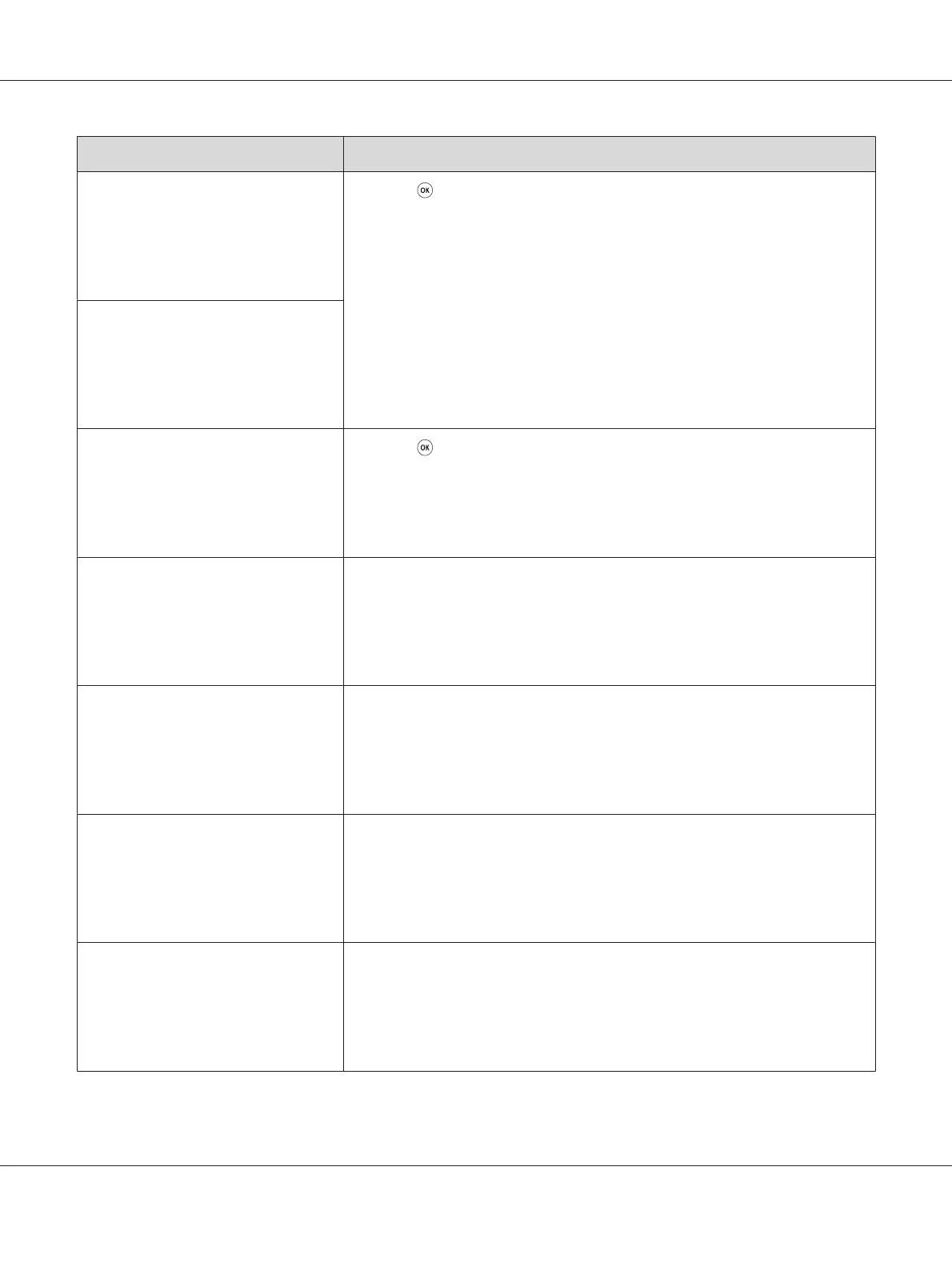Message What You Can Do
Wireless Timeout
Error
Press OK Button
016-920
Press the
button. Execute the operation again according to the operation
procedure.
WirelessDownload
Error
Press OK Button
016-921
Wireless Session
Overlap Error
Press OK Button
016-922
Press the
button. Set only wireless LAN access point (Registrar) to be operated
with WPS-PBC, and execute the operation again according to the operation
procedure.
Wireless Error
Restart Printer
Error 018-318
Restart Printer
Turn off the printer, and then on. If this does not solve the problem, contact the
Epson local representative office or an authorised dealer.
See also:
“Contacting Epson Support” on page 216
MCU Firmware Err
Restart Printer
Error 024-340
Restart Printer
Turn off the printer, and then on. If this does not solve the problem, contact the
Epson local representative office or an authorised dealer.
See also:
“Contacting Epson Support” on page 216
Download Mode
Send FW Data
Error 024-360
Send FW Data
Turn off the printer, and then on. If this does not solve the problem, contact the
Epson local representative office or an authorised dealer.
See also:
“Contacting Epson Support” on page 216
MCU Comm. Error
Restart Printer
Error 024-371
Restart Printer
Turn off the printer, and then on. Or, unplug the Ethernet cable or USB cable, and
then plug it again. If this does not solve the problem, contact the Epson local
representative office or an authorised dealer.
See also:
“Contacting Epson Support” on page 216
Epson AcuLaser C1750 Series User’s Guide
Troubleshooting 185
