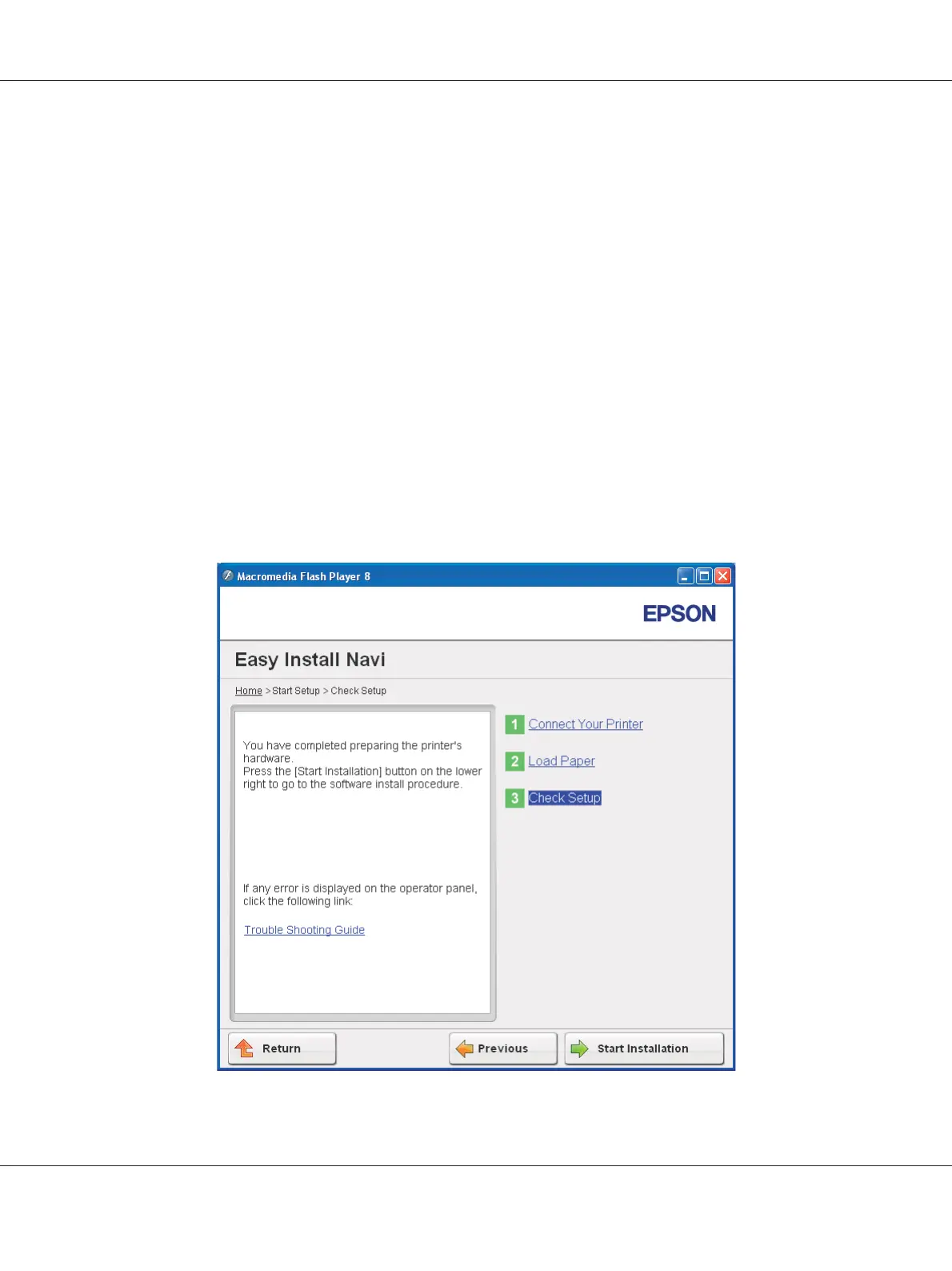The wireless configuration is complete.
Note:
For WPS-PBC operation on the wireless LAN access point, refer to the manual supplied with the wireless
LAN access point.
When the WPS-PBC operation is successful and the printer is rebooted, wireless LAN connection is
completed.
Operator Panel
1. Select Operator Panel, and then click Next.
2. Follow the instructions until the Check Setup screen appears.
3. Confirm there are no errors displayed on the LCD panel, and then click Start Installation.
If you see any errors, click Trouble Shooting Guide and follow the instruction.
Epson AcuLaser C1750 Series User’s Guide
Network Basics 59
