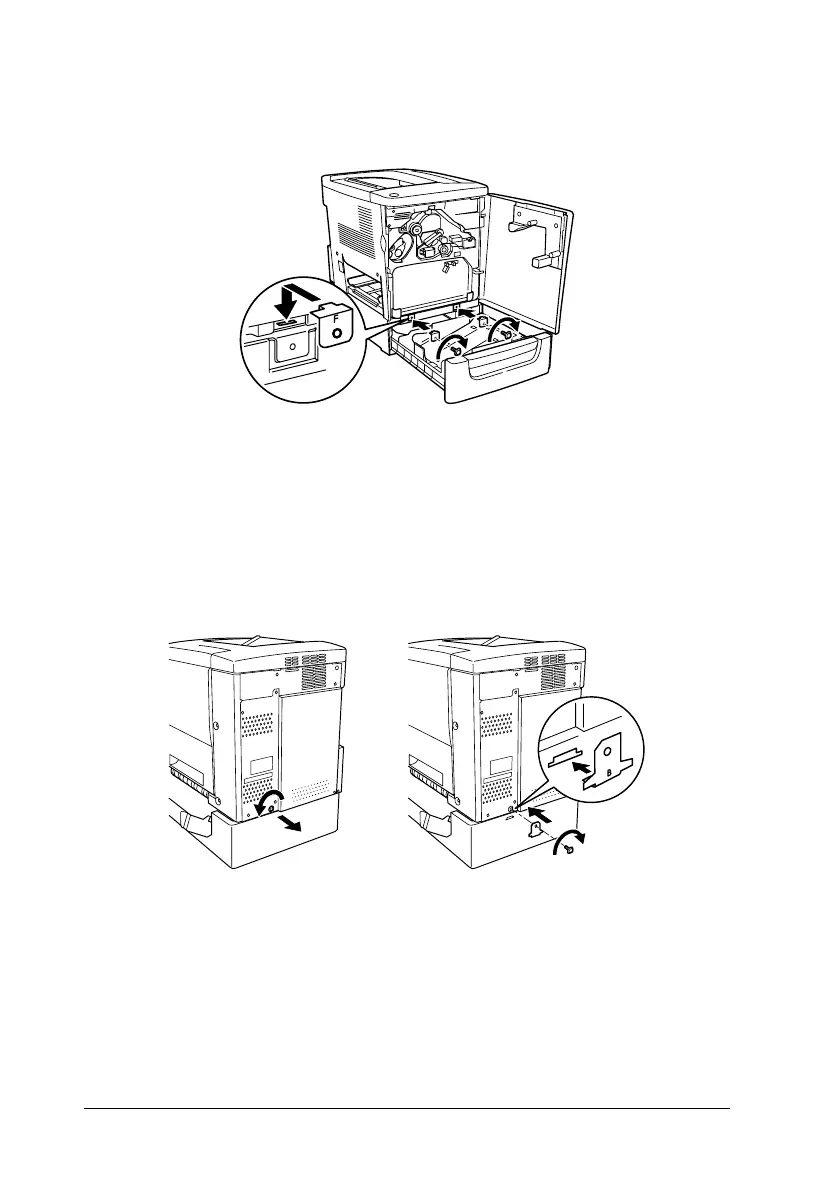174 Installing Options
9. Put the two attached F plates (“F” is imprinted) on the
cassette, and tighten the screws.
10. Reinstall the waste toner collector.
11. Close the front cover and the cassette of the unit.
12. Remove the screw from the back side of the printer. Install
plate B (“B” is imprinted) and secure the screw you removed.
Note:
When the 500-Sheet Paper Cassette Unit is installed, Cover C will
automatically be opened when opening Cover AB of the printer.
Therefore, be sure to close Cover C when you open Cover AB of the
printer.