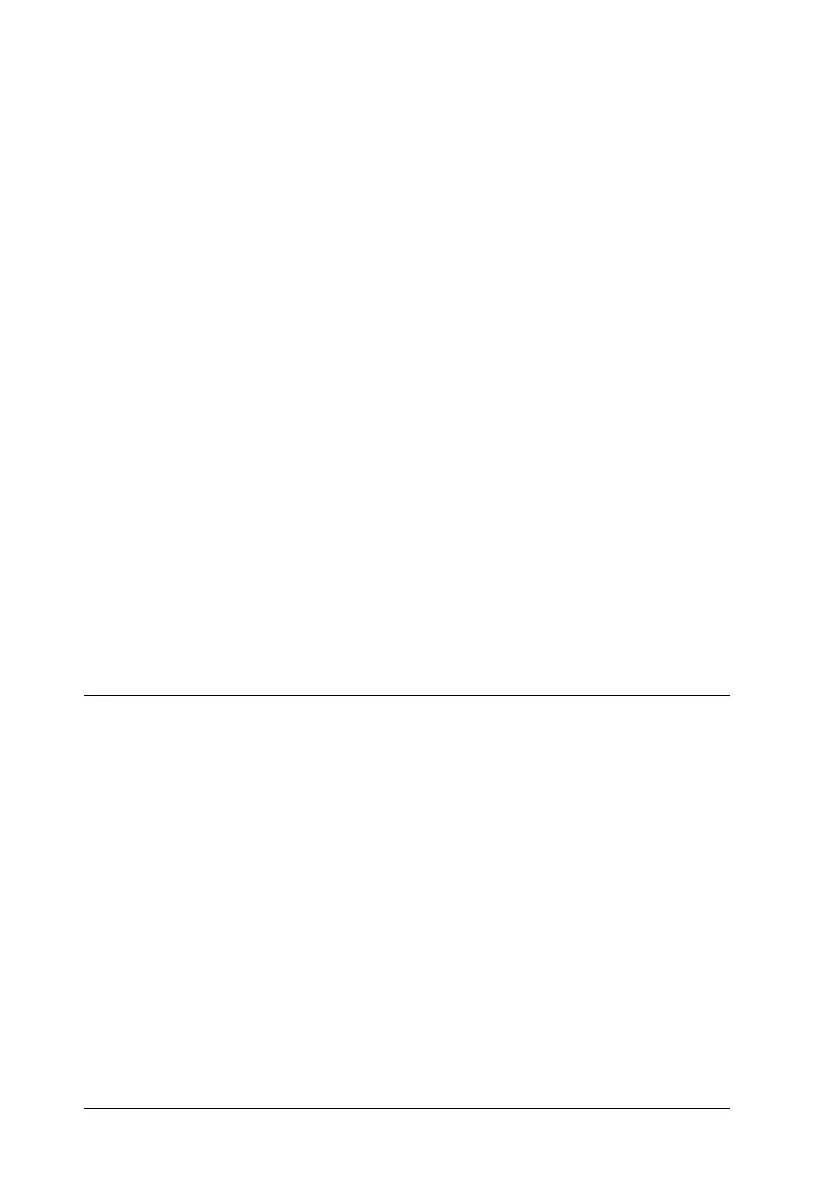246 Replacing Consumable Products
Replacing a developer cartridge before the end of its service
life
Use the following procedure to replace a developer cartridge
before the end of its service life.
1. Make sure that Ready or Sleep is displayed in the LCD panel.
2. Select Change Toner X (The letters C, M, Y, or K appear in
place of X, indicating the colors Cyan, Magenta, Yellow, and
Black.) in the Reset Menu on the control panel.
3. While the cartridge X you selected above moves to the
cartridge replacement position, Please Wait appears on the
LCD panel.
4. Replace Toner X appears in the LCD panel when the
cartridge to be replaced reaches the cartridge replacement
position.
5. See “Developer Cartridge” on page 242 for replacement
instructions.
Photoconductor Unit
Prepare a new photoconductor unit for replacement when you
see a message informing you to do so.
Handling precautions
Always observe the following handling precautions when
replacing the photoconductor unit.
❏ When replacing the photoconductor unit, avoid exposing it
to room light any longer than necessary.