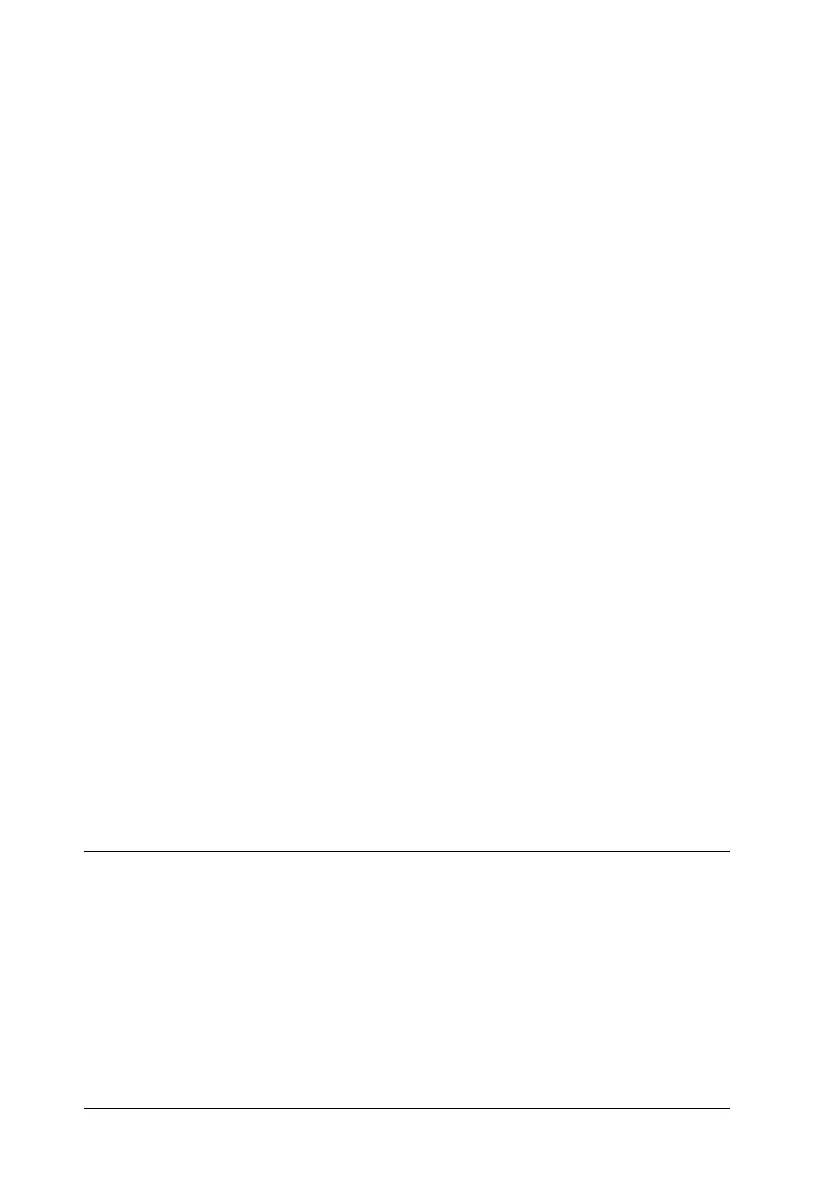186 Installing Options
Removing the Hard Disk Drive
Perform the installation procedure in reverse.
Formatting the Hard Disk Drive
To format the Hard Disk Drive, follow the instructions below.
1. Make sure the printer is off and all interface cables are
disconnected.
2. Hold down the d Down button while you turn on the printer.
3. When you see the message Support Mode on the LCD panel,
select HDD Format in the support menu.
Note:
❏ After formatting the Hard Disk Drive, the printer will
automatically reboot.
❏ When you want to erase only the fonts installed from the optional
Adobe PostScript 3 (PS3), follow steps 1 through 3 above. Select
PS3 HDD Init when the optional Adobe PostScript 3 Kit is
installed.
❏ Other fonts installed from PS3 will also be erased.
❏ When installing a Hard Disk Drive from other products, format it
with this function.
Memory Module
This printer has two DIMM slots, but one slot has a 32MB DIMM
already installed in it at the time of manufacture. To increase
printer memory to its maximum of 1 GB, you have to purchase
two 512 MB DIMMs and remove the original 32MB DIMM.