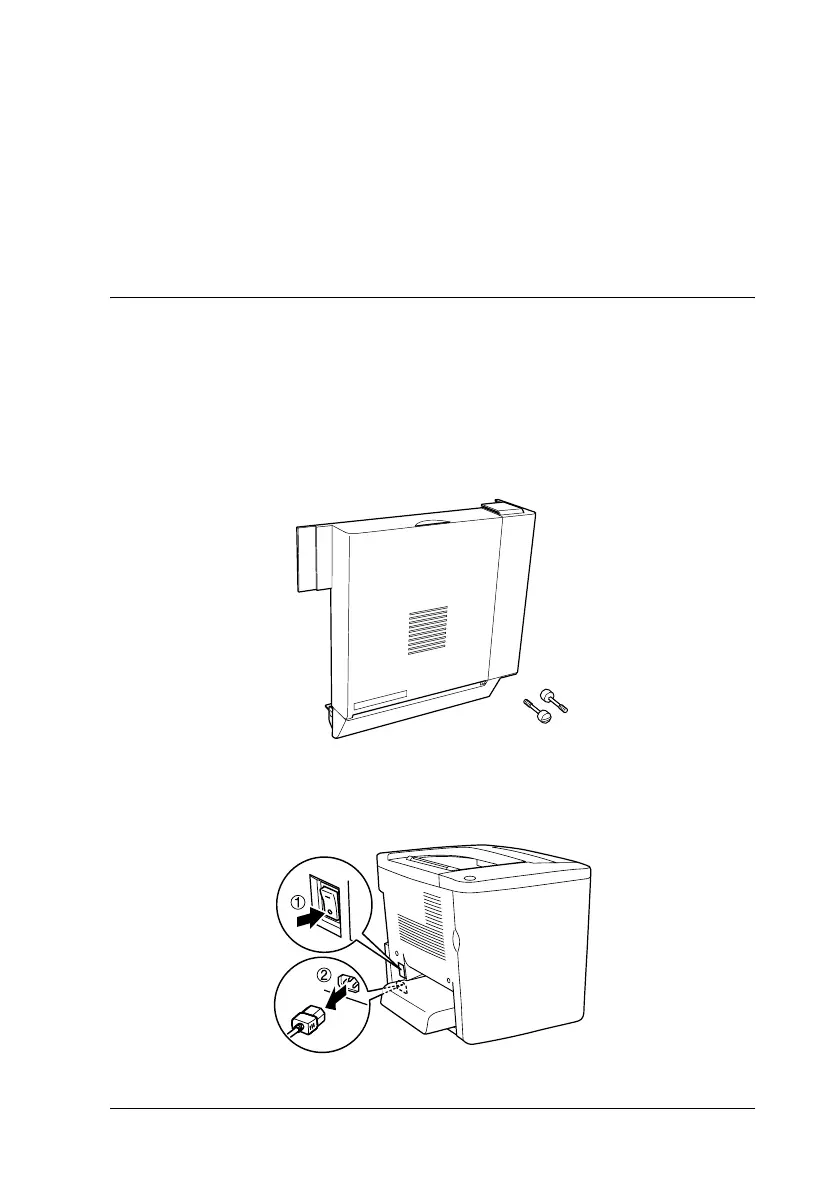Installing Options 175
6
6
6
6
6
6
6
6
6
6
6
6
13. Close Cover C, then reinstall the MP tray and paper if
necessary.
Removing the 500-Sheet Paper Cassette Unit
Perform the installation procedure in reverse.
Duplex Unit
Follow these steps to install the optional Duplex Unit.
The illustration below shows all the items packed together with
the Duplex Unit.
1. Turn the printer off and unplug the power cord.