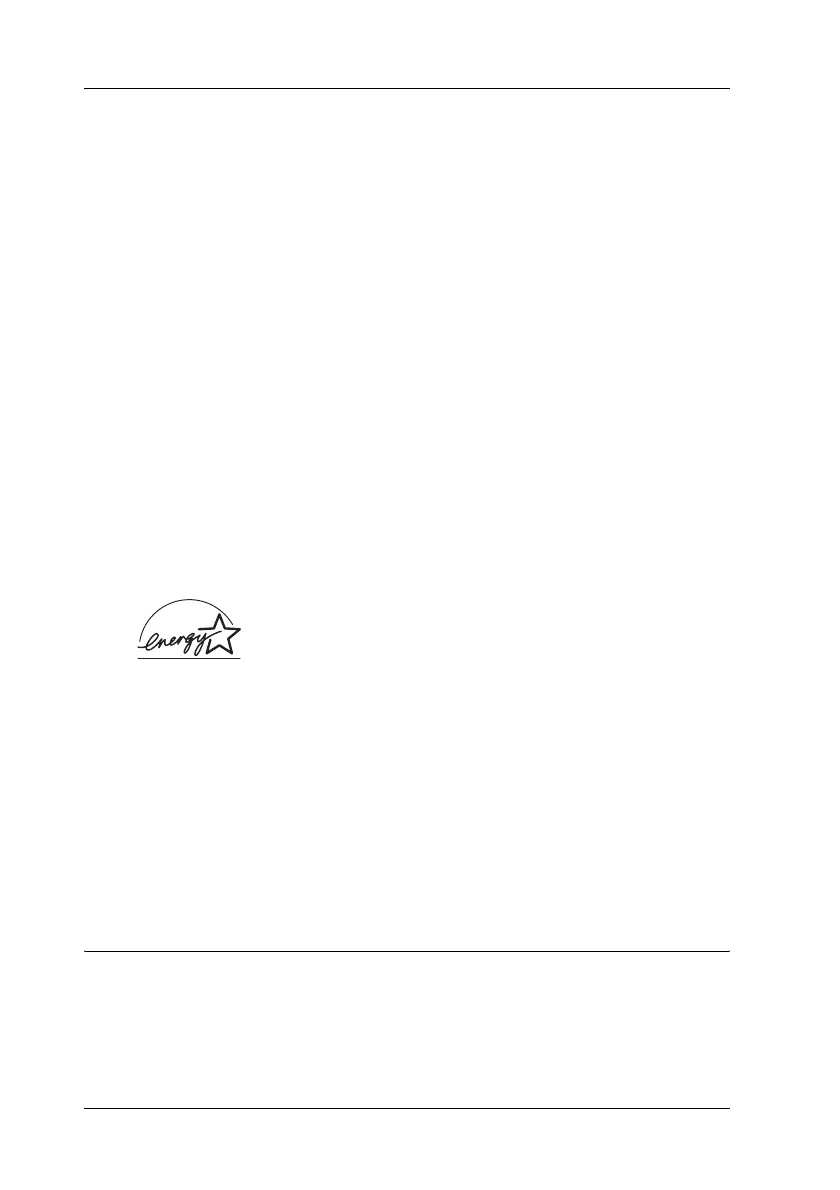18
Important Safety Instructions
❏ Connect your printer to an electrical outlet that meets the
power requirements of this printer. Your printer’s power
requirements are indicated on a label attached to the printer.
If you are not sure of the power supply specifications in your
area, contact your local power company or consult your
dealer.
❏ If you are unable to insert the AC plug into the electrical
outlet, contact an electrician.
❏ Adjust only those controls that are covered by the operating
instructions. Improper adjustment of other controls may
result in damage that requires repair by a qualified service
representative.
ENERGY STAR
®
Compliance
As an International ENERGY STAR
®
Partner,
EPSON has determined that this product meets the
International
ENERGY STAR
®
Program guidelines
for energy efficiency.
The International
ENERGY STAR
®
Office Equipment Program
is a voluntary partnership with the computer and office
equipment industry to promote the introduction of
energy-efficient personal computers, monitors, printers, fax
machines, copiers, and scanners, in an effort to reduce air
pollution caused by power generation.
Power On/Off Cautions
Do not turn off the printer:
