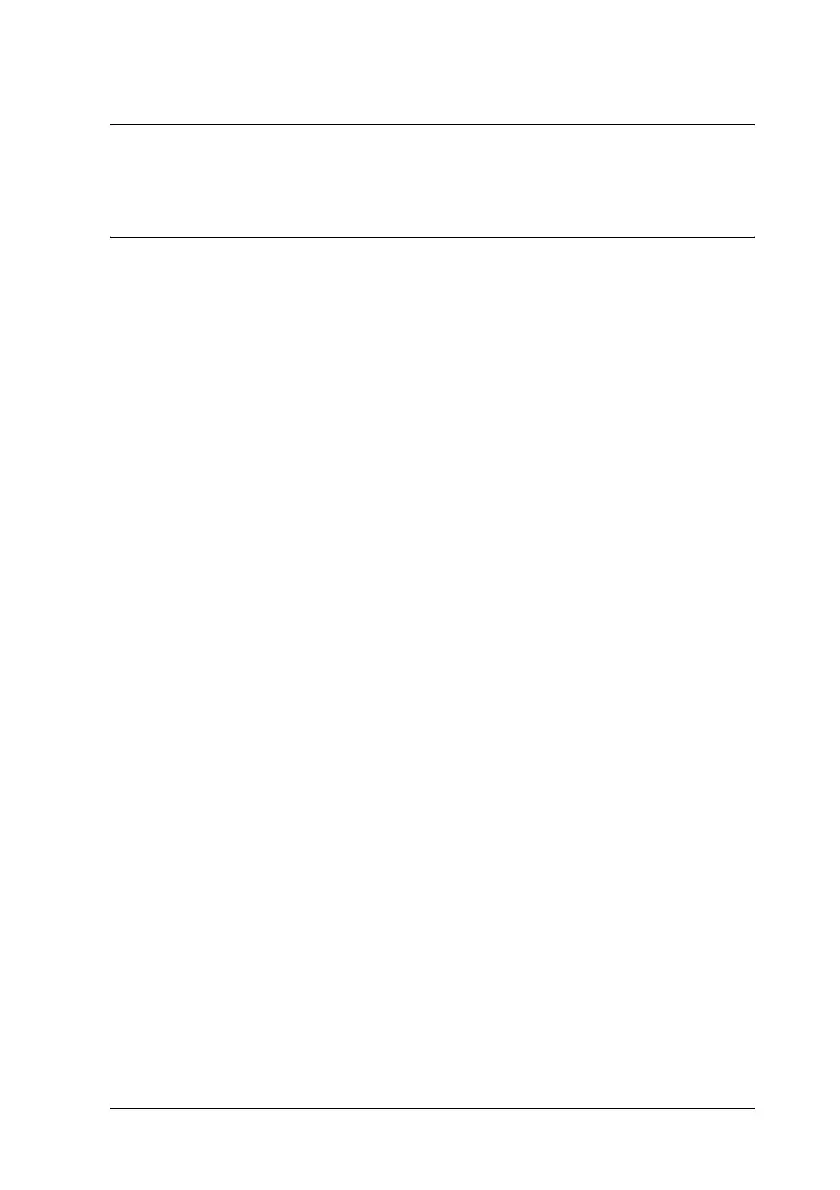Functions of the Control Panel 199
7
7
7
7
7
7
7
7
7
7
7
7
Chapter 7
Functions of the Control Panel
Using the Control Panel Menus
You can use the printer’s control panel to access a variety of
menus that allow you to check the status of consumable products,
print status sheets, and make printer settings. This section
describes how to use the control panel menus, and when it is
appropriate to make printer settings using the control panel.
When to make control panel settings
In general, printer settings can be made from the printer driver,
and do not need to be made using the control panel. In fact, printer
drive settings override settings made using the control panel, so
use the control panel menus only to make settings you cannot
make in your software or printer driver, including the following:
❏ Changing the emulation modes and selecting the IES
(Intelligent Emulation Switching) mode
❏ Specifying a channel and configuring the interface
❏ Choosing the size of the memory buffer used to receive data
How to access the control panel menus
For a complete description of the items and settings available in
the control panel menus, see “Control Panel Menus” on page 203.
