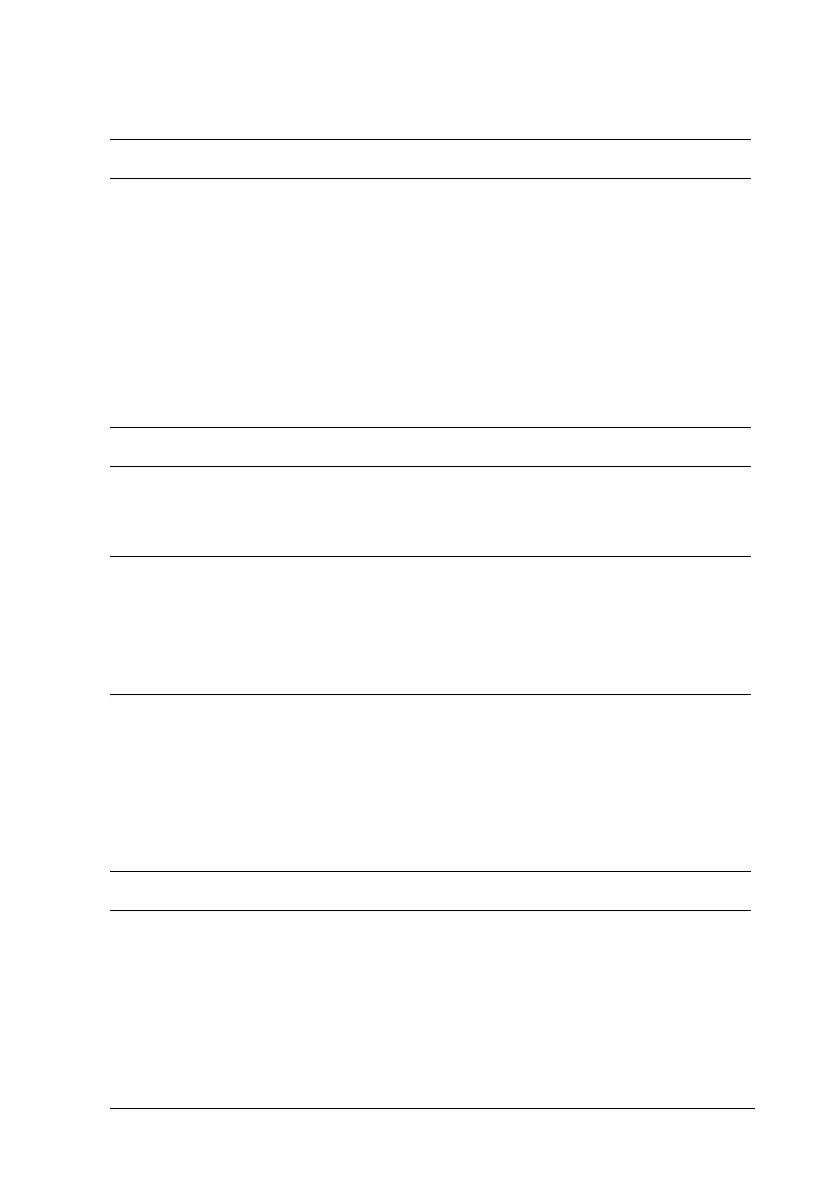Troubleshooting 291
10
10
10
10
10
10
10
10
10
10
10
10
Print quality is uneven (thick or coated paper)
Half-tone images print unevenly
Toner smudges
Cause What to do
Your paper may be too dry. Select Thick (Back) or Coated (Back) as
the Paper Type setting in the printer
driver.
Do not store paper in an excessively dry
environment.
Cause What to do
Your paper may be moist or
damp.
Do not store paper in a humid or damp
environment. Be sure to use paper that
is newly unwrapped.
There may be no toner left in
the toner cartridge.
If the message on the LCD panel or in
the EPSON Status Monitor 3 utility
indicates that the amount of toner is
low, see “Developer Cartridge” on page
242.
There may be a problem with
the photoconductor unit.
Replace the photoconductor unit. See
“Photoconductor Unit” on page 246.
Cause What to do
Your paper may be moist or
damp.
Do not store your paper in a humid or
damp environment.
