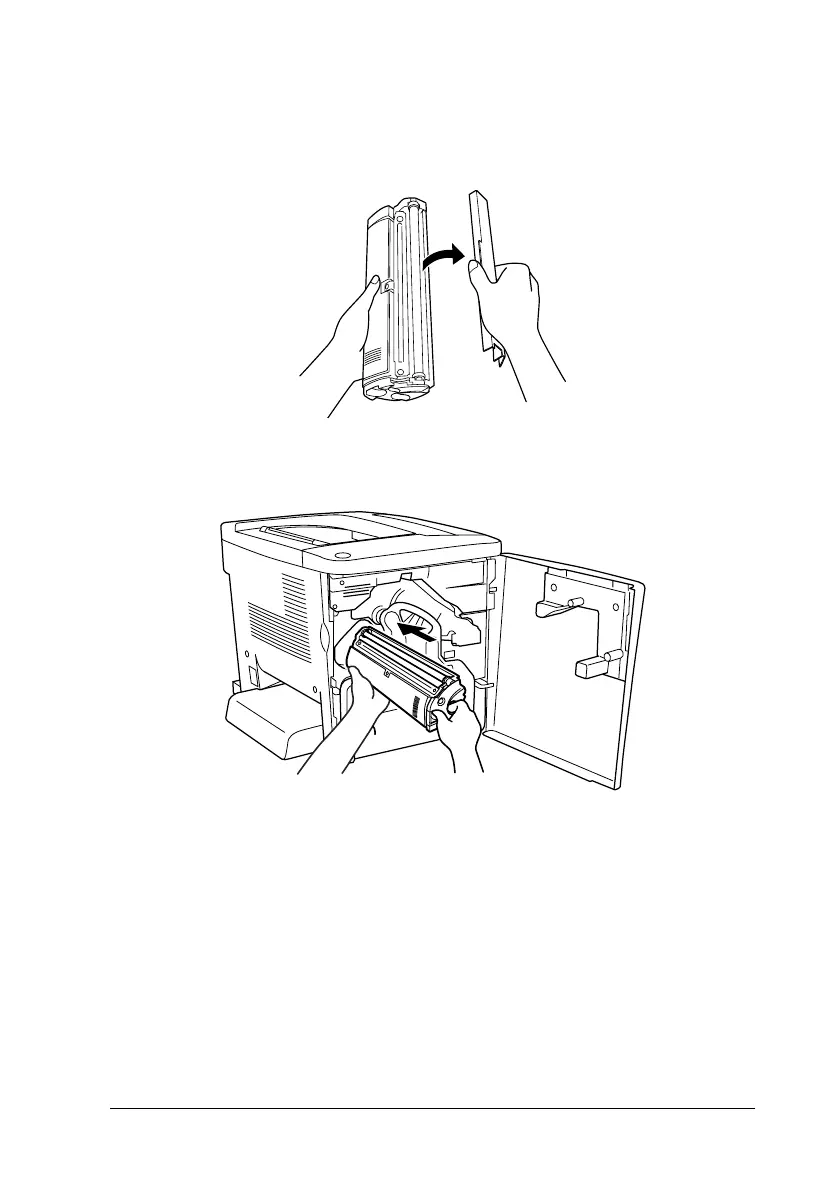Replacing Consumable Products 245
8
8
8
8
8
8
8
8
8
8
8
8
7. Remove the cover on the top of the new developer cartridge.
Then, put the cover on the removed developer cartridge that
you removed from the slot in step 4.
8. Insert the new developer cartridge all the way until it stops.
9. Close the front cover.
If another cartridge needs to be replaced, the message Replace
Toner X appears on the LCD panel after about 30 seconds. In this
case, return to step1.