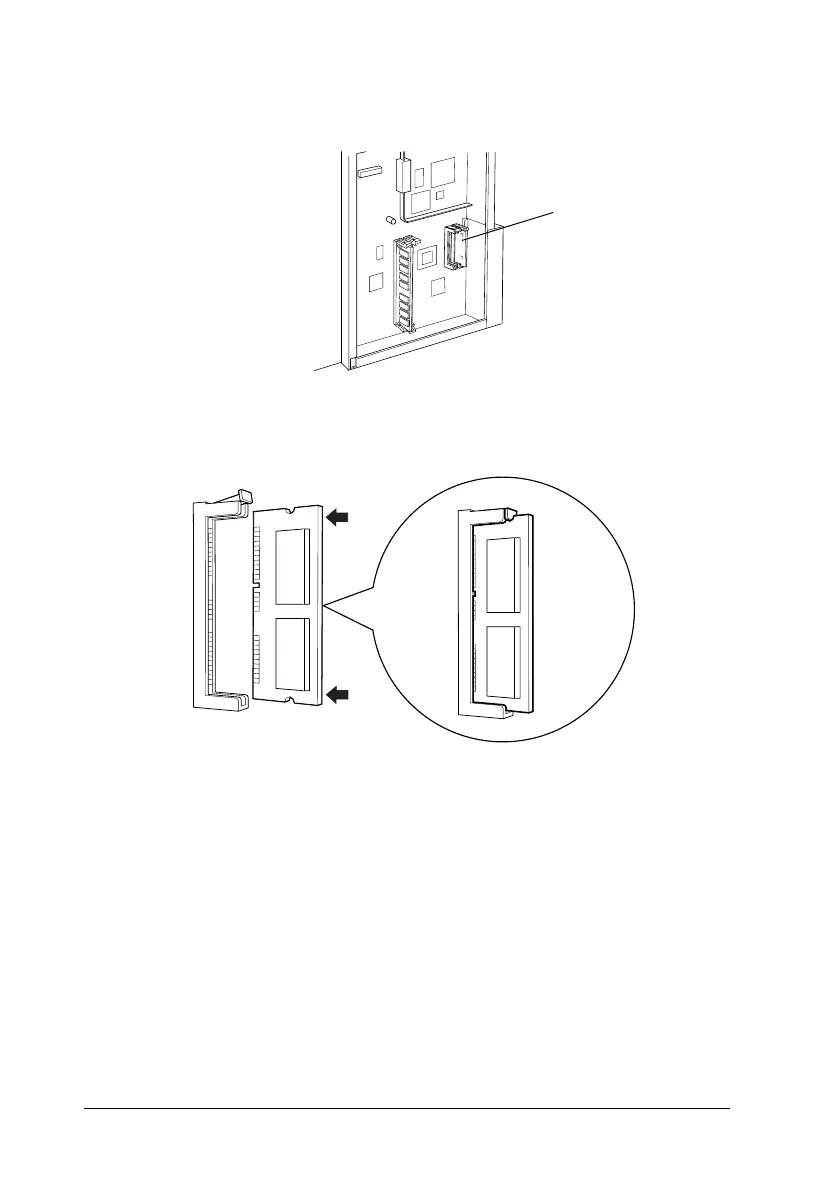192 Installing Options
3. Identify the ROM slots.
4. Insert the module firmly into the slot, as shown below.
c
Caution:
❏ Do not force the ROM module into the slot.
❏ Be sure to insert the module facing the correct way.
❏ You should not remove any modules from the circuit
board. Otherwise, the printer will not work.
ROM slots