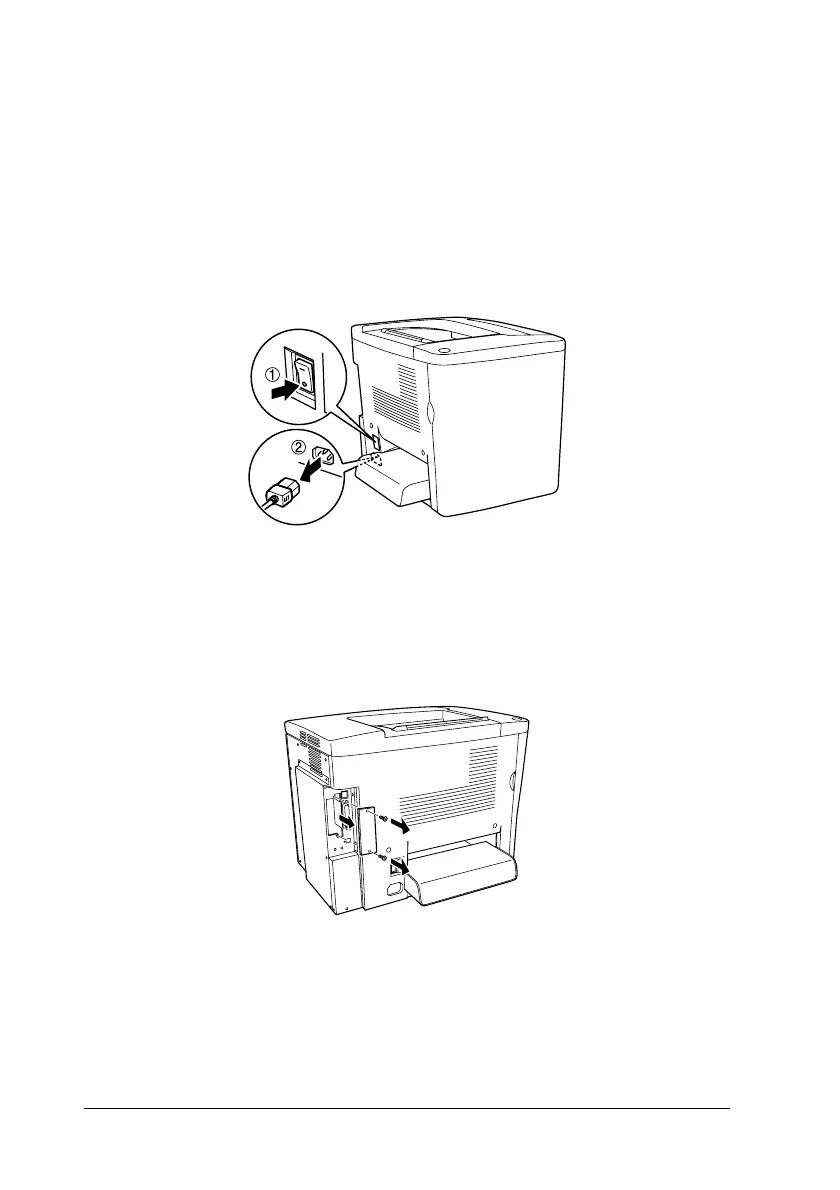194 Installing Options
Follow these steps to install an optional interface card.
c
Caution:
Before you install the interface card, be sure to discharge any
static electricity by touching a grounded piece of metal.
Otherwise, you may damage static-sensitive components.
1. Turn the printer off and unplug the power cord.
2. Be sure to set any switches and jumpers on the card, as
necessary. See the interface card’s manual for details.
3. Remove the screws and the cover as shown below.
w
Warning:
Removing other screws and covers will expose high voltage
areas.