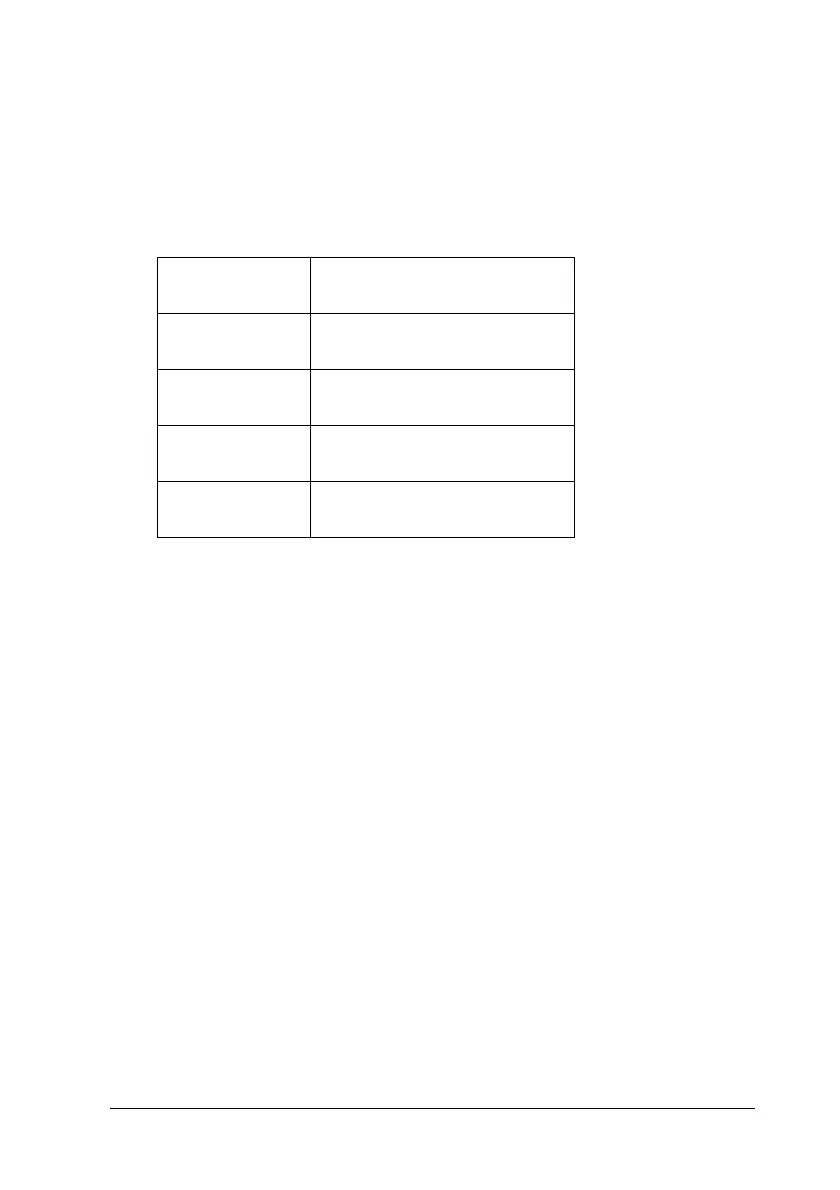Replacing Consumable Products 241
8
8
8
8
8
8
8
8
8
8
8
8
If you continue to use the printer without replacing consumable
products and a consumable product reaches the end of its service
life, the printer stops printing and displays the following
messages on the LCD panel or the window of the EPSON Status
Monitor 3 utility. When this happens, the printer cannot resume
printing until you replace the depleted consumable products.
* C, M, Y, and/or K are indicated for the color of the toner to be replaced. For example,
the message Replace Toner Y means that you need to replace the yellow developer
cartridge.
Note:
Individual messages appear for each consumable product. After
replacing a consumable product, check the LCD panel for replacement
messages for other consumable products.
Control panel
message
Description
Replace Toner
XXXX*
The developer cartridge is empty.
Replace
Photocondctr
The photoconductor unit has
reached the end of its service life.
Replace Waste T
Box
The waste toner collector is full of
toner.
Replace
TransferUnit
The transfer unit has reached the
end of its service life.