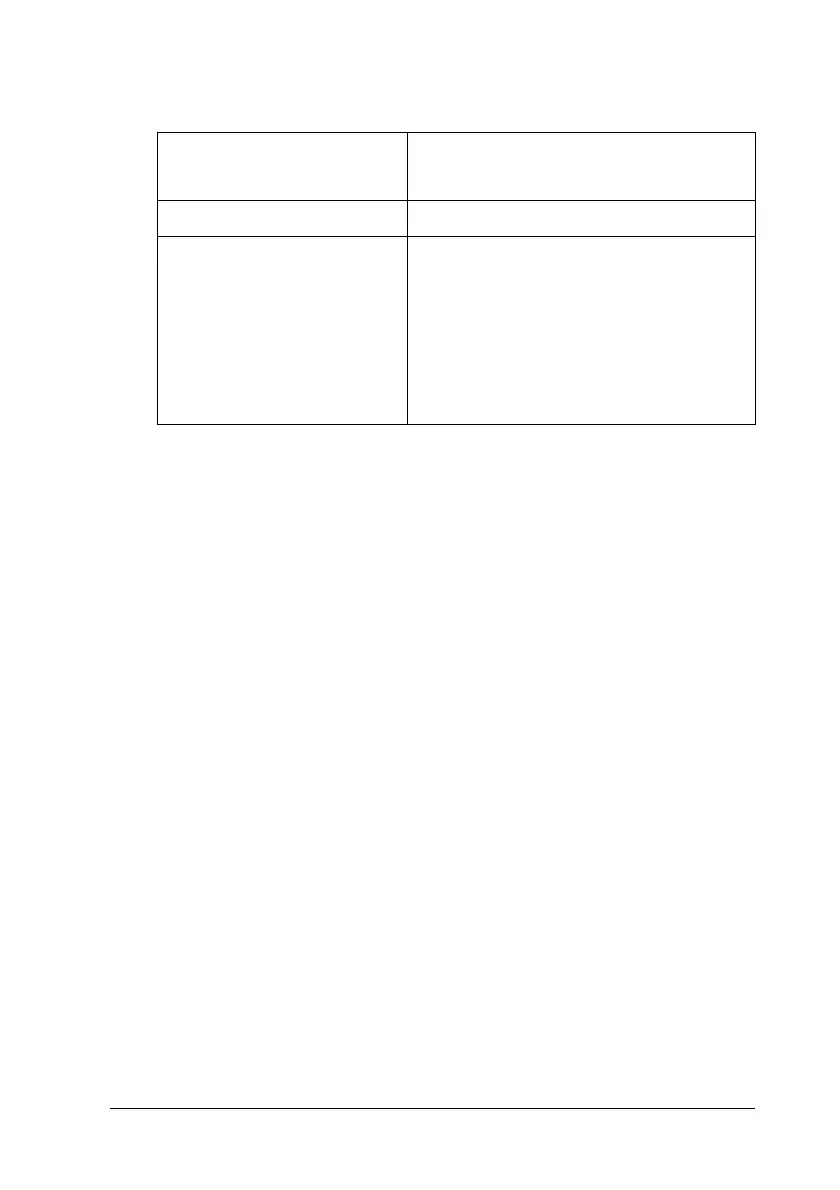Working with Fonts 357
C
C
C
C
C
C
C
C
C
C
C
C
The following codes are inserted automatically and need not be
input by hand:
❏ Left/Right quiet zone
❏ Start/Stop character (when not input)
❏ Check digit
Character type Numbers (0 to 9)
Symbols (- $ : / . +)
Number of characters No limit
Font size When OCR-B is not used: 26 pt or more (up
to 96 pt in Windows XP/2000/NT).
Recommended sizes are 26 pt, 52 pt, 78 pt,
and 104 pt.
When OCR-B is used: 36 pt or more (up to 96
pt in Windows XP/2000/NT).
Recommended sizes are 36 pt, 72 pt, 108 pt,
and 144 pt.