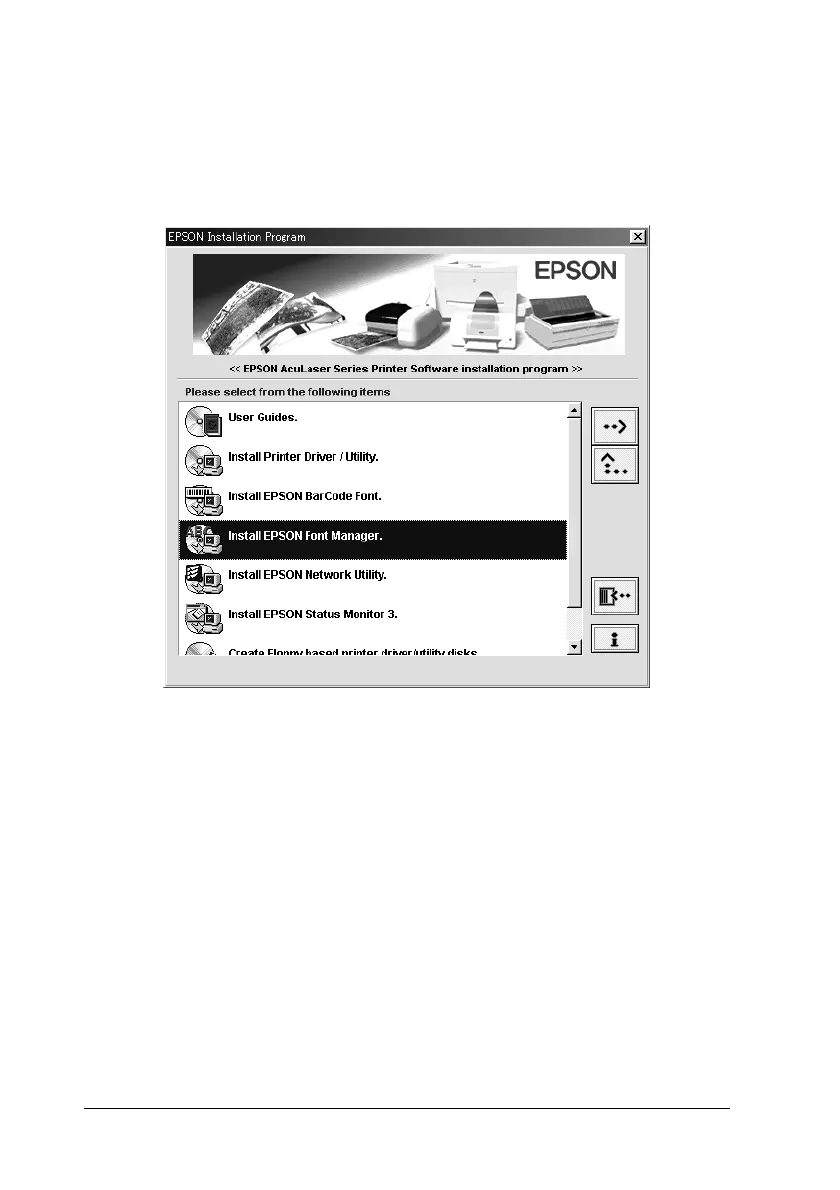372
3. In the dialog box that appears, double-click Install EPSON
Font Manager. Alternatively, you can install it by selecting
Install EPSON Font Manager and then clicking the arrow at
the top right.
4. Follow the on-screen instructions.
5. When installation is complete, click OK.
EPSON Font Manager is now installed on your computer.